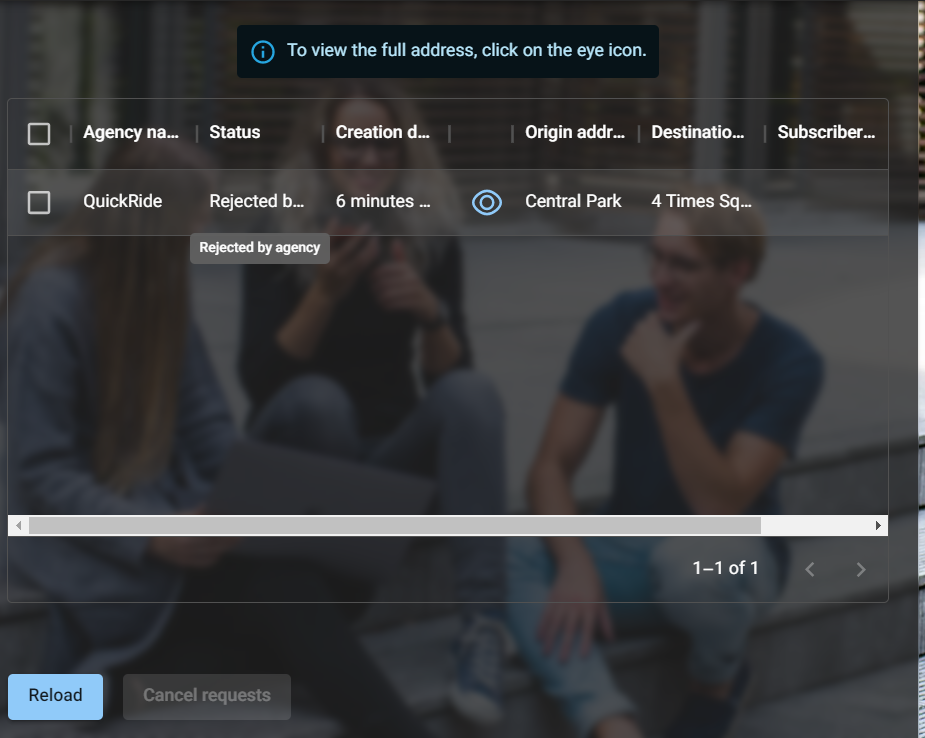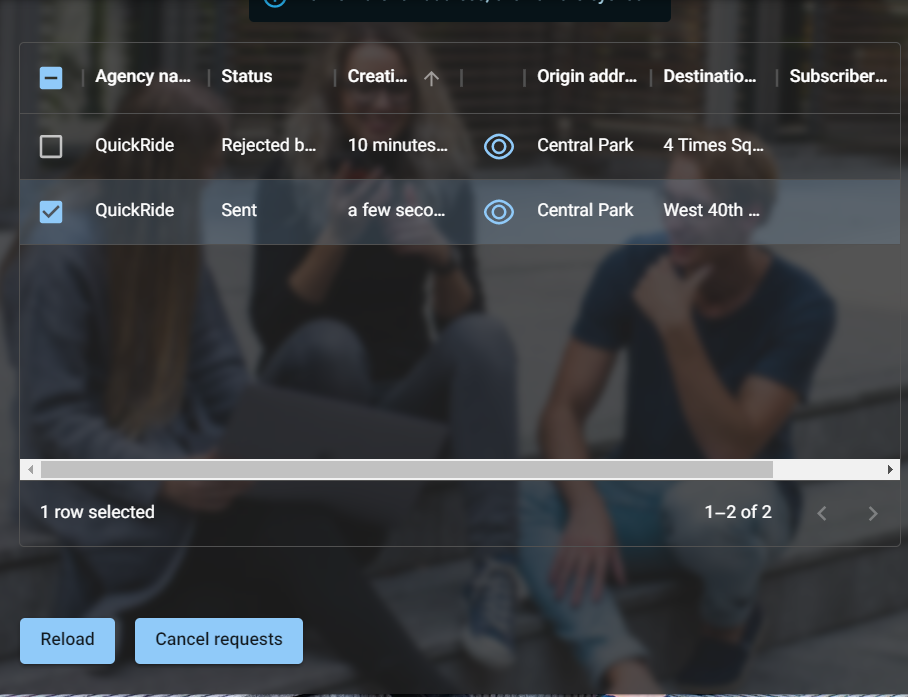-
Notifications
You must be signed in to change notification settings - Fork 1
O) Viewing Trips
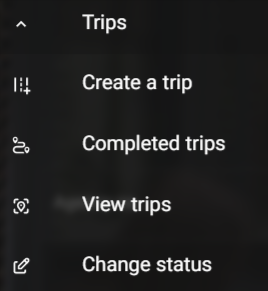
To view your past trips, simply click on the "View Trips" button located under the "Trips" category in the Sidebar. This will take you to a table that displays all of your previous trips. Each row in the table corresponds to one trip and has several columns of information.
The columns in the table are as follows:
- Agency name: the name of the travel agency that you booked the trip through
- Status: the current status of the trip, which can be one of four moods: sent, accepted, rejected by user, or rejected by agency
- Creation date: the date that you requested the trip
- View button (eye icon): clicking on this button will show you the full details of the trip
- Origin address: the address that you departed from on the trip
- Destination address: the address that you arrived at on the trip
- Subscriber ID: a unique identifier for the subscriber who booked the trip
- Description: any notes or additional information about the trip
If the status of your trip is "sent," that means that you have requested the trip but nobody has seen it yet. If the status is "accepted," that means that the trip has been successfully completed. If the status is "rejected by user," that means that you have cancelled the request. If the status is "rejected by agency," that means that the travel agency has declined your request.
If you need to cancel any of your requests, simply check the box next to the sent request and click on the "Cancel requests" button. This will cancel the request and remove it from your list of trips.