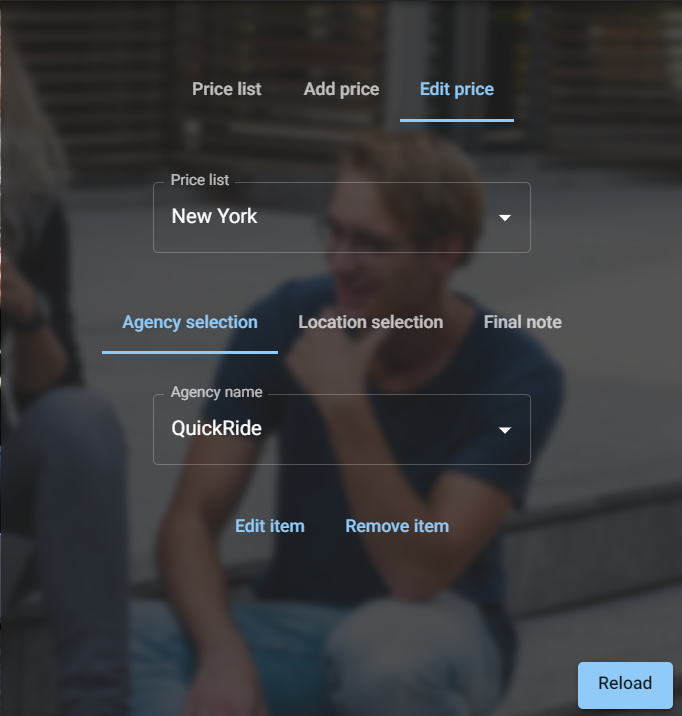-
Notifications
You must be signed in to change notification settings - Fork 1
H) Prices
MahdiEbrp edited this page Mar 30, 2023
·
1 revision
The Prices page is designed to display a list of predefined prices for different locations. The page has three tabs, namely Price List, Add Price, and Edit Price. In this help file, we will discuss how to use each of these tabs.
The Price List tab displays a list of all predefined locations for a selected agency. To view the list, follow these steps:
- Select an agency from the list.
- Choose a location from the drop-down list.
- All price information related to that location will appear.
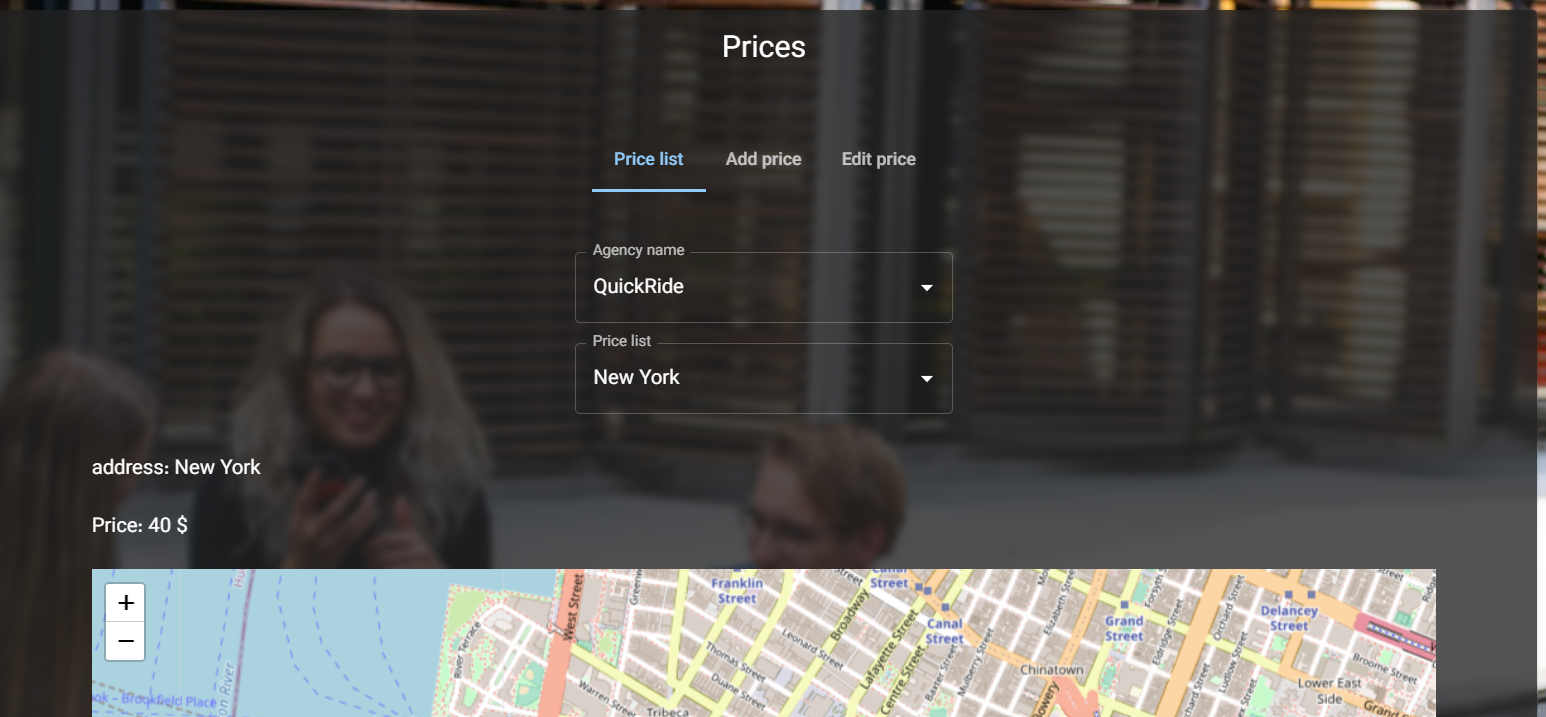
The Add Price tab allows you to add a new predefined price to the system. This process is divided into three steps: Agency Selection, Location Selection, and Final Note.
- In the Agency Selection tab, select an agency from the list.
- In the Location Selection tab, choose a location from the map.
- In the Final Note tab, enter the address and predefined price.
- Click on the "Add Item" button.
- If everything was successful, you will receive a notification that the price has been created.
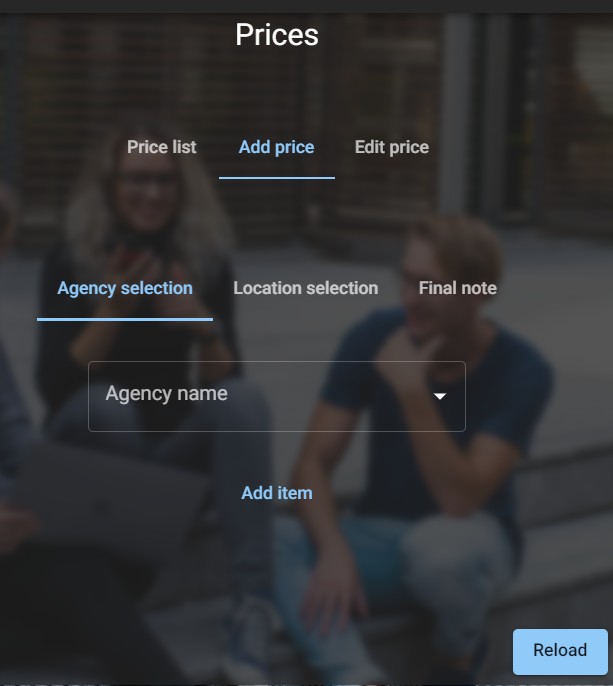
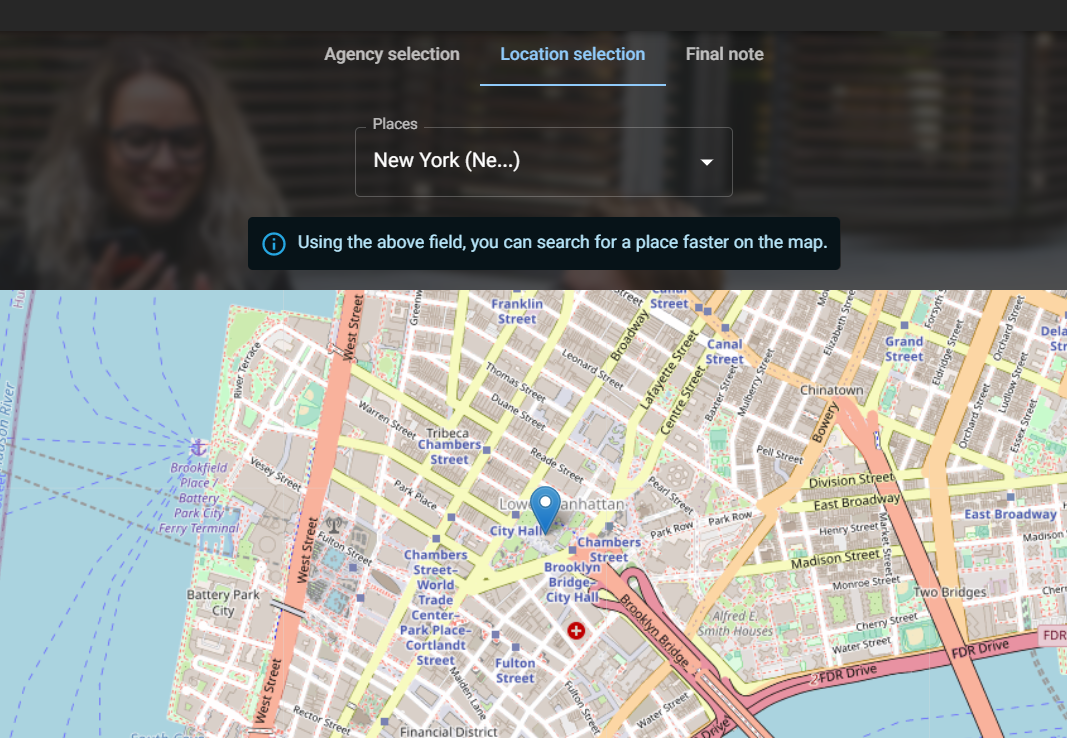
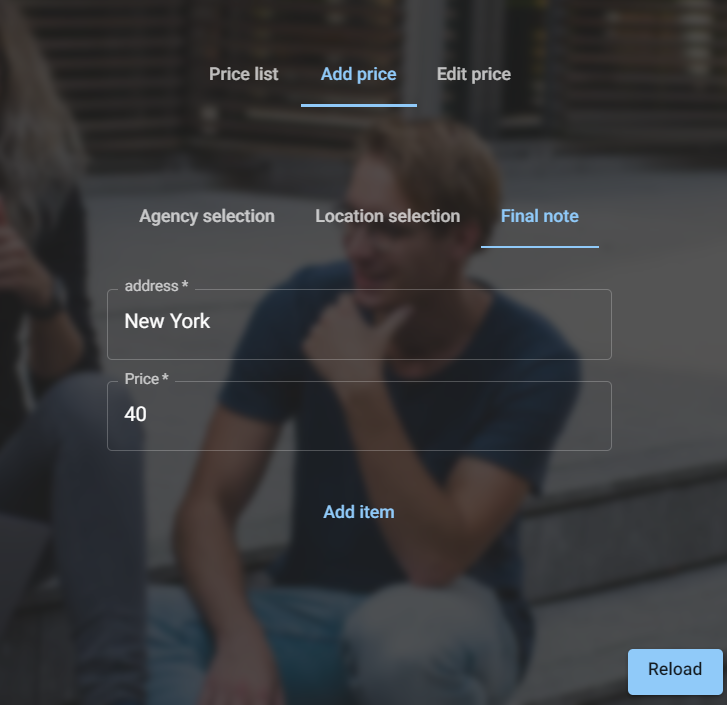
The Edit Price tab enables you to edit or remove a predefined price. Here are the steps to follow:
- Select the location from the dropdown list.
- To remove an item, simply click on the "Remove Item" button. Alternatively, if you wish to edit the item, follow the preceding step and click on the "Edit Item" button.