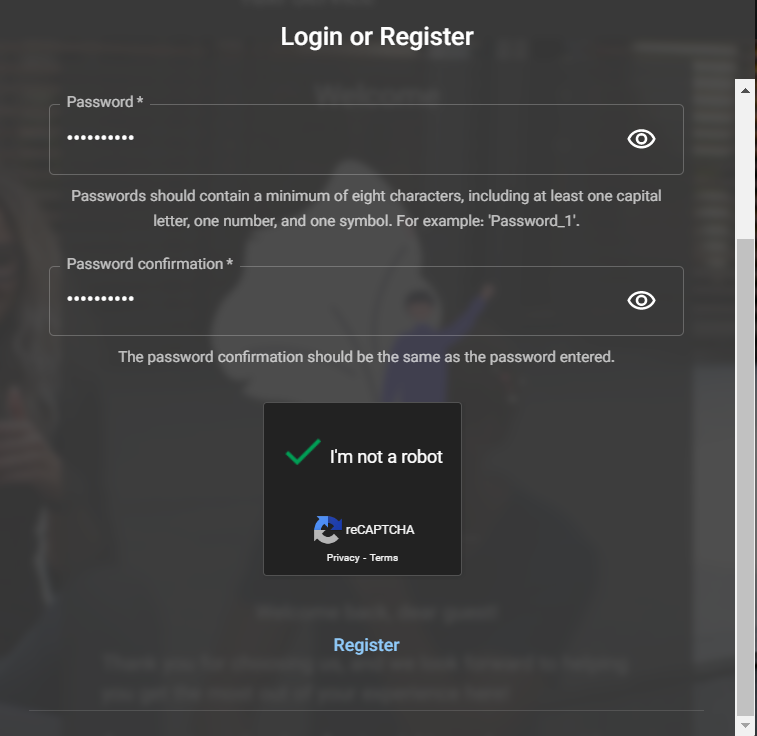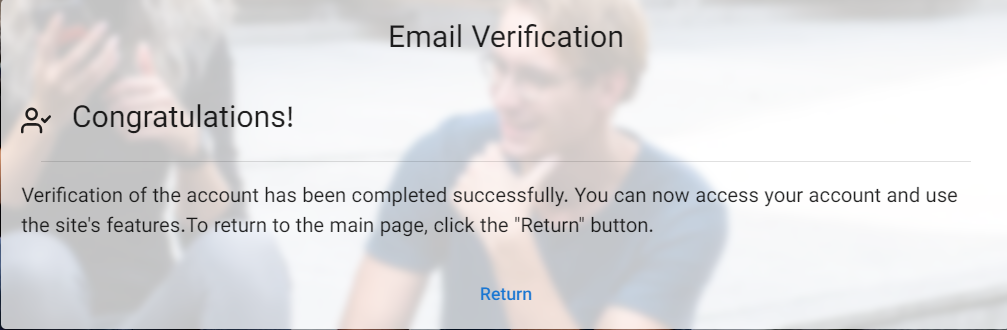-
Notifications
You must be signed in to change notification settings - Fork 1
B) Register Dialog
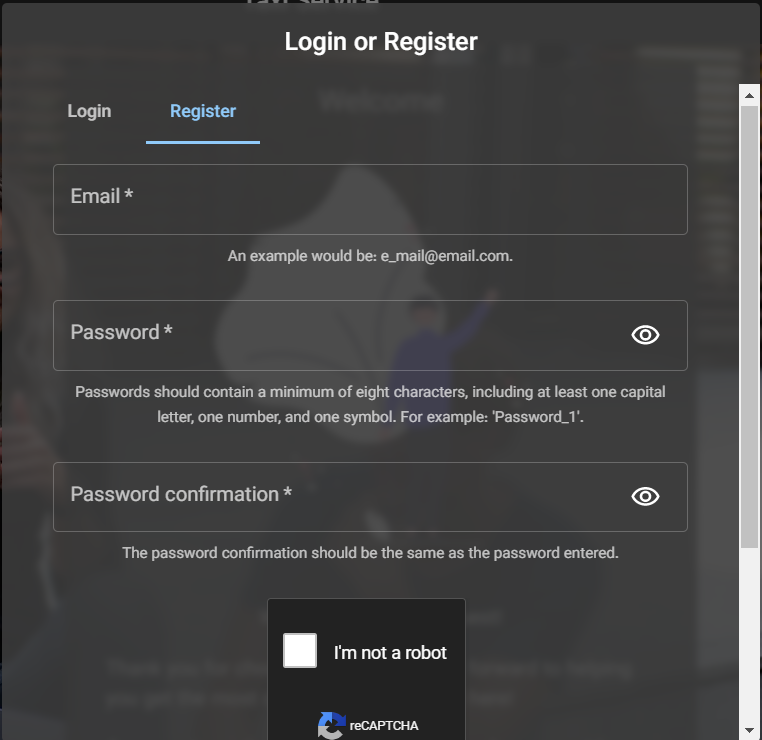
To create a new account, please fill out the fields below.
Enter your email address that you want to use for your account.
Enter a strong password that you'll use to sign in to your account.
Please confirm the password that you've entered above.
To ensure that you're not a robot, please complete the Google Captcha validation by clicking on the checkbox.
After filling out all the fields, click the "Register" button to create your account.
Note: Your password must be at least 8 characters long and must contain both uppercase and lowercase letters, numbers and special characters. Please make sure to remember your password as you will need it to log in to your account in the future.
After you complete your registration, an email will be sent to the email address you provided with a link that you'll need to click in order to verify your email address. Once you verify your email address, you'll be able to start using our service. Thanks for registering!