-
Notifications
You must be signed in to change notification settings - Fork 1
E) Settings Page
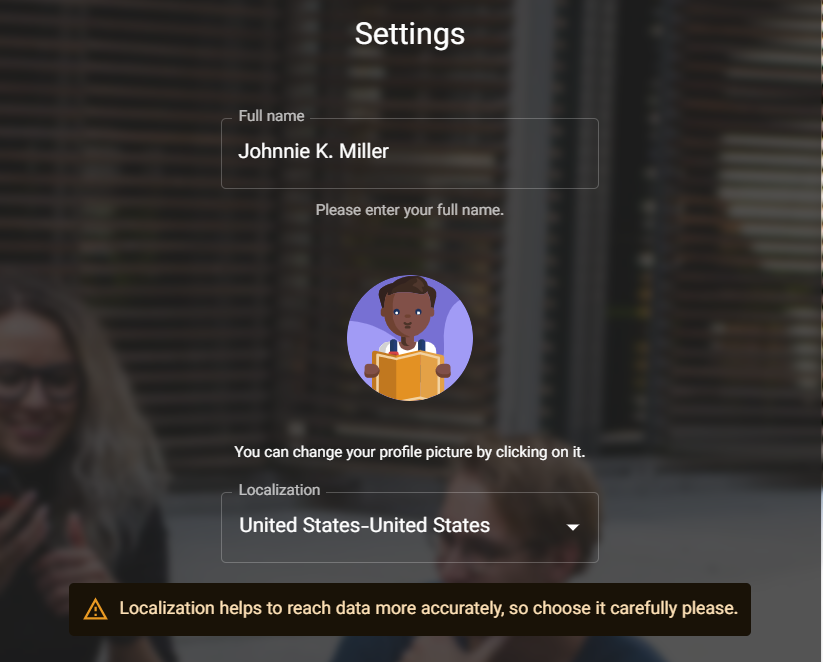
Enter your full name in the provided field. This will be displayed on your profile and will be visible to other users.
Enter your preferred location in the provided field. This will help the system to provide you with more relevant information and suggestions for trips.
The advanced settings section provides additional options for managing your account.
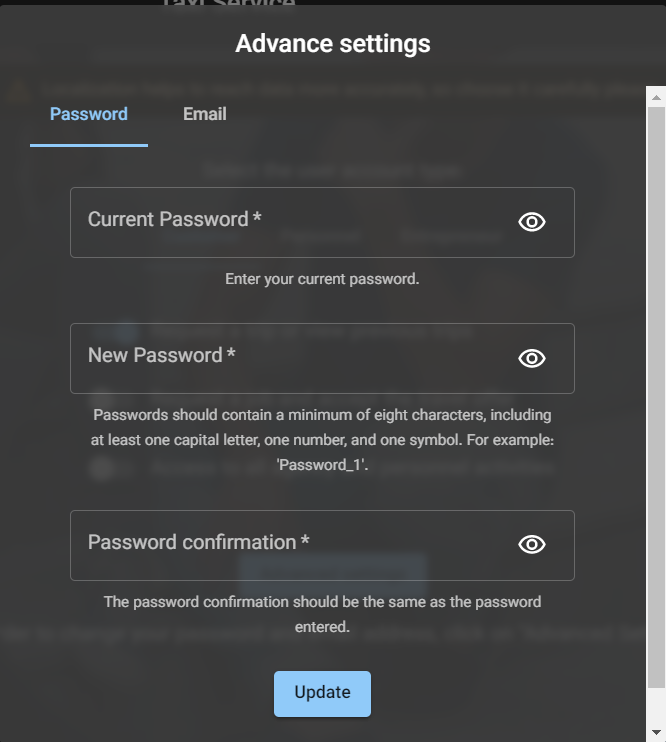
If you know your current password, you can update it in this section. Simply go to the "Password" tab, enter your current password, and then your new password. Click "Update" to confirm the changes.
You can also update your email address in this section. Go to the "Email" tab, enter your new email address, and click "Update" to confirm the changes.
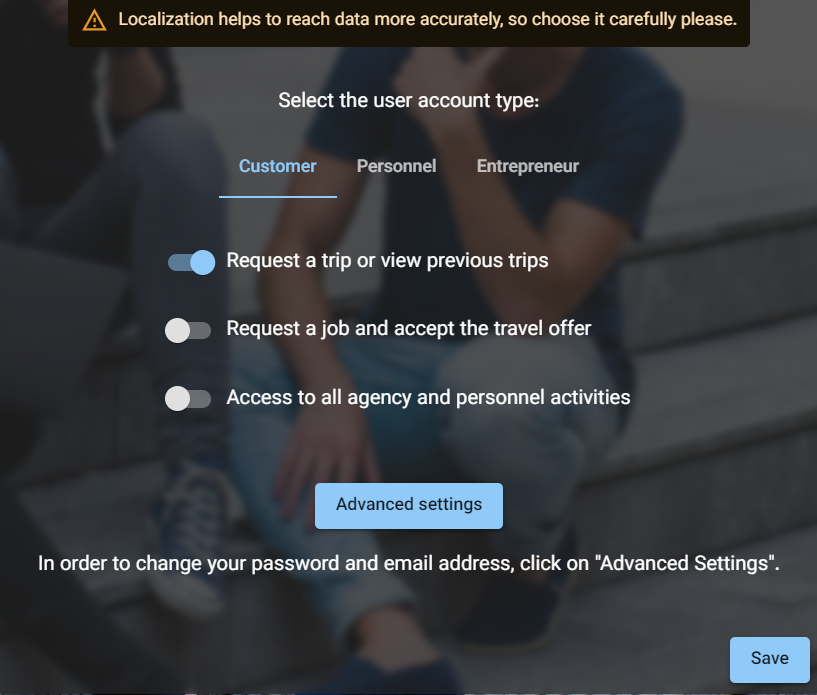
Select your account type from the available options:
-
Customer: This account type allows you to request a trip or view previous trips.
-
Personnel: This account type allows you to request a job and accept the travel offer.
-
Entrepreneur: This account type allows you to access all agency and personnel activities.
After making any changes to your account settings, click the "Save" button to confirm and save your changes.