-
Notifications
You must be signed in to change notification settings - Fork 1
M) Creating a Trip
MahdiEbrp edited this page Mar 30, 2023
·
1 revision
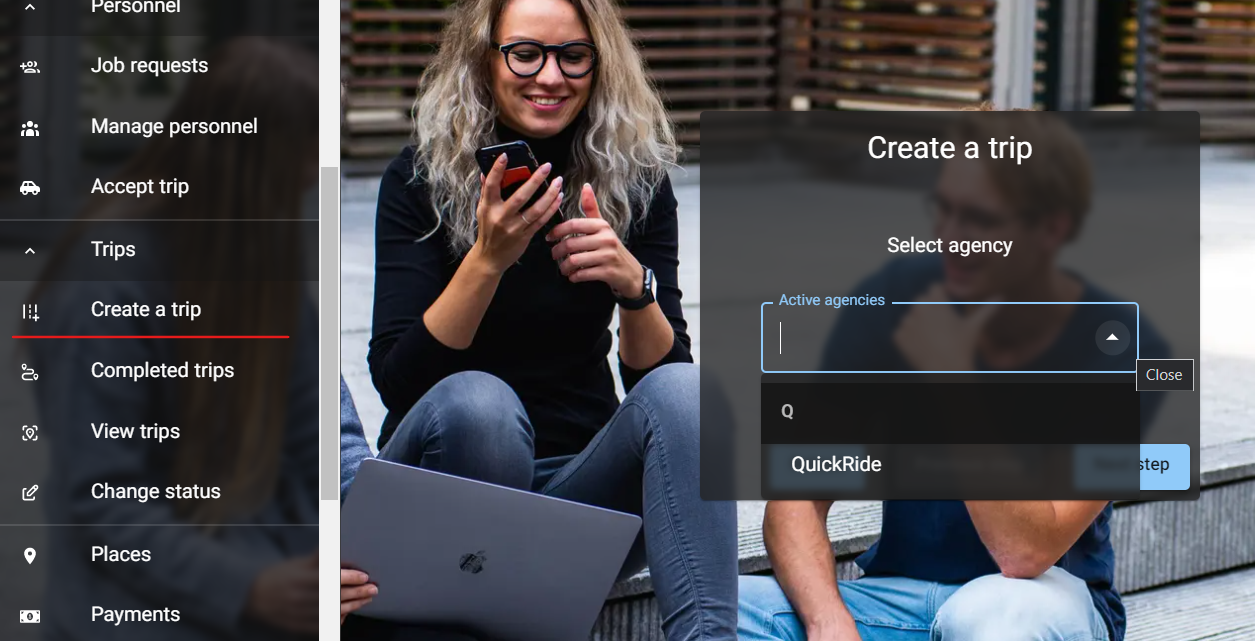
To create a trip, follow the guidelines given below:
- Click on the "Create a trip" option located on the Trips category in the Sidebar.
- Select an agency that you would like to utilize to create your trip.
- If there are any issues loading the agencies, click on the "Reload" button.
- Click on the "Next Step" button.
- The "Select origin" tab will be displayed. Here, you need to select your current location by clicking on the map and entering your address.
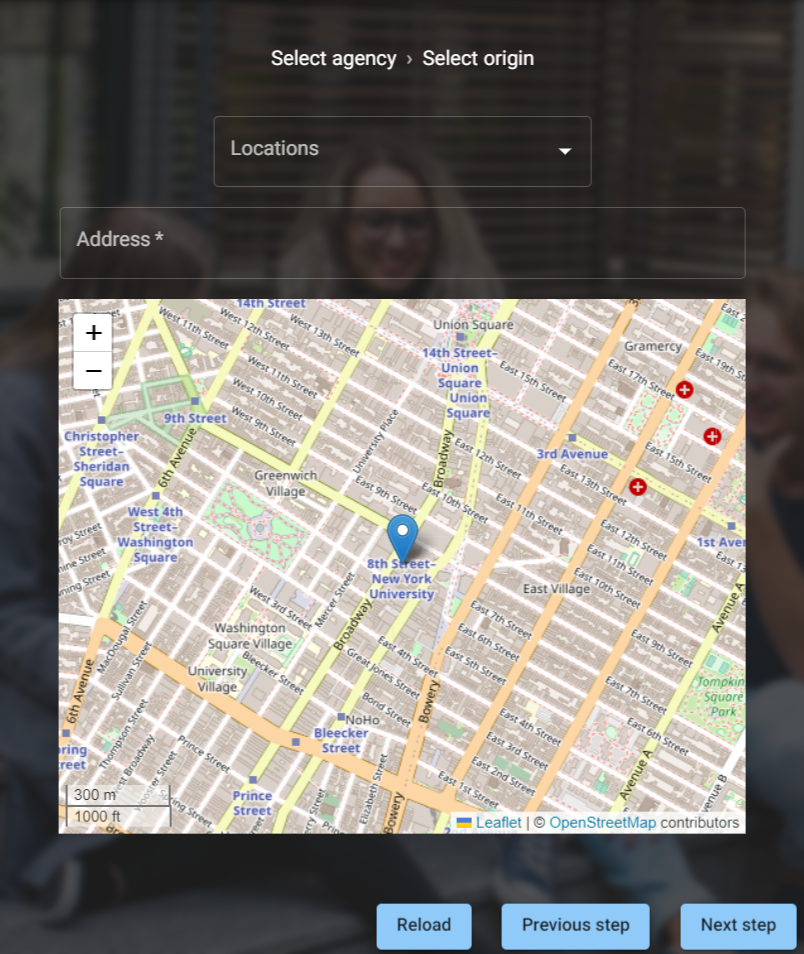
- Once you have entered the location, click on the "Next Step" button.
- The "Select destination" tab will be displayed. Here, you need to select your destination by clicking on the map and entering the address of the place you would like to go.
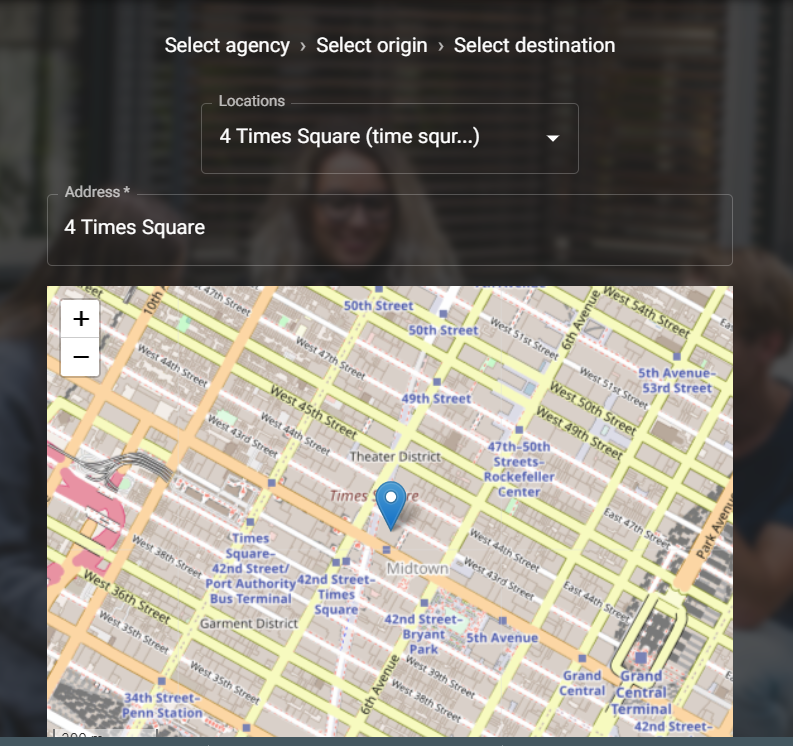
- Once you have entered the destination, click on the "Next Step" button.
- The "Additional Information" tab is optional, but if you have a subscriber ID or any other additional information about the trip you are creating, it can be added here. To add a trip click on the "Add" button.
- Upon completion of the trip creation process, you will receive a message indicating whether the operation was successful.
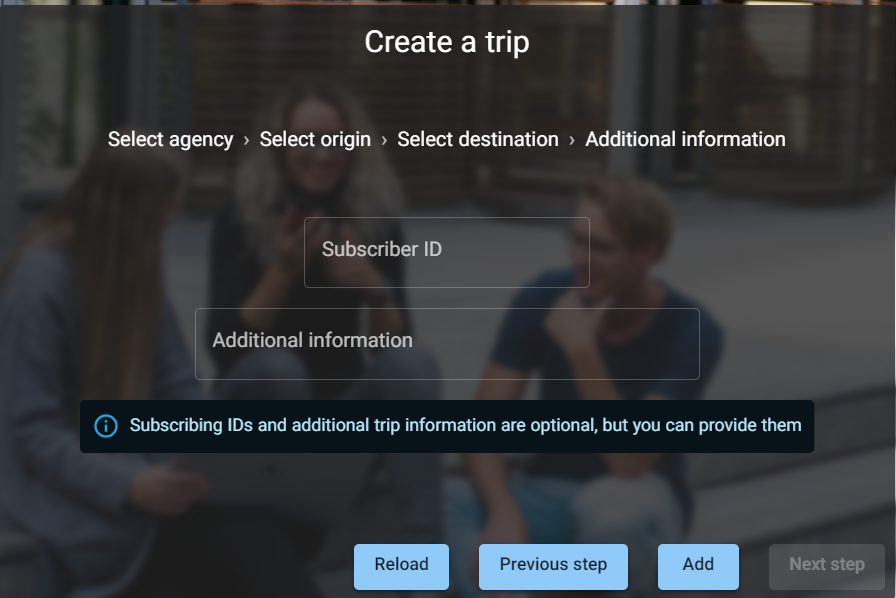
In every step, you can click on the "Previous Step" button to return one step back or click on the Breadcrumbs to navigate to a specific step.