-
Notifications
You must be signed in to change notification settings - Fork 1
K) Sending and Viewing Messages
MahdiEbrp edited this page Mar 30, 2023
·
1 revision
To communicate with other users on this system, you can send and receive messages. The system provides a simple interface to create, send, and view messages using the "Message" category in the sidebar.
To create a new message, follow these steps:
- Click on the "Message" category in the sidebar.
- Click on the "Create a message" item.
- In the receiver field, select one or more users to send the message to.
- Enter the title of the message in the designated field.
- Enter the content of the message in the designated field.
- Finally, click on the "Send" button to send the message.
If the operation is successful, the message will be sent to the selected users.
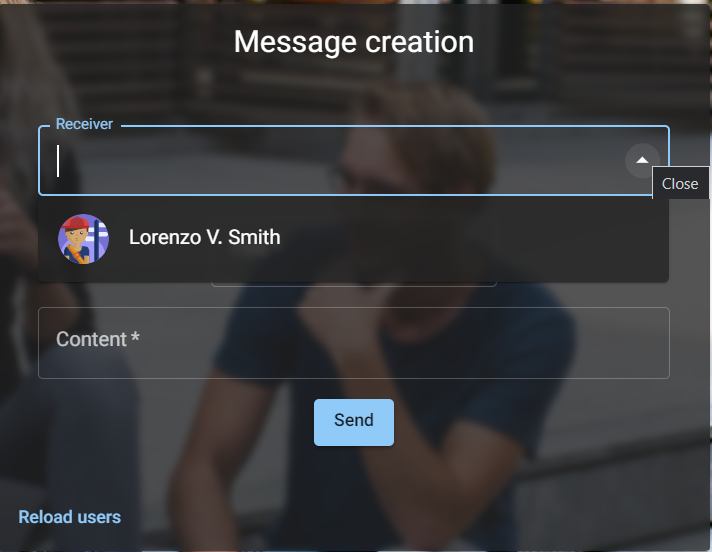
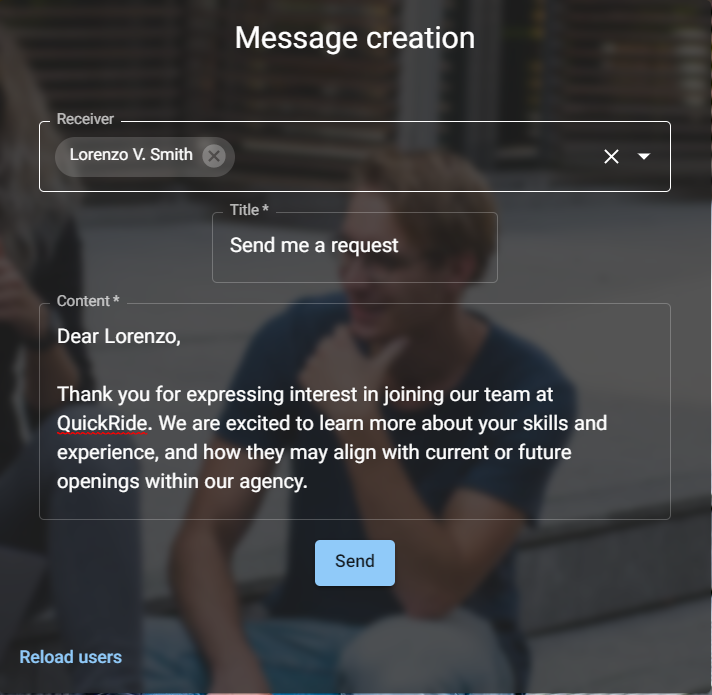
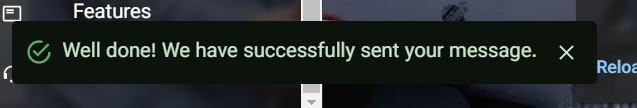
If you want to view the messages that you have already sent, you can follow these steps:
- Click on the "Message" category in the sidebar.
- Click on the "Sent" item.
- You will see a list of messages that you have sent. You can click on any message to view its details.
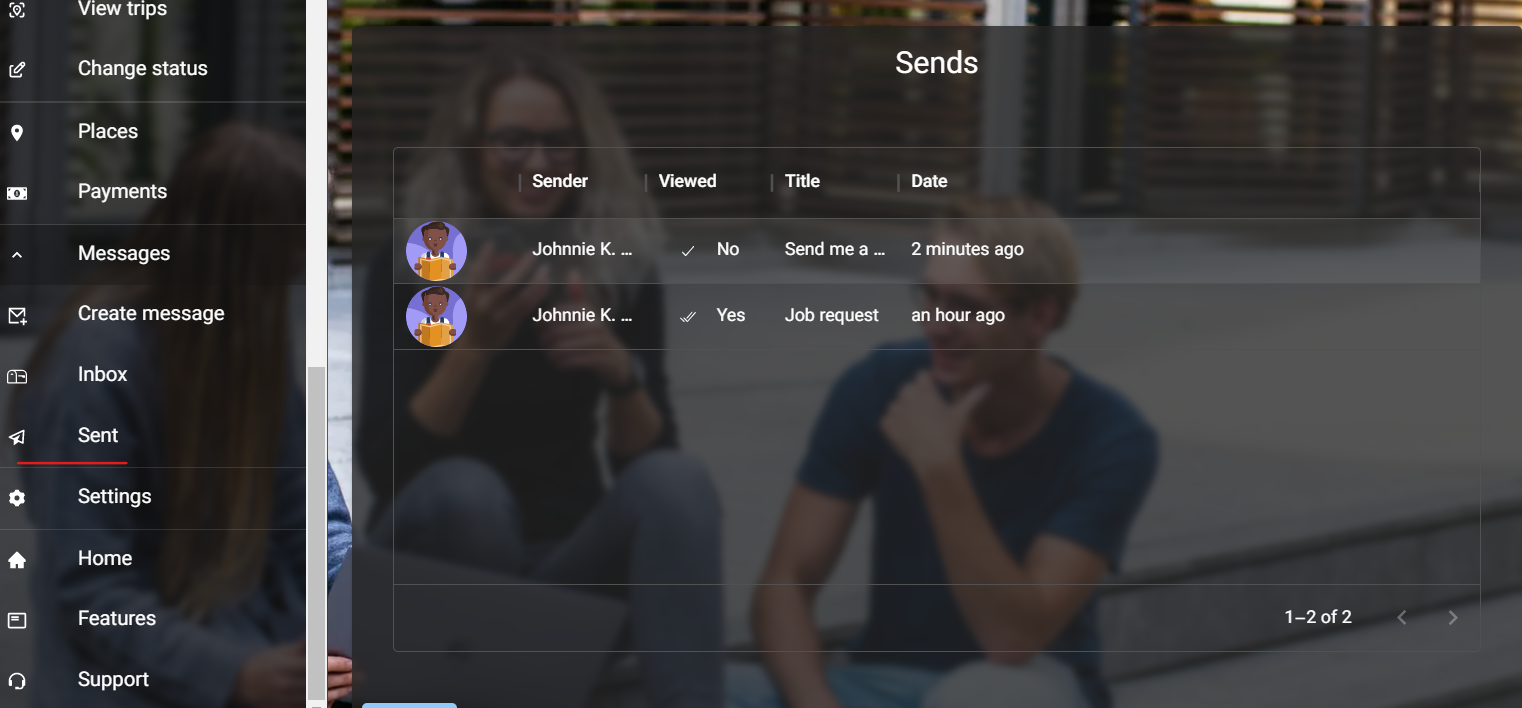
If you want to view the messages that you have received, you can follow these steps:
- Click on the "Message" category in the sidebar.
- Click on the "Inbox" item.
- You will see a list of messages that you have received. You can click on any message to view its details.