-
Notifications
You must be signed in to change notification settings - Fork 28
Settings Field
rerrahkr edited this page Jan 29, 2020
·
2 revisions
This field edit module and song settings.
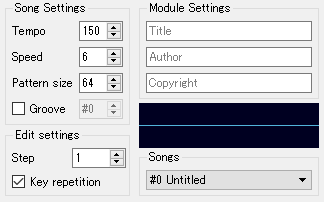
You can make settings related to the performance of the currently open song.
-
Tempo - Specify the tempo of the song. Note that the tempo here is different from bpm and is simply a measure of speed. It can also be specified with the
0Fxxeffect. -
Speed - Set the approximate number of ticks in one step. Depending on Tempo, this value may change at runtime. It can also be specified with the
0Fxxeffect. - Pattern Size - Sets the number of steps in the default pattern. The minimum value is 1 and the maximum value is 256.
-
Groove - Specify the groove number set in Groove Editor. When using grooves, all other performance speed settings are fixed. It can also be specified with the
0Oxxeffect.
Configure simple settings related to pattern input.
- Step - Set how many steps to move when pressing the up/down key of a step or after inputting an event. When set to 0, the up/down key moves one by one, but the cursor does not move after event input.
- Key repetition - Set the behavior when you keep pressing the key during event input. If it is enabled, it will behave as if the key is continuously input if you keep pressing it.
Configure some module information settings. In order from the top:
- Title
- Author
- Copyright
More detailed settings can be made in Module Properties.
The output waveform is drawn on the oscilloscope. The presence or absence of an oscilloscope can be changed in the environment settings.
Specify the current song.