-
Notifications
You must be signed in to change notification settings - Fork 28
Order List
rerrahkr edited this page Nov 24, 2019
·
2 revisions
The order list located in the upper left of the main window displays the patterns played on each track in the song in chronological order.
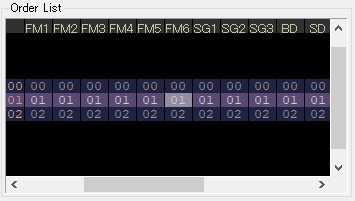
Patterns on the same line in the order list will be played simultaneously. The maximum order length is 128.
When you move the cursor in the order list, the pattern editor cursor moves accordingly.
You can operate the order by right-clicking on the order list or by clicking Song on the menu bar.
- Insert Order - Inserts a new line at the current cursor line.
- Remove Order - Deletes the current cursor line.
- Duplicate Order - Inserts a duplicate of the current cursor row. The same pattern as the reference source is registered.
- Clone Patterns - Copy the selected pattern data to a new pattern and re-register.
- Clone Order - Inserts a duplicate of the current cursor row. As a pattern to be duplicated, a new pattern with copied contents is registered.
- Move Order Up - Moves the current cursor line up one line.
- Move Order Down - Moves the current cursor line down one line.
- Copy & Paste - Copy or paste the selected order.