-
Notifications
You must be signed in to change notification settings - Fork 28
ADPCM Instrument Editor
The ADPCM instrument editor is used to edit ADPCM instrument settings.
In ADPCM instrument editor, you can set envelope and pitch for one ADPCM sample.
Set the sample in the sample properties.
In the sample properties, the sample waveform can be displayed and able to edit in the sample view. In the sample view, you can switch operations from the toolbar.
- Clear - Clear the loaded sample.
-
Import - Load a sample from a file. You can also import a sample by dragging and dropping a file into the editor.
See File I/O for the types of files that can be read. - Resize - Set the sample length.
- Zoom In/Out - Enlarges or reduces the display range of the sample view.
-
Grid View - Shows the grid in the sample view.
- Grid Settings - Set the grid display interval.
-
Draw Sample - Enables the sample draw mode. When enabled, you can edit the mouse sample. The sample is converted to ADPCM by turning off the drawing mode after editing is completed.
- Direct Draw - Edit the ADPCM sample directly.
- Reverse - Reverse the ADPCM sample.
The location of the loaded sample in memory can be checked in the upper right Memory.
Checking Repeat will play the sample in a loop.
The Root key sets the reference pitch and sample rate for sample playback. The tracker calculates the sample pitch based on this setting.
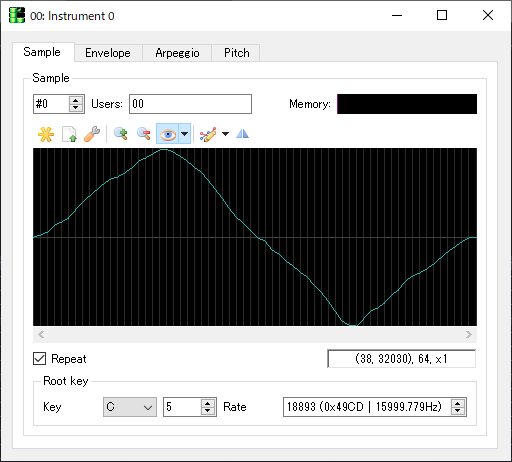
The volume change (envelope) is set in the envelope property.
You can select 3 types of sequence release in the envelope properties. Left-click on the release to change the type.
-
Fixed - Executes at the specified volume from the release point when the key is off. MML is
|. -
Absolute - Run from the first point after the release point that reaches the key-off volume. MML is
/. -
Relative - Executes from the release point with the volume set to the maximum volume when the key is off. MML is
:.
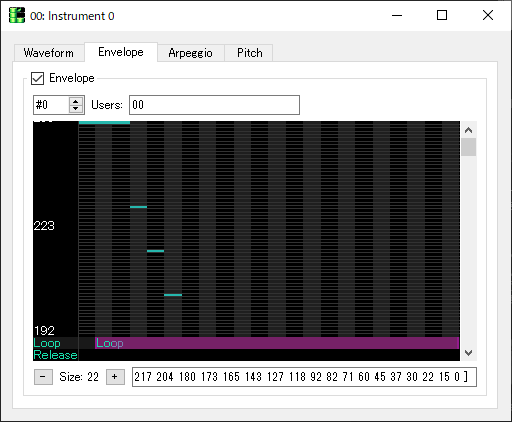
The arpeggio property sets the pitch change sequence in semitones.
The sequence can be set to Type.
- Absolute - Executes the pitch with absolute change based on the pitch of the actual note.
- Fixed - Executes at the pitch specified in the sequence regardless of the note pitch.
- Relative - Runs with the actual note pitch as the initial pitch, relative to the previous tick pitch.
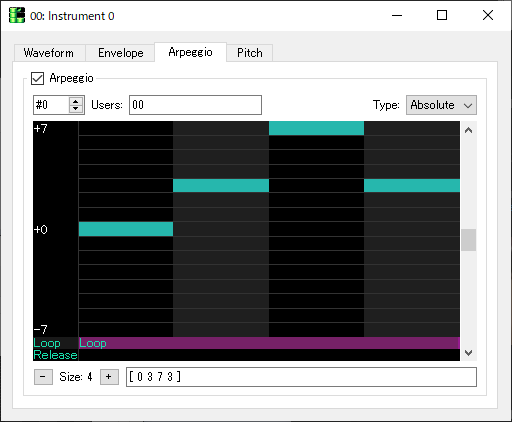
The pitch property sets the pitch change sequence in pitch units.
The sequence can be set to Type.
- Absolute - Executes the pitch with absolute change based on the pitch of the actual note.
- Relative - Runs with the actual note pitch as the initial pitch, relative to the previous tick pitch.
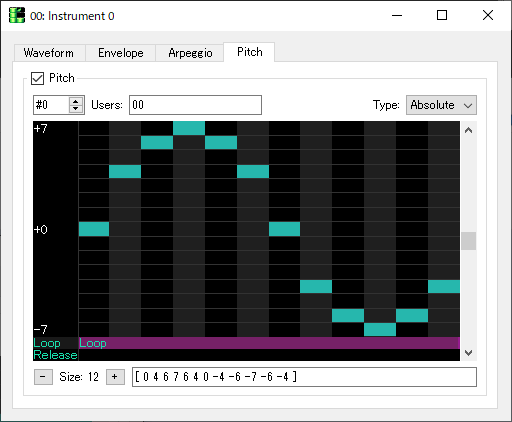
The panning property is used to set the panning sequence.
When Left and Right are turned on at the same time, the voice will be centered; if both are turned off, the voice will be silent.