-
Notifications
You must be signed in to change notification settings - Fork 28
Bookmark Manager
rerrahkr edited this page Mar 27, 2020
·
1 revision
In the bookmark manager, you can add, delete, and edit bookmarks set in the pattern. The bookmark manager is opened from the menu bar Module→Bookmark Manager.
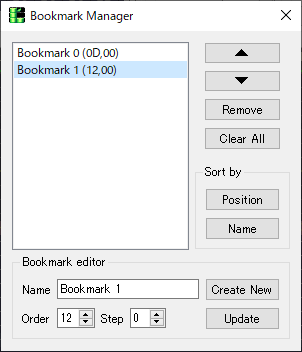
- Bookmark list - Displays the registered bookmarks. Double click on the selected bookmark will jump the cursor of the order list and pattern editor to the position of the bookmark.
- Change bookmark - Move the selected bookmark with the up and down arrow buttons.
- Remove - Remove the selected bookmark.
- Clear All - Delete all registered bookmarks.
- Sorted by - Sort the registered bookmarks. There are two types, position order and name order.
- Bookmark editor - Add or change bookmark information.