-
Notifications
You must be signed in to change notification settings - Fork 28
Module Properties
In the module information dialog, you can set the performance of the module and manage the songs in the module. The Module Information dialog is opened by clicking Module on the menu bar→Module Properties or clicking on the toolbar icon.
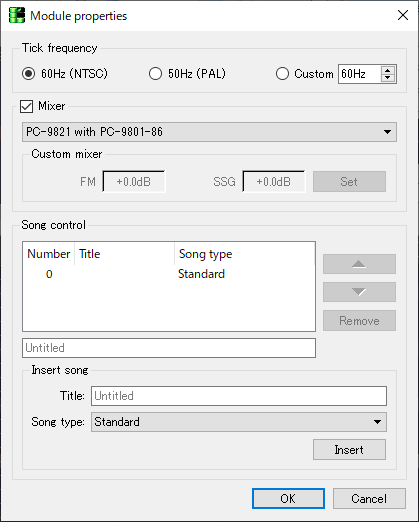
Sets the frequency of the ticks of songs registered in this module.
Set up the module-specific mixer. If not checked, the module mixer is not used and the mixer in Configuration is used. The following mixers can be selected.
| Mixer type | FM level (dB) | SSG level (dB) |
|---|---|---|
| Custom | User specified | User specified |
| PC-9821 with PC-9801-86 | +0.0 | -5.5 |
| PC-9821 with Speak Board | +0.0 | -3.0 |
| PC-88VA2 | +0.0 | +1.5 |
| NEC PC-8801mkIISR | +0.0 | +2.5 |
If you select Custom, you can edit custom mixer levels. Pressing the Set button change the custom levels to the mixer value in the current configuration.
You can add, delete, change the order and edit the titles included in this module. When adding a song, you can set the title and song type.
Song type determines the organization of the track of the song. Each type and the corresponding track organization are as follows.
| Type | Track0 | Track1 | Track2 | Track3 | Track4 | Track5 | Track6 | Track7 | Track8 | Track9 | Track10 | Track11 | Track12 | Track13 | Track14 | Track15 | Track16 | Track17 | Track18 |
|---|---|---|---|---|---|---|---|---|---|---|---|---|---|---|---|---|---|---|---|
| Standard | FM1ch | FM2ch | FM3ch | FM4ch | FM5ch | FM6ch | SSG1ch | SSG2ch | SSG3ch | BD | SD | TOP | HH | TOM | RIM | ADPCM | - | - | - |
| FM3ch Expanded | FM1ch | FM2ch | FM3ch-op1 | FM3ch-op2 | FM3ch-op3 | FM3ch-op4 | FM4ch | FM5ch | FM6ch | SSG1ch | SSG2ch | SSG3ch | BD | SD | TOP | HH | TOM | RIM | ADPCM |