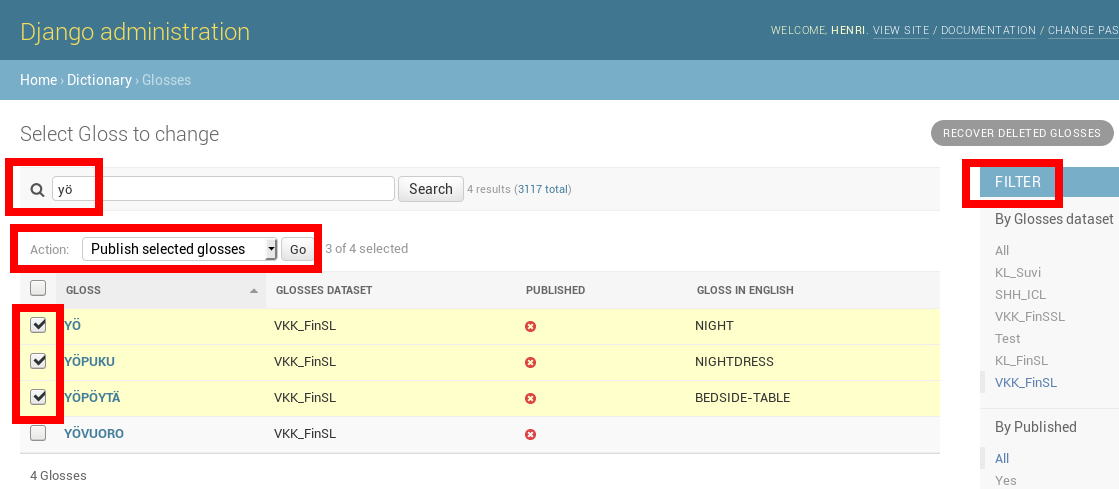-
Notifications
You must be signed in to change notification settings - Fork 4
Publish_gloss
henrinie edited this page Jun 8, 2018
·
2 revisions
- Make sure that the Lexicon/Dataset is set public.
- Locate the desired gloss or glosses in django-admin, and set them published.
Find the gloss in django-admin and open its change page.
Tick the publish box if you want to publish it, or untick it if you want to make it private.
After that save by clicking one of the save buttons.
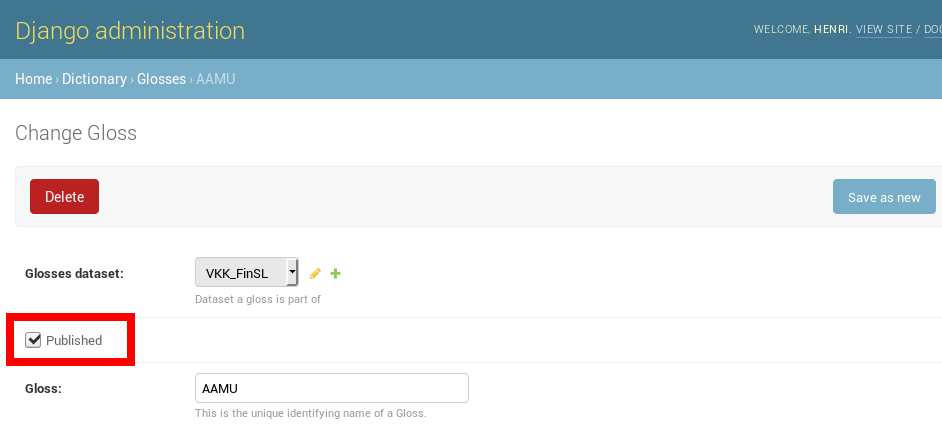
Go to django-admin and find the glosses you want to publish using filters or search words.
Select all the glosses you want to publish from the list.
Go to the action dropdown menu and choose Publish selected glosses, then press Go