-
Notifications
You must be signed in to change notification settings - Fork 4
Manage_tags
henrinie edited this page Jun 8, 2018
·
2 revisions
- Create a Tag in django-admin
- Add the tag to Allowed Tags under the desired type of object you want to use the Tag with.
- Go to Allowed Tags
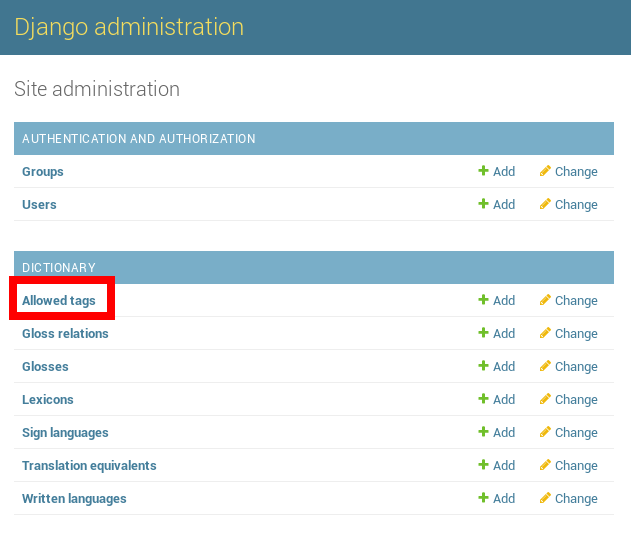
- Select the desired Content Type, or if a suitable one doesn't exist create a new Allowed Tags object for the desired Content Type.

- If the desired tag does not exist in the list of tags, press + to create a new Tag.
- Write the name of the tag (use an underscore in the place of a space), and Save
- Choose the tags you want to show for this Content Type, hold down CTRL (or CMD in Mac) to select multiple.
- If you mess it up, refresh the page WITHOUT pressing save.
- When all the desired tags are selected, press Save.

- You might not have selected the desired tag for the correct Content Type in Allowed Tags. Only the tags that are selected in Allowed Tags are shown in tag add/change lists.