-
Notifications
You must be signed in to change notification settings - Fork 3
CW Getting Started
In this quick tutorial we will explain how to use the Hall Switch library together with the Cypress WICED SDK, compile the provided example, and execute it for the TLE4964-3M Shield 2Go and the CYW943907AEVAL1F Evaluation Kit.
| Name | Picture |
|---|---|
| TLE4964-3M Shield 2Go |  |
| CYW943907AEVAL1F Evaluation Kit |  |
| Magnet (included with the Shield 2Go) | |
| Pin headers (included with the boards) | |
| Jumple cables | |
| Micro-USB to USB A cable |
- Windows 10 (or WICED supported Linux ditributions)
- WICED Studio
- Hall Switch Library (v2.0.0 or higher)
- PuTTY Serial Terminal
-
Install WICED Studio. Download the software and follow the instructions in the following website. Registration is required.
-
Install PuTTY. Downloadable from the official website.
-
Install the Hall Switch lib. Follow the steps in the WICED Lib Installation section.
Connect the Shield 2Go and the CYW943907AEVAL1F Eval Kit as show in the picture:
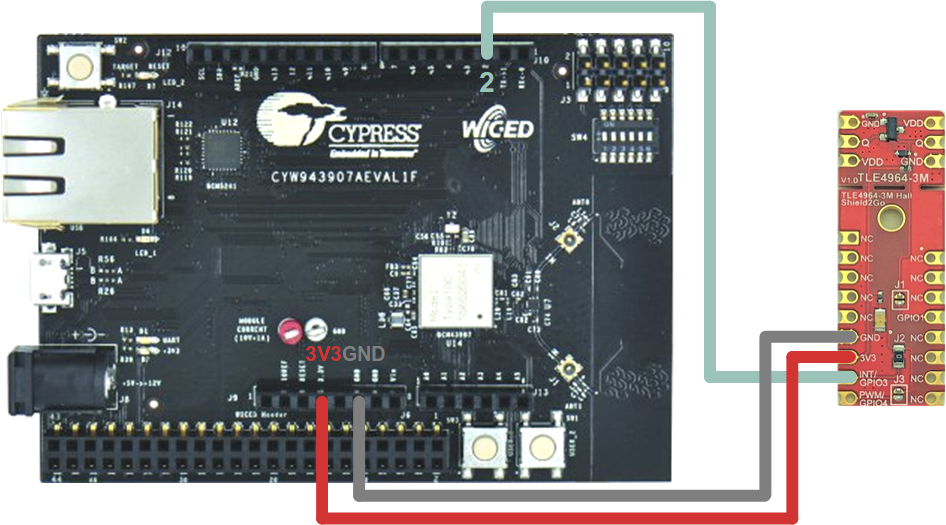
Silk screen marking:
| S2Go Pin | CYW943907AEVAL1F Pin |
|---|---|
| GND | GND |
| 3V3 | 3.3V |
| INT/GPIO3 | 2 |
Then, simply connect the Eval Kit to the computer with the USB cable.
With the hardware connected, the software installed, and the several bugs fixing changes made to the SDK, the example can be finally built and run:
-
Open the snip example (apps/snip/hall_switch) and enable interrupt or polling mode.
#define EXAMPLE_POLLING_ENABLED 0 /**< Polling mode example */ #define EXAMPLE_INTERRUPT_ENABLED 1 /**< Interrupt mode example */ -
Open the PuTTY serial terminal with 115200 baud, 8-N-1, and the appropriate COM port (or tty device).

-
Create target "snip.hall_switch-CYW943907AEVAL1F download run" and click on it.

The terminal will soon prompt the Hall Switch ready message. Just use the magnet to try the sensor out :)

2. Library Details
Library Architecture
Hall Switch API
Hall Speed API
PAL Interface
Source Tree Structure
Preprocessor Configuration
Porting Guide
Doxygen Docs
4. Software Frameworks
Arduino
- Getting Started
- Lib Installation
- Ino Examples
- Arduino API
- PlatformIO
Cypress WICED
- Getting Started
- Lib Installation
- WICED API
- Troubleshooting Guide
Raspberry Pi
- Getting Started
- Lib Installation
- Examples
- API usage