-
Notifications
You must be signed in to change notification settings - Fork 99
V0.4 Automatic Slicer Configuration
Starting with Octolapse V0.4, slicer settings can be extracted directly from your gcode file. This means no more copying your slicer settings into Octolapse before every print! This is one of my favorite features, especially since it makes it much easier for new users to get Octolapse working quickly. It also eliminates typos and missing/incorrect settings.
If you have multiple extruders or a multi-material printer, know that support is beta. I have only been able to test this on a single setup (Prusa MMU2) and have NEVER tried this on a multi-extruder printer since I do not have access to one. There could be major issues with settings extraction and stabilization that could cause print failures or, in the worst case, hardware/printer damage. Please use caution when using Octolapse with a multi-material printer and report any problems immediately by creating an issue.
The following slicers currently support Automatic Configuration Settings:
- Cura - requires simple configuration change within your slicer
- Simplify 3D - Should work out-of-the-box.
- Slic3r, Slic3r PE and PrusaSlicer - Will work out-of-the-box.
If you do NOT have one of these slicers, Automatic Configuration will not work. Use the Other slicer type option instead.
Note about multi-material/multi-extruder printers - It is possible that you will encounter problems when using automatic mode on multi-extruder/multi-material printers. Please report any issues you find.
Edit your printer printer profile, find the Slicer Type drop down, and select Automatic Configuration.

If you are using Cura, be sure to follow the additional steps, else automatic settings will not work. Also, be sure to read the next section if you are using a multi-materal/multi-extruder printer.
If you are using a multi-material printer, be sure to set your default extruder. If Octolapse doesn't receive a tool change command, it will assume you are using the default extruder for the entire print. This is important for printers that support the Tx and T? commands, like the Prusa MMU2.
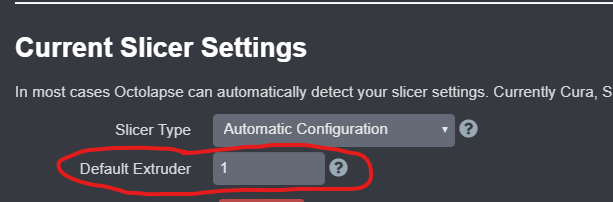
See this guide for enabling verbose gcode output (it is super simple), and get a boost in quality when using the smart layer trigger!
Unlike the other supported slicers, Cura will not work without some minor adjustments. This guide assumes your printer is already correctly configured and that you are running Cura version 3.x up to 4.2.x (Octolapse may work with other versions too). Follow these steps to add your Cura settings to your gcode files so that Octolapse can access them:
- Open Cura
- Open the Help menu and select About.
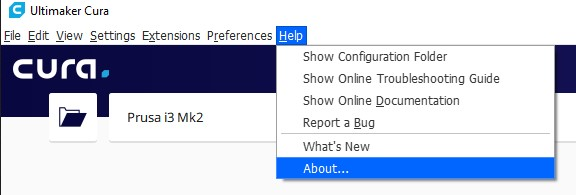
- Record the version number.
- Open the Settings menu, expand the Printer sub-menu, and select Manage Printers.
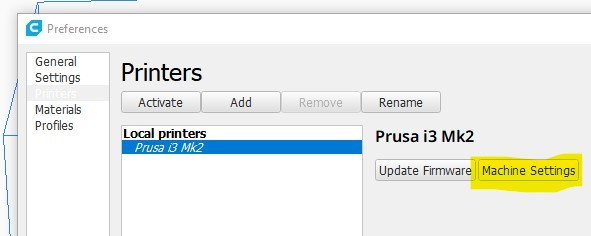
- Select your printer from the Local Printers list and click Machine Settings.
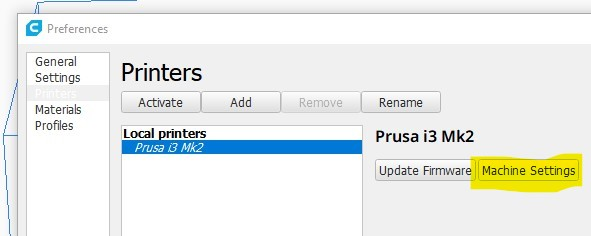
-
If you are using a multi-material/multi-extruder printer with Cura:
Read this brief guide to determine which script you need to use, and skip step 7.
-
If you are using Cura 4.2 or above, copy the following script:
Cura Script for Version 4.2 or Greater
If you are using Cura 4.1 or below, copy the following script:
-
Paste the copied script into the top of the Start G-code text box as shown below:

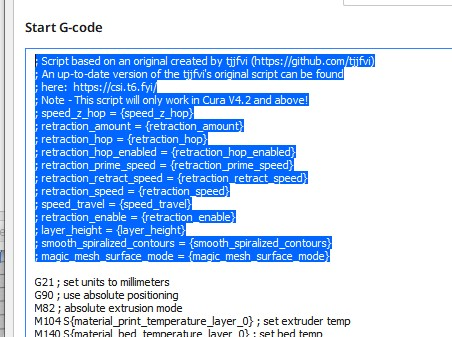
Note that you can also place the script in the End G-code if you prefer. Octolapse will search the first and last 1000 lines of gcode for your settings, and it will stop searching when it finds all of the required settings. This means that Octolapse will find your settings a bit faster if they are located within your Start G-code (but not much faster).
- Make sure you reslice your gcode file before you print. Otherwise the settings won't be in there!
The Cura settings scripts are based on a master script generated by Tjjfvi which can be found here. Be sure to give Tjjfvi some love for the template!
Octolapse is provided without warranties of any kind. By installing Octolapse you agree to accept all liability for any damage caused directly or indirectly by Octolapse.
Use caution and never leave your printer unattended.
If you have a great new guide, see a typo, or have other suggestions for improving the existing documentation, please let me know! You can either submit a feature request or submit a pull request. I would appreciate it greatly!
Consider supporting Octolapse by becoming a Patron, a Github Sponsor, or by sending some coffee/beer money, I would REALLY appreciate it. Almost all of the donations go towards offsetting the cost of development, which are substantial. Plus it always makes my day!
If you cannot afford to leave a tip or just don't want to, that is fine too! Octolapse is free and open source after all. There are other ways you can help ensure that Octolapse continues to be updated and improved:
- Share your Octolapse videos, and be sure to leave a link and explain that the timelapses were captured with Octolapse and OctoPrint (you will be asked how you made the timelapse, so this will also save you some time answering questions). This is not necessary, but it is greatly appreciated.
- Subscribe to my youtube channel.
- Post any bugs you find to the Issues Page. I would like to eliminate as many bugs as possible!
- Participate in the OctoPrint Community Forums, and help all the noobs get OctoPrint and Octolapse working and help expand the hobby. The more people use OctoPrint and Octolapse, the better the software will become!
- If you've created a working and tested printer profile for any printers that aren't in the make/model list, please send it to me! I want to make it as easy as possible for new users to get their printers configured quickly.
- Help me make this documentation better! Octolapse has a LOT of documentation, guides, tips, etc., both here in the Wiki and integrated with the Octolapse plugin. If you find inaccuracies, typos, gaps, or have ideas for improvement, I'd love to hear about them.
- If you have any special talents that could be applied to Octolapse development, like graphic design, video production (think tutorials), programming, etc., maybe you'd like to participate more directly in Octolapse development/documentation?