-
Notifications
You must be signed in to change notification settings - Fork 323
Use fixed AvalonDock with Extended Wpf Toolkit
Users of this library have reported that tey would like to use the libraries at dirkster99/AvalonDock together with the original Extended WPF Toolkit but were not able to do it because of collisions in the names of the binaries and versions. This page lists a sequence of steps that you can use to resolve this issue and use both, the libraries in this repository together with the original toolkit.
Follow this sequence of steps:
-
Download the files and unzip the sources,
-
Delete the sub-folders with the AvalonDock sources
-
Open the solution in VS - you should see this:
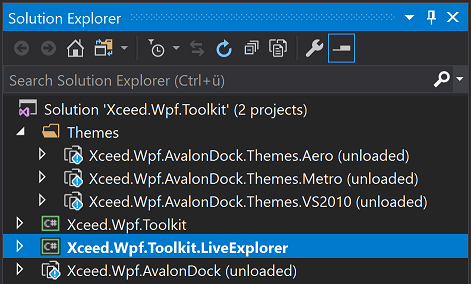
-
Now, select the AvalonDock projects and delete them as well:
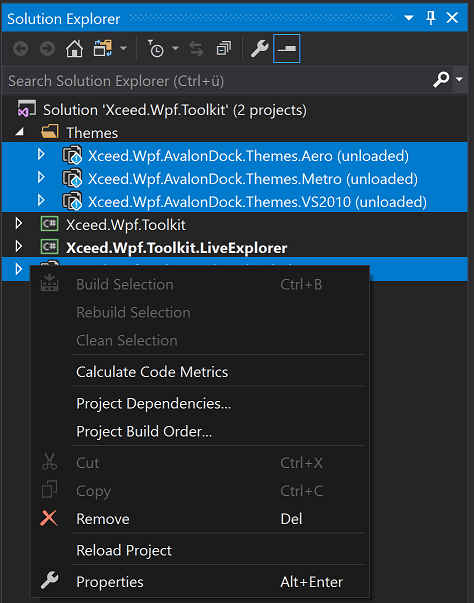
-
Now, right click th solution and select Manage Nuget packages for solution... to add each of the AvalonDock packages you just removed:
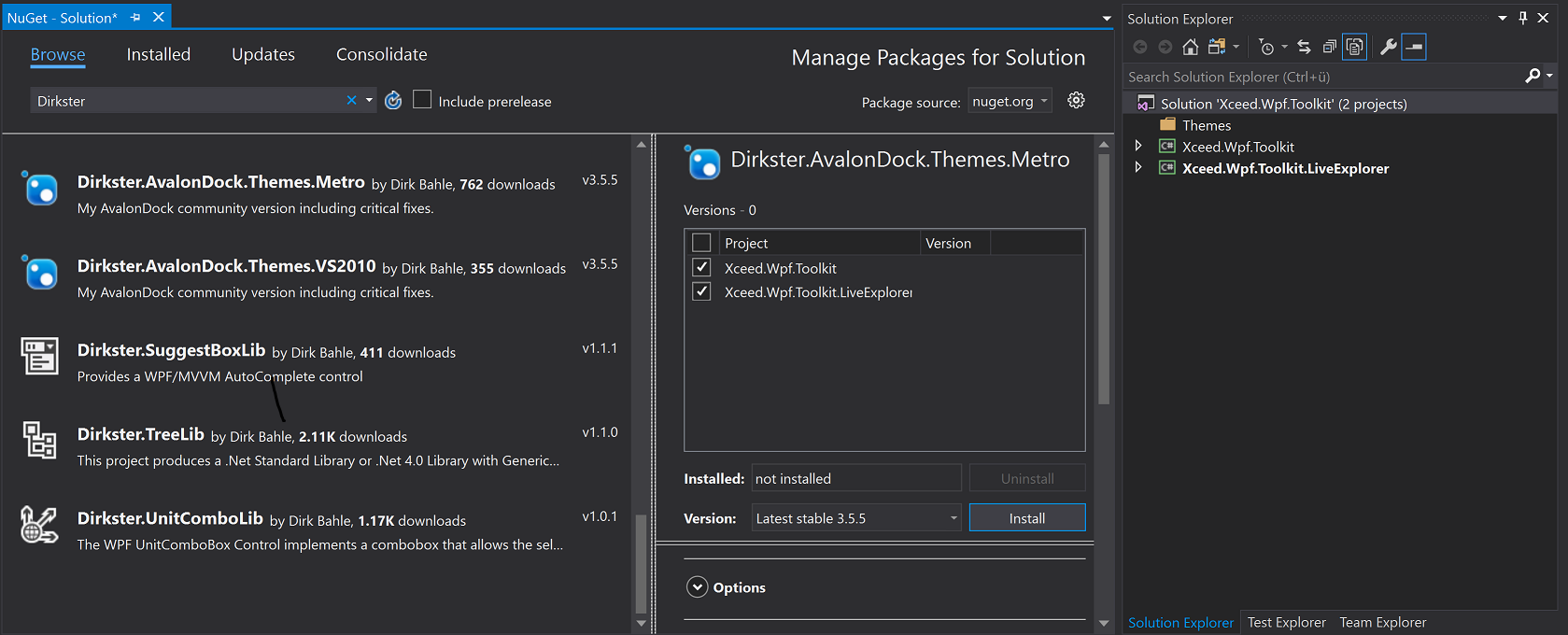
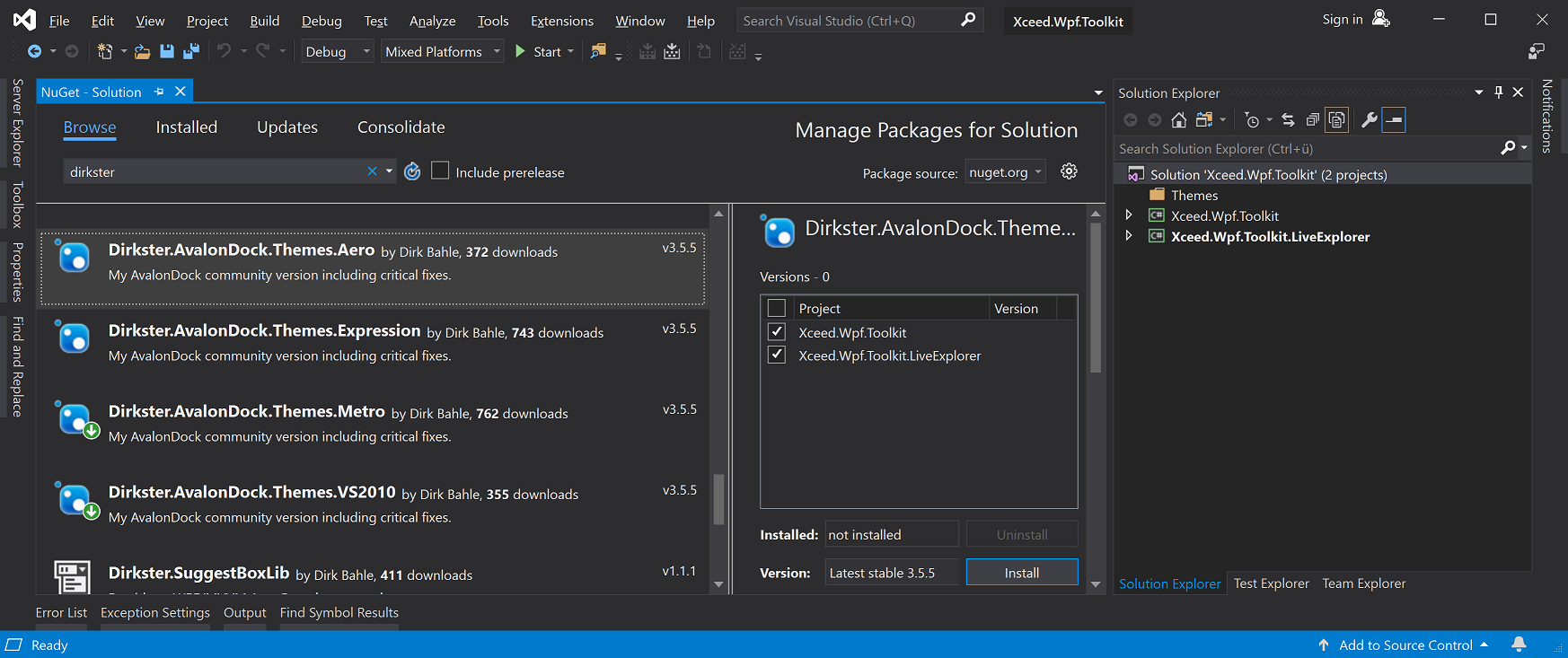
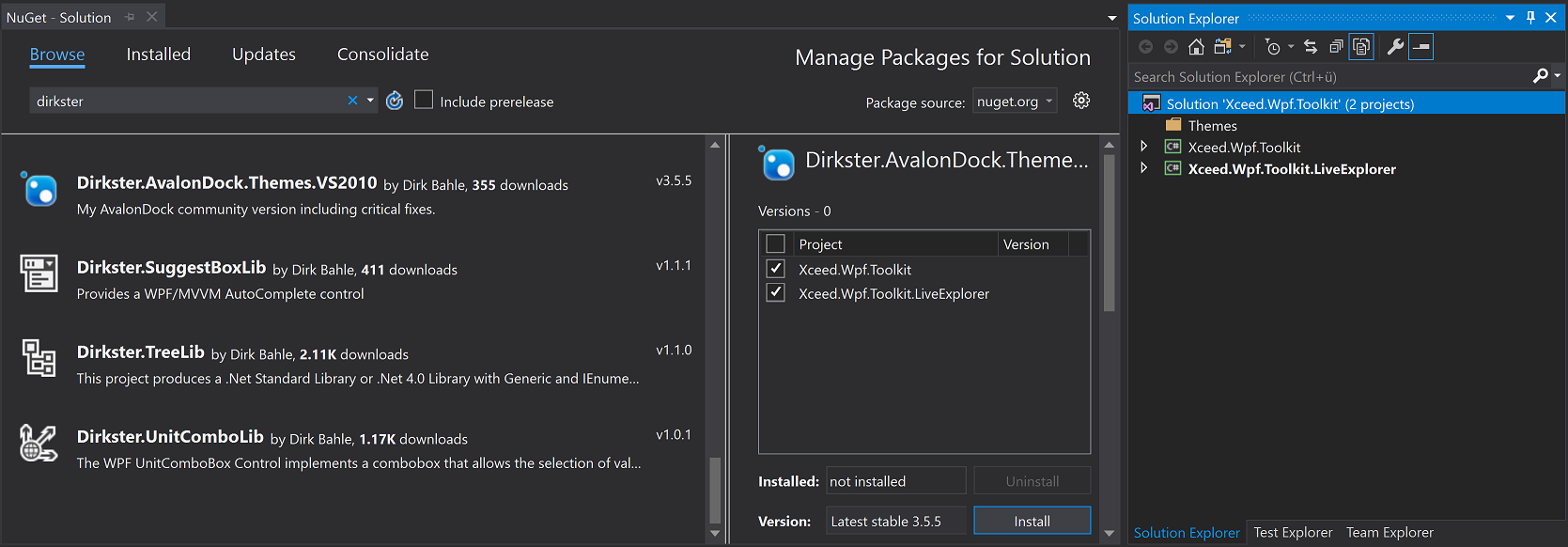
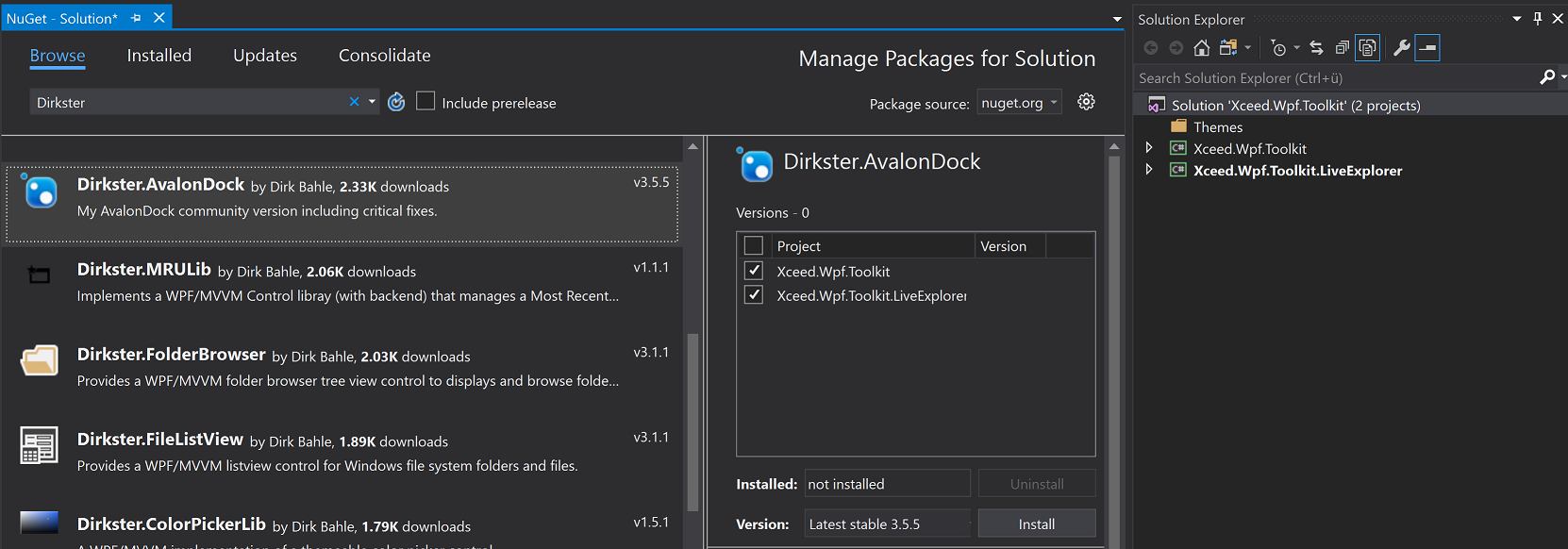
You should now be able to compile and checkout the application within the LiveExplorer (which you do not need for the NuGet publishing but its up to you if you leave it or not).
Now, once you have compiled and tested it, be sure to Select Release and Build it one more time. Exit VS and browse into the sub-folder path: wpftoolkit-master\ExtendedWPFToolkitSolution\Src\Xceed.Wpf.Toolkit\bin\Release
Here, you should see all the binaries that you want in your nuget - how you create and publish your nuget package is up to you - there are many ways to do it
-
but if you are realy clever you will use an automated CI based tool which works with GitHub
-
because this will let you click re-build everytime you want an updated toolkit whenever I might have updated AvalonDock with another fix
-
that means you can publish another updated toolkit nuget without using your local computer
-
I can help you setting this up with AppVeyor provided you have created a GitHub Project with the above sources
- WinForms Demo Client
- WPF VS 2013 Demo Client
- WPF MVVM TestApp
- TestApp
- Upgrading to V4.0 or later
- Localization
- Layout Model Control Graph
- AnchorablePaneDropTarget
- AnchorablePaneTabPanel
- ContextMenuEx
- DocumentPaneDropTarget
- DocumentPaneTabPanel
- DockingManager
- DockingManagerDropTarget
- DragService
- DropDownButton
- DropDownControlArea
- DropTarget<T>
- LayoutAnchorableControl
- LayoutAnchorableFloatingWindowControl
- LayoutAnchorControl
- LayoutAnchorGroupControl
- LayoutAnchorablePaneControl
- LayoutAnchorablePaneGroupControl
- LayoutAnchorableTabItem
- LayoutAutoHideWindowControl
- AnchorablePaneTitle
- LayoutAnchorSideControl
- LayoutDocumentControl
- LayoutDocumentFloatingWindowControl
- LayoutDocumentPaneControl
- LayoutDocumentPaneGroupControl
- LayoutDocumentTabItem
- LayoutFloatingWindowControl
- LayoutGridControl<T>
- LayoutGridResizerControl
- LayoutItem
- LayoutAnchorableItem
- LayoutDocumentItem
- LayoutPanelControl
- MenuItemEx
- NavigatorWindow
- OverlayWindow
- TabControlEx
- LayoutAnchorable
- LayoutAnchorableFloatingWindow
- LayoutAnchorGroup
- LayoutAnchorablePane
- LayoutAnchorablePaneGroup
- LayoutAnchorSide
- LayoutContent
- LayoutDocument
- LayoutDocumentFloatingWindow
- LayoutDocumentPane
- LayoutDocumentPaneGroup
- LayoutElement
- LayoutFloatingWindow
- LayoutGroup
- LayoutGroupBase
- LayoutPanel
- LayoutPositionableGroup
- LayoutRoot
- IDropTarget
- ILayoutAnchorablePane
- ILayoutContainer
- ILayoutControl
- ILayoutContentSelector
- ILayoutDocumentPane
- ILayoutElement
- ILayoutElementForFloatingWindow
- ILayoutElementWithVisibility
- ILayoutGroup
- ILayoutPane
- ILayoutPanelElement
- ILayoutPaneSerializable
- ILayoutPositionableElement
- ILayoutPositionableElementWithActualSize
- ILayoutPreviousContainer
- ILayoutOrientableGroup
- ILayoutRoot
- IOverlayWindow
- IOverlayWindowArea
- IOverlayWindowDropTarget
- IOverlayWindowHost
- DropTarget
- ILayoutItem (Interface Design)
- LayoutElement
- LayoutGridControl
- LayoutItem (Class Design)
- TabContolEx (Class Design)
- Window