-
Notifications
You must be signed in to change notification settings - Fork 323
Upgrading to V4.0 or later
The release of AvalonDock Version 4.0 introduces 2 breaking changes:
- a change in the namespaces used and
- a change on the serialization/deserialization of floating document windows.
The release of AvalonDock Version 4.0 introduces a small breaking change, which is that we are going back to using the namespace names and library names as they were used in AvalonDock Version 2.0 and earlier releases.
This breaking change is small because its easy to adjust in a client application. Nevertheless, its relevant for anyone:
- changing from the Xceed project to this project
- upgrading to version 4.0 or later from version 2.1 - version 3.6.2 (of this project)
To upgrade on either of the above paths, you should:
- un-install your current NuGet version,
- re-install the same NuGet references using version 4.0 or later,
- Search and replace the following strings:
- Search: "Xceed.Wpf.AvalonDock" - Replace: "AvalonDock"
- Search: "http://schemas.xceed.com/wpf/xaml/avalondock" - Replace: "https://github.com/Dirkster99/AvalonDock"
You typically want to search and replace these strings in *.cs and *.xaml files. But there may be other files depending on your project. Here are the sample references and search/replace dialogs that I've used to adjust Edi for this breaking change:
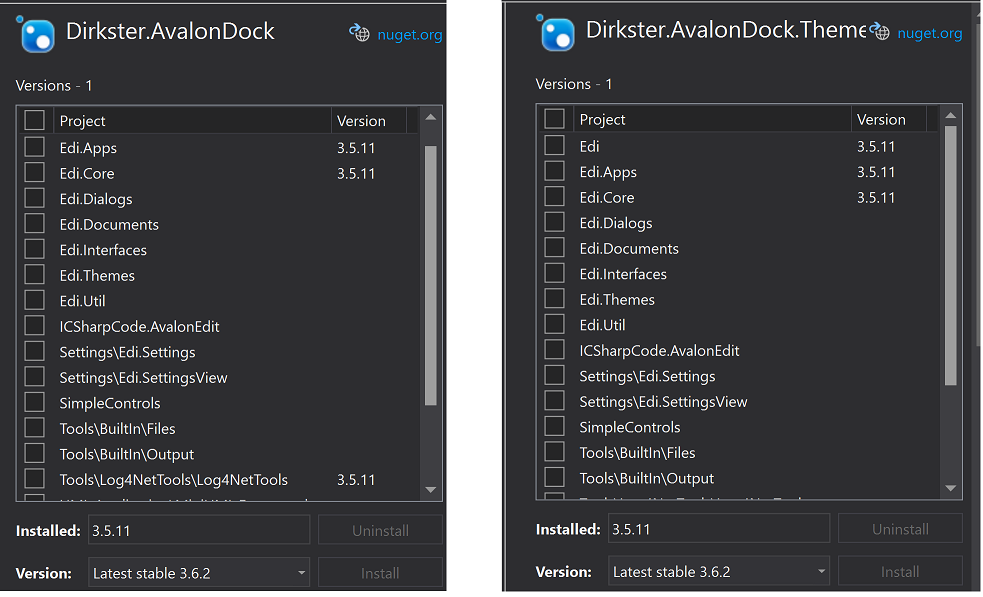
I took a note of the above NuGet references, uninstalled them, installed the same references for version 4.0, and implemented the search and replace dialogs as shown below.
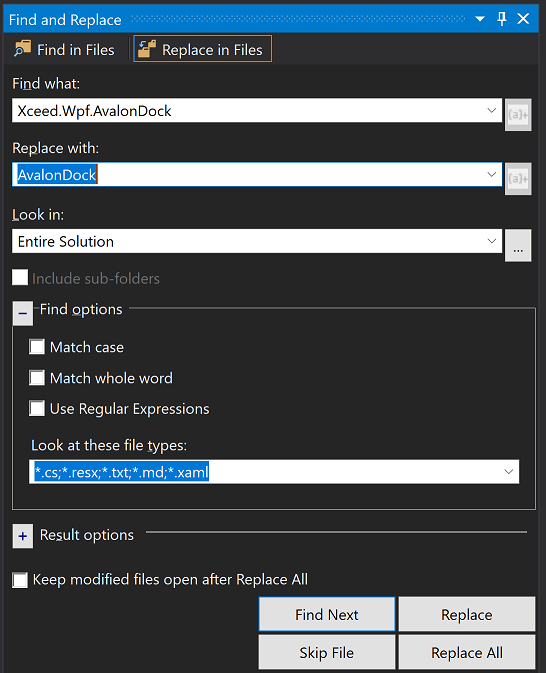
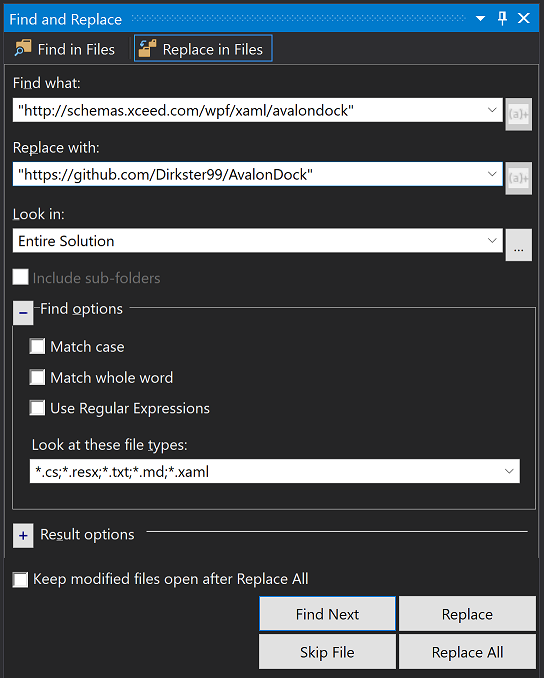
Here is the actual commit necessary to implement this upgrade in Edi.
Here is a reference to the commit that introduced this breaking change:
- Breaking Change Changed namespaces to AvalonDock (as authored originally in version 2.0 and earlier) See also Issue #108
AvalonDock version 4.0 introduced a breaking change in which previously serialized layouts containing a floating document window cannot be deserialized in version 4.0. See this issue entry for more details and a an upgrade solution.
- WinForms Demo Client
- WPF VS 2013 Demo Client
- WPF MVVM TestApp
- TestApp
- Upgrading to V4.0 or later
- Localization
- Layout Model Control Graph
- AnchorablePaneDropTarget
- AnchorablePaneTabPanel
- ContextMenuEx
- DocumentPaneDropTarget
- DocumentPaneTabPanel
- DockingManager
- DockingManagerDropTarget
- DragService
- DropDownButton
- DropDownControlArea
- DropTarget<T>
- LayoutAnchorableControl
- LayoutAnchorableFloatingWindowControl
- LayoutAnchorControl
- LayoutAnchorGroupControl
- LayoutAnchorablePaneControl
- LayoutAnchorablePaneGroupControl
- LayoutAnchorableTabItem
- LayoutAutoHideWindowControl
- AnchorablePaneTitle
- LayoutAnchorSideControl
- LayoutDocumentControl
- LayoutDocumentFloatingWindowControl
- LayoutDocumentPaneControl
- LayoutDocumentPaneGroupControl
- LayoutDocumentTabItem
- LayoutFloatingWindowControl
- LayoutGridControl<T>
- LayoutGridResizerControl
- LayoutItem
- LayoutAnchorableItem
- LayoutDocumentItem
- LayoutPanelControl
- MenuItemEx
- NavigatorWindow
- OverlayWindow
- TabControlEx
- LayoutAnchorable
- LayoutAnchorableFloatingWindow
- LayoutAnchorGroup
- LayoutAnchorablePane
- LayoutAnchorablePaneGroup
- LayoutAnchorSide
- LayoutContent
- LayoutDocument
- LayoutDocumentFloatingWindow
- LayoutDocumentPane
- LayoutDocumentPaneGroup
- LayoutElement
- LayoutFloatingWindow
- LayoutGroup
- LayoutGroupBase
- LayoutPanel
- LayoutPositionableGroup
- LayoutRoot
- IDropTarget
- ILayoutAnchorablePane
- ILayoutContainer
- ILayoutControl
- ILayoutContentSelector
- ILayoutDocumentPane
- ILayoutElement
- ILayoutElementForFloatingWindow
- ILayoutElementWithVisibility
- ILayoutGroup
- ILayoutPane
- ILayoutPanelElement
- ILayoutPaneSerializable
- ILayoutPositionableElement
- ILayoutPositionableElementWithActualSize
- ILayoutPreviousContainer
- ILayoutOrientableGroup
- ILayoutRoot
- IOverlayWindow
- IOverlayWindowArea
- IOverlayWindowDropTarget
- IOverlayWindowHost
- DropTarget
- ILayoutItem (Interface Design)
- LayoutElement
- LayoutGridControl
- LayoutItem (Class Design)
- TabContolEx (Class Design)
- Window