-
Notifications
You must be signed in to change notification settings - Fork 323
LayoutAnchorableFloatingWindowControl
- LayoutAnchorableFloatingWindowControl (Class Definition) : LayoutFloatingWindowControl
- LayoutAnchorableFloatingWindowControl (Class Diagram)
- LayoutAnchorableFloatingWindowControl (Visual Definition)
The LayoutAnchorableFloatingWindowControl class visualizes floating LayoutAnchorables (toolwindows) in AvalonDock.
This class inherits from the abstract class LayoutFloatingWindowControl - which in turn inherits from System.Windows.Window and implements the IOverlayWindowHost interface, and contains an instance of a DragService object to support drag & drop gestures.
| Model | Control |
|---|---|
| LayoutAnchorableFloatingWindow | LayoutAnchorableFloatingWindowControl |
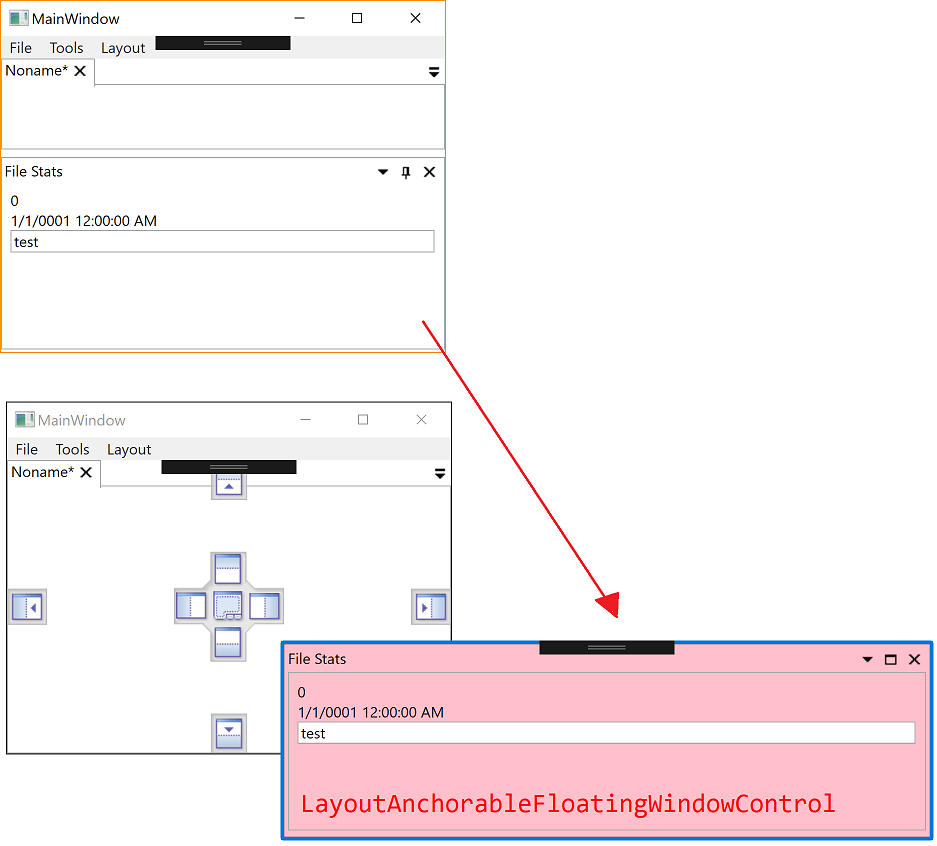
This section shows essential parts of the LayoutAnchorableFloatingWindowControl by highlighting colors to visualize each item declared in the Generics style of AvalonDock.
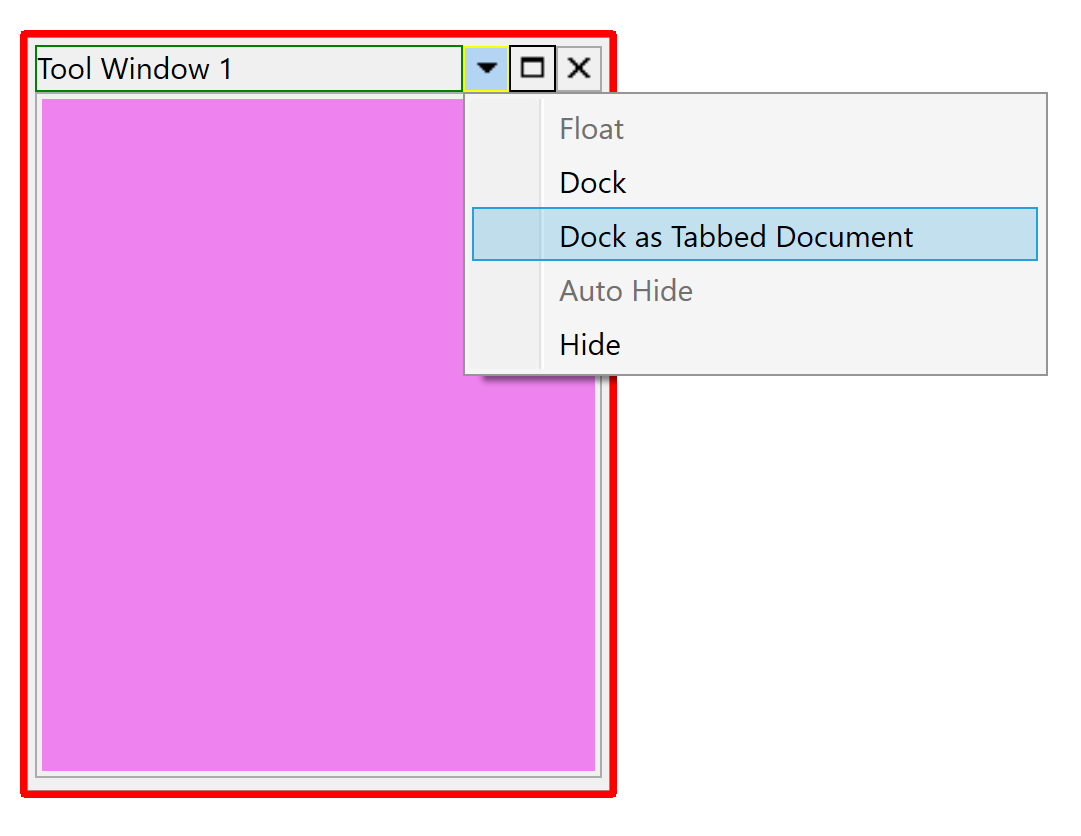 |
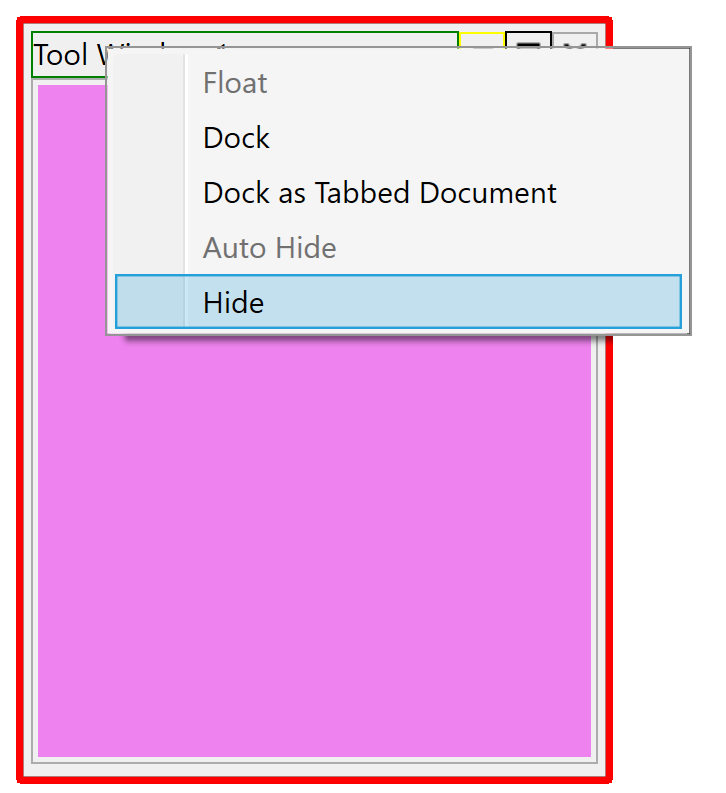 |
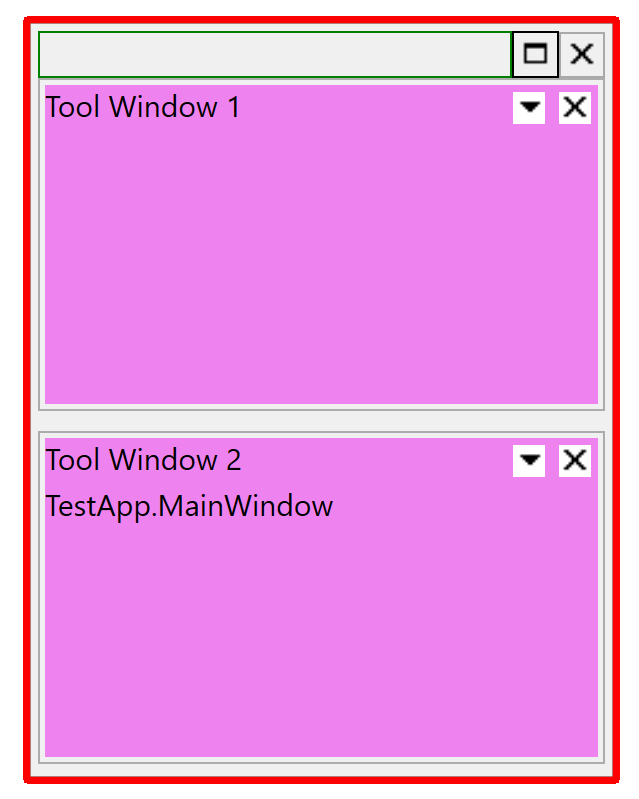 |
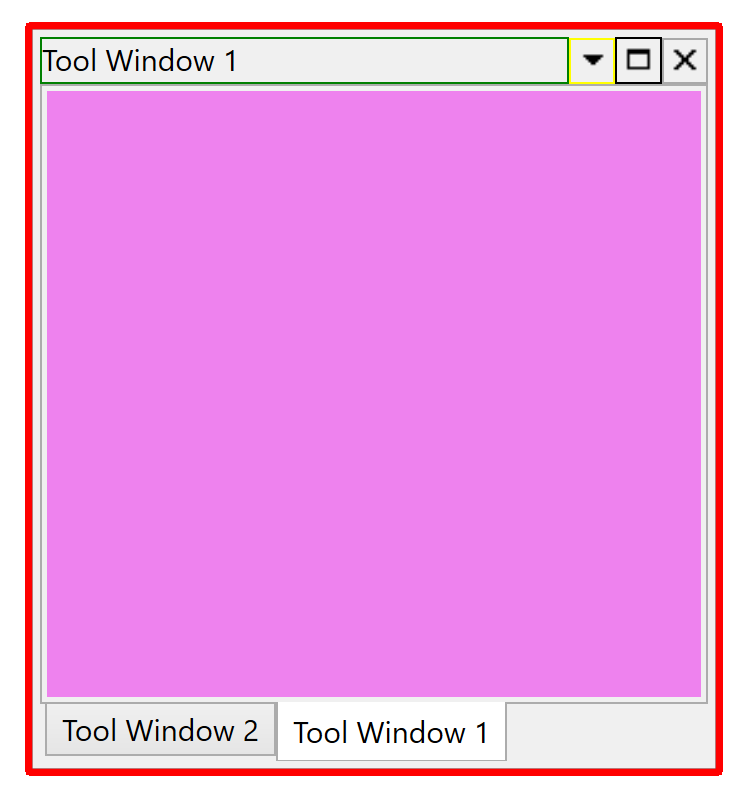 |
-
The RED Border highlights the LayoutAnchorableFloatingWindowControl
-
The GREEN Border highlights the
DropDownControlArea(which displays the title) with its ContextMenu -
The YELLOW Border highlights the DropDownButton that contains the same menu options as ContextMenu in the
DropDownControlArea -
The BLACK Border highlights the Maximize button
-
The GRAY Border highlights the Close button
-
The VIOLET highlighting color indicates a LayoutAnchorableControl bound into the style with a
ContentPresenterstatement:
<ContentPresenter Grid.Row="1" Content="{TemplateBinding Content}" />
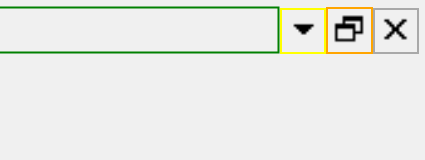
The ORANGE Border highlights the Restore button, which is shown instead of the Maximize button when the LayoutAnchorableFloatingWindowControl is maximized.
Inherited from LayoutFloatingWindowControl
| Name | Description |
|---|---|
| ContentMinHeight | The MinHeight of the content of the window, will be 0 until the window has been rendered, or if the MinHeight is unset for the content. |
| ContentMinWidth | The MinWidth of the content of the window, will be 0 until the window has been rendered, or if the MinWidth is unset for the content. |
| TotalMargin | The total margin (including window chrome and title bar). The margin is queried from the visual tree the first time it is rendered, zero until the first call of FilterMessage(WM_ACTIVATE). |
| DockingManager.AutoWindowSizeWhenOpened | See DockingManager.AutoWindowSizeWhenOpened dependency property |
See also: OverlayWindow control
- WinForms Demo Client
- WPF VS 2013 Demo Client
- WPF MVVM TestApp
- TestApp
- Upgrading to V4.0 or later
- Localization
- Layout Model Control Graph
- AnchorablePaneDropTarget
- AnchorablePaneTabPanel
- ContextMenuEx
- DocumentPaneDropTarget
- DocumentPaneTabPanel
- DockingManager
- DockingManagerDropTarget
- DragService
- DropDownButton
- DropDownControlArea
- DropTarget<T>
- LayoutAnchorableControl
- LayoutAnchorableFloatingWindowControl
- LayoutAnchorControl
- LayoutAnchorGroupControl
- LayoutAnchorablePaneControl
- LayoutAnchorablePaneGroupControl
- LayoutAnchorableTabItem
- LayoutAutoHideWindowControl
- AnchorablePaneTitle
- LayoutAnchorSideControl
- LayoutDocumentControl
- LayoutDocumentFloatingWindowControl
- LayoutDocumentPaneControl
- LayoutDocumentPaneGroupControl
- LayoutDocumentTabItem
- LayoutFloatingWindowControl
- LayoutGridControl<T>
- LayoutGridResizerControl
- LayoutItem
- LayoutAnchorableItem
- LayoutDocumentItem
- LayoutPanelControl
- MenuItemEx
- NavigatorWindow
- OverlayWindow
- TabControlEx
- LayoutAnchorable
- LayoutAnchorableFloatingWindow
- LayoutAnchorGroup
- LayoutAnchorablePane
- LayoutAnchorablePaneGroup
- LayoutAnchorSide
- LayoutContent
- LayoutDocument
- LayoutDocumentFloatingWindow
- LayoutDocumentPane
- LayoutDocumentPaneGroup
- LayoutElement
- LayoutFloatingWindow
- LayoutGroup
- LayoutGroupBase
- LayoutPanel
- LayoutPositionableGroup
- LayoutRoot
- IDropTarget
- ILayoutAnchorablePane
- ILayoutContainer
- ILayoutControl
- ILayoutContentSelector
- ILayoutDocumentPane
- ILayoutElement
- ILayoutElementForFloatingWindow
- ILayoutElementWithVisibility
- ILayoutGroup
- ILayoutPane
- ILayoutPanelElement
- ILayoutPaneSerializable
- ILayoutPositionableElement
- ILayoutPositionableElementWithActualSize
- ILayoutPreviousContainer
- ILayoutOrientableGroup
- ILayoutRoot
- IOverlayWindow
- IOverlayWindowArea
- IOverlayWindowDropTarget
- IOverlayWindowHost
- DropTarget
- ILayoutItem (Interface Design)
- LayoutElement
- LayoutGridControl
- LayoutItem (Class Design)
- TabContolEx (Class Design)
- Window