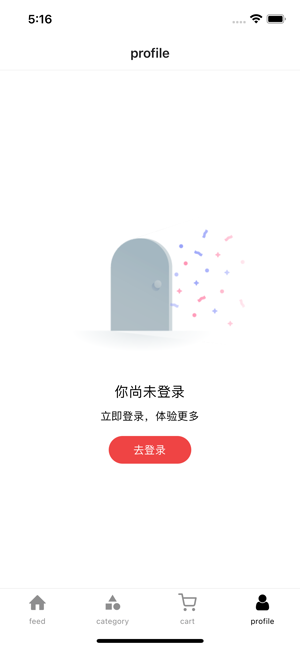This is a complete App developed by React Native (Expo). It is a beautiful e-commerce shopping application
- en English
- zh_CN Simplified Chinese
- React Native
- Redux Toolkit
- RTK Query
- Expo Router
- NativeWind
c-shopping-rn is an exquisite e-commerce App with an elegant interface, rich functions, small size and speed. It contains the complete functions of an e-commerce platform MVP and has good aesthetic style and coding design.
The project data interface comes from c-shopping Next.js open source project
Project portal: https://github.com/huanghanzhilian/c-shopping
I hope those who come will gain something. The story never ends, and youth never ends.
| Module | loading | skeleton | success | error or empty |
|---|---|---|---|---|
| feed |  |
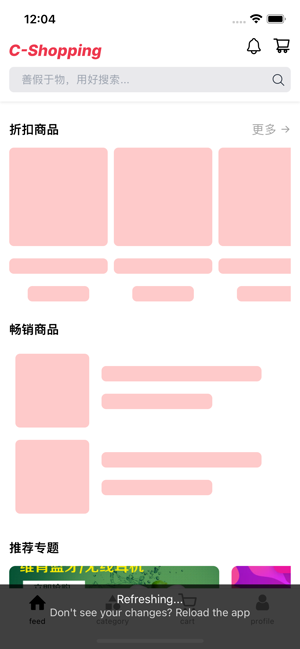 |
 |
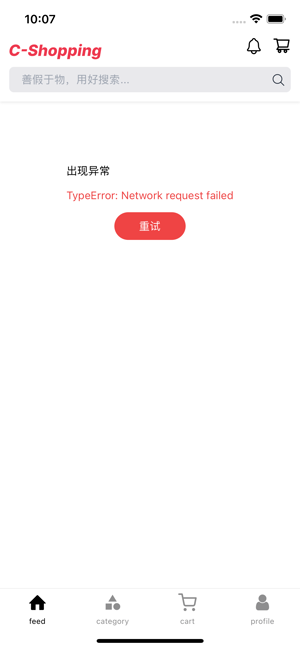 |
| Module | loading | success | empty | error |
|---|---|---|---|---|
| Category |  |
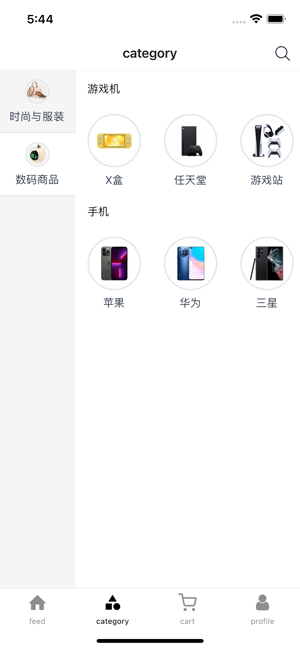 |
 |
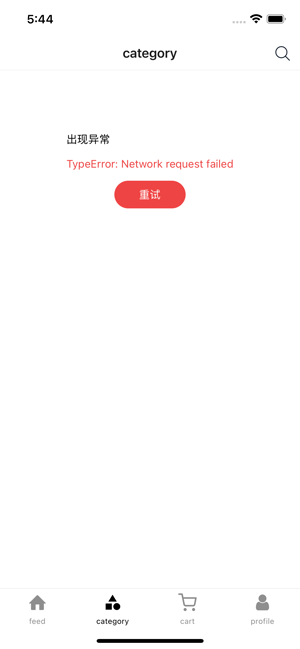 |
| Module | Loading and skeleton | Level 1 | Level 2 | Level 3 | Filter | Sort |
|---|---|---|---|---|---|---|
| Classification subset |  |
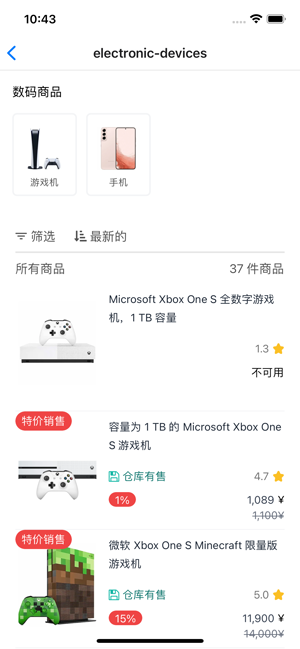 |
 |
 |
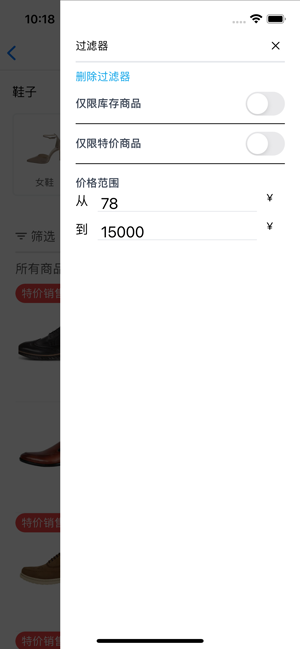 |
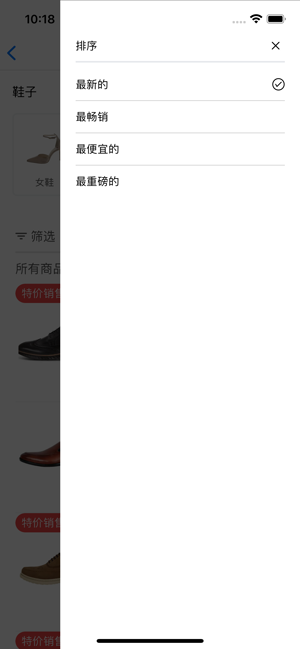 |
| Module | Loading and skeleton | Normal screen 1 | Normal screen 1 | Error |
|---|---|---|---|---|
| product details |  |
 |
 |
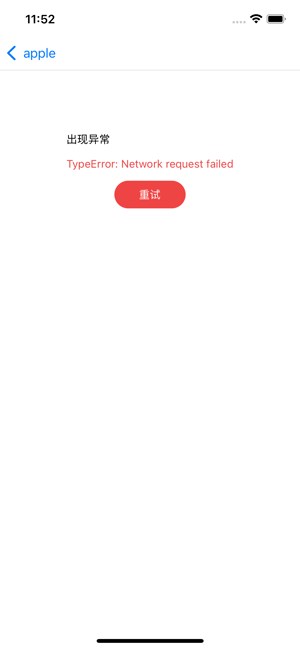 |
| Module | Comment section | Click to verify login | Fill in the comments | Submit comment error | Comment submitted successfully |
|---|---|---|---|---|---|
| product review | 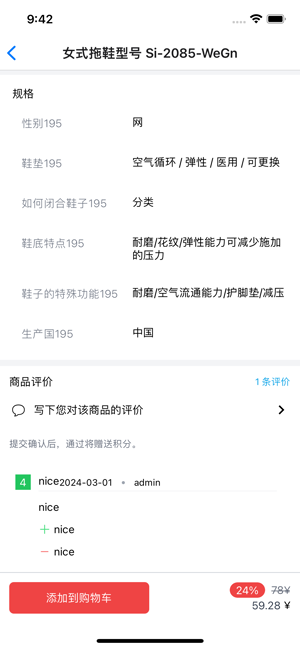 |
 |
 |
 |
 |
| Module | Not logged in | Data is empty | Screen 1 | Screen 2 | add to the cart |
|---|---|---|---|---|---|
| Cart | 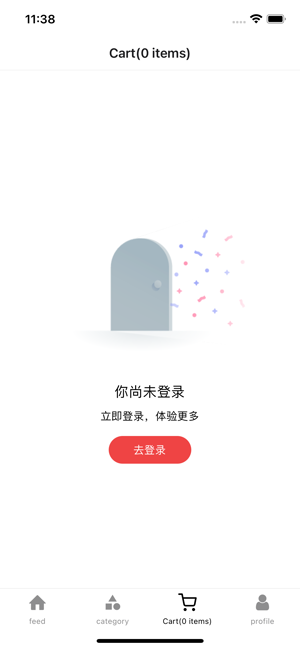 |
 |
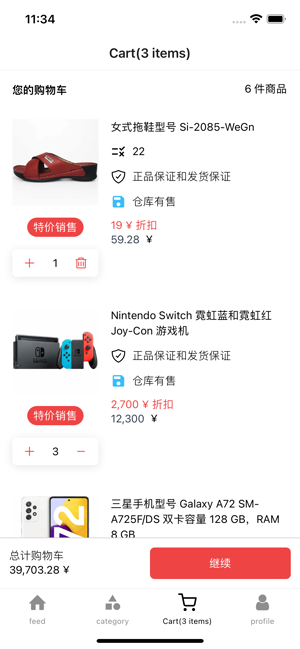 |
 |
 |
| Module | Shopping cart to pay | Confirm payment | payment successful |
|---|---|---|---|
| Payment |  |
 |
 |
| Module | Not logged in | After logging in | After logging out |
|---|---|---|---|
| Profile |  |
 |
 |
| Module | Loading or skeleton | Normal screen | Empty screen | Error |
|---|---|---|---|---|
| Orders List | 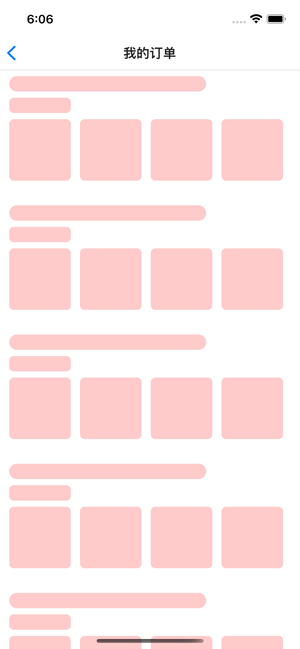 |
 |
 |
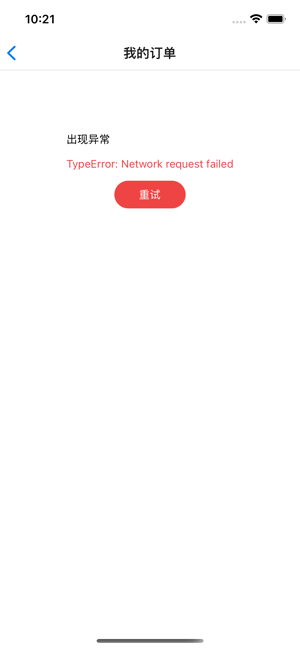 |
| Module | Loading or skeleton | Normal screen | Empty screen | Error |
|---|---|---|---|---|
| Reviews List | 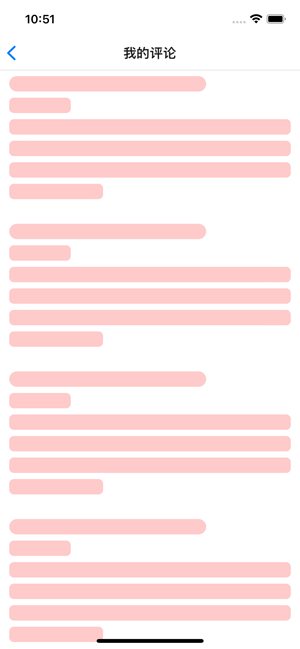 |
 |
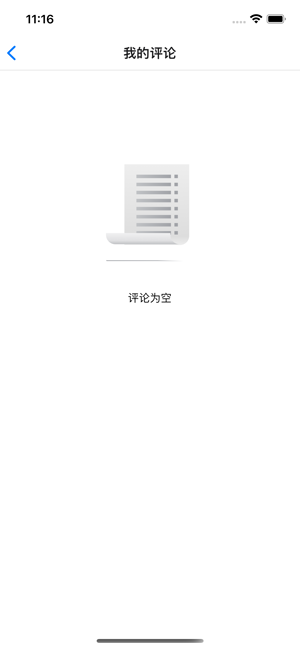 |
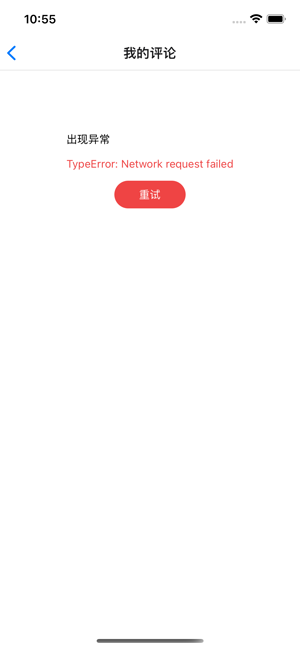 |
| Module | Loading or skeleton | Normal screen | Edit and save |
|---|---|---|---|
| PersonalInfo Screen | 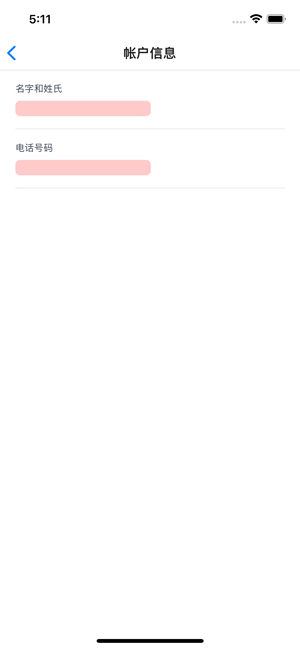 |
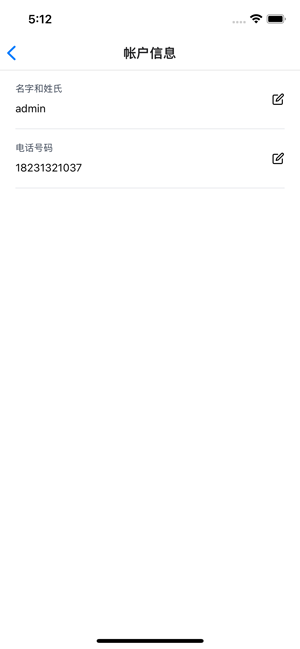 |
 |
| Module | Loading or skeleton | Normal screen | Empty screen |
|---|---|---|---|
| Addresses Screen | 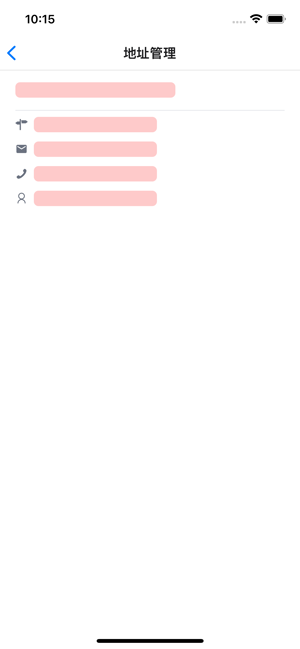 |
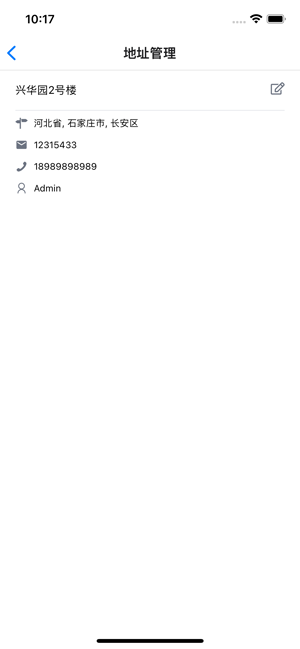 |
 |
| Module | Loading or skeleton | Normal screen | Empty screen |
|---|---|---|---|
| Serach Screen |  |
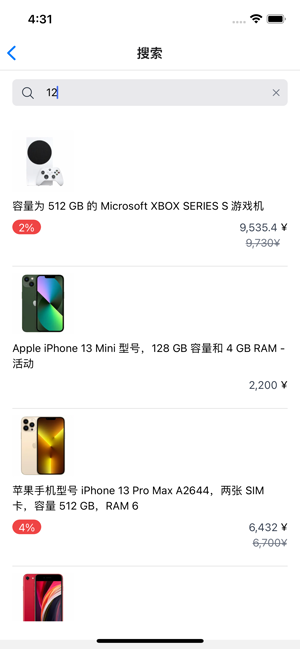 |
 |
To run the C-Shopping React Native app locally, follow these steps:
-
Clone the repository:
git clone https://github.com/huanghanzhilian/c-shopping-rn.git -
Navigate to the project directory:
cd c-shopping-rn -
Install dependencies:
npm install -
Please create a new
.envfile from.env.examplefile in the project root directory to define the required environment variables.Eg:
EXPO_PUBLIC_BASE_URL=https://c-shopping-three.vercel.app -
Start the development server:
npm start -
Connect your mobile device or emulator to run the app.
I am a technology explorer, a eager learner, and a problem solver.
我是一个技术的探索者,一个渴望学习的人,一个解决问题的人。
- Email: [email protected]
- Twitter: 继小鹏
- Github: Github
- Blog: 继小鹏
- 我的中文渠道:
Follow our WeChat Official Account for more information. Feel free to provide any feedback or suggestions by opening an issue or leaving a message on the Official Account. You're also welcome to add me on WeChat for further communication.
| My WeChat Official Account | My WeChat |
|---|---|
 |
 |
Contributions are welcome! Feel free to open an issue or submit a pull request.
This project is licensed under the MIT License - see the LICENSE file for details.
This README provides a brief overview of the project's code structure and how to install and run the React Native app locally. Adjustments can be made to tailor it further to your specific project.