-
-
Notifications
You must be signed in to change notification settings - Fork 606
Translations
Currently the UI is in process of being fully translated.
The templates that we use for SickChill contain the English texts. Those texts we have now captured by enclosing them in some code. This allows us to export the texts and store them in a POT file. From this POT file you can generate a language specific PO file, for translating.
Go to crowdin.com , and login with your account.
click on the language you prefer and click on the messages.pot file. Now a new page is opened, where you can enter all translations.
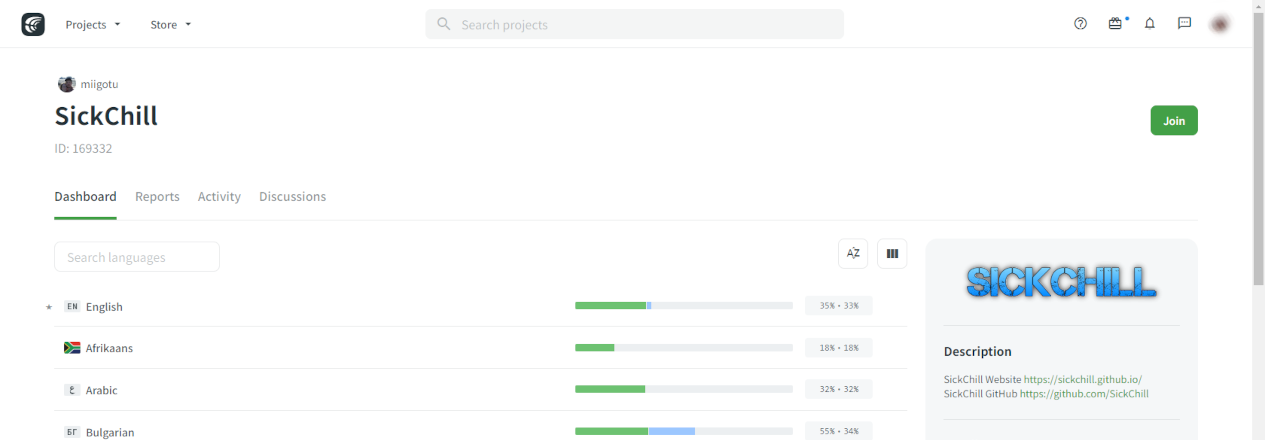
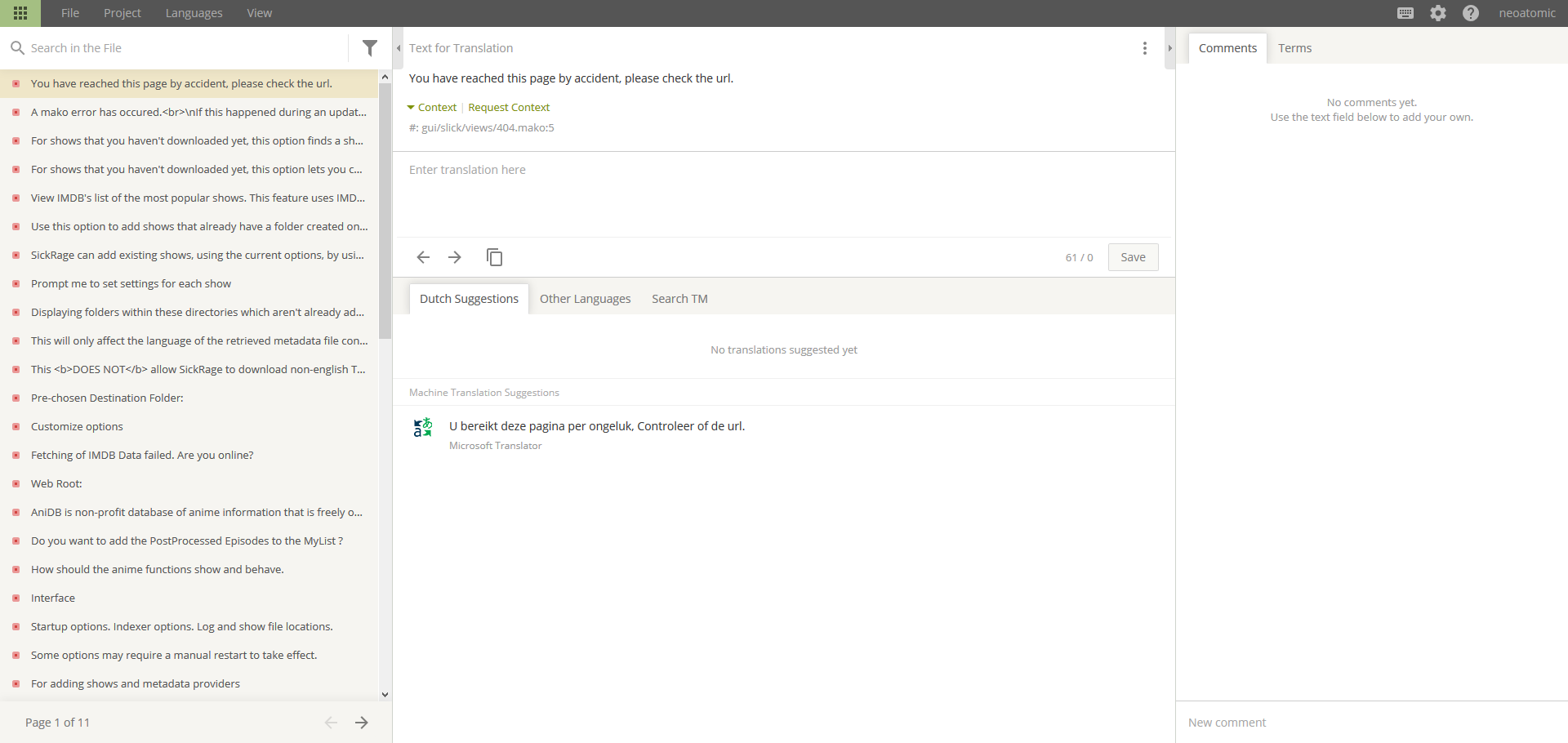
- If the original text is 20 characters than try to limit the translation to about the same number.
(A longer translation might not fit the field in the GUI.) - Don't do a simple 1:1 translation, try to describe the function properly.
- Some text may include some code, make sure you use that also in the translation.!
If you are maintaining the pot file or using our setup.py script to manage extracting messages from the source or initializing/updating/compiling catalogs these are the available commands:
(These require babel and mako modules)
To update the pot file
python2 setup.py extract_messages
To update all catalogs(*.po) with newly found msgstr
python2 setup.py update_catalog
To compile all catalogs(_.po) to _.mo
python2 setup.py compile_catalog
To initialize a new language that does not exist yet
python2 setup.py init_catalog -l <lang_code>