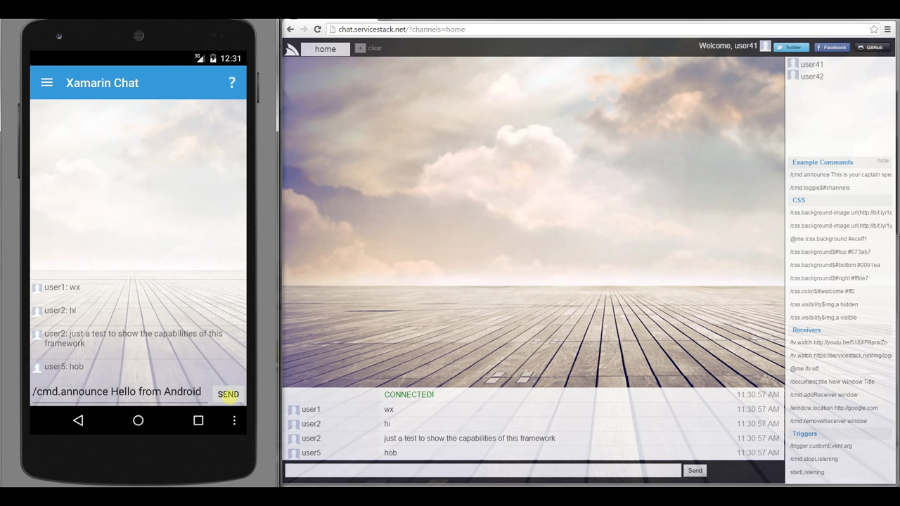C# Server Events Client
This page has moved to docs.servicestack.net
Like ServiceStack's other C# Service Clients, the new ServerEventsClient is a portable library contained in the ServiceStack.Client NuGet package:
PM> Install-Package ServiceStack.Client
And like the Service Clients it requires the BaseUri of your ServiceStack instance as well as an optional channel for the client to subscribe to:
var client = new ServerEventsClient(
"http://chat.servicestack.net", channels:"home");The C# ServerEvent Client is a managed .NET client with feature parity with the ServiceStack's JavaScript client that auto-reconnects when a connection is lost, sends periodic heartbeats to maintain an active subscription as well as auto-unregistering once the client stops listening for messages, or gets disposed.
Unlike other C# clients, the ServerEvents Client is mainly reactive in that it's primarily waiting for Server Events to be initiated from a remote server instead of the typical scenario in which requests are initiated by clients. To maximize utility, there are a number of different API's to receive and process messages:
One way to receive messages (useful in long-running clients) is to assign handlers for each of the different events that are fired. This example shows how to capture all the different events a Client can receive:
ServerEventConnect connectMsg = null;
var msgs = new List<ServerEventMessage>();
var commands = new List<ServerEventMessage>();
var errors = new List<Exception>();
var client = new ServerEventsClient(baseUri) {
OnConnect = e => connectMsg = e,
OnCommand = commands.Add,
OnMessage = msgs.Add,
OnException = errors.Add,
}.Start();Once the Client is configured, calling Start() will start listening for messages and calling Stop() or Dispose() will cancel the background HTTP connection and stop it listening for server events.
As ServerEvents have deep integration with the rest of ServiceStack we're able to offer Typed Messages containing the users UserAuthId, DisplayName and ProfileUrl of the users avatar when it's available. The typed messages also offer an extensible Dictionary<string,string> Meta collection for maintaining custom metadata that can be sent to clients by appending to them in the ServerEventsFeature hooks, which can be defined when registering ServerEventsFeature:
Plugins.Add(new ServerEventsFeature {
// private Connect args
OnConnect = (subscription,httpReq) => AppendTo(subscription.Meta),
// public Join/Leave args
OnCreated = (subscription,httpReq) => AppendTo(subscription.Meta),
})Depending on your use-case, if you only want to use the ServerEvent Client for a short-time to listen for predictable responses (i.e. waiting for a Server callback on a pending request) you can alternatively use the Task-based API's letting you to participate in C# async/await workflows:
var client = new ServerEventsClient(baseUri, channel="Home");
// Wait to receive onConnect event
ServerEventConnect connectMsg = await client.Connect();
// Wait to receive onJoin command event
ServerEventCommand joinMsg = await client.WaitForNextCommand();
// Hold a future task to get notified once a msg has been received
Task<ServerEventMessage> msgTask = client1.WaitForNextMessage();
// Send a Web Service Request using the built-in JsonServiceClient
client.ServiceClient.Post(new PostChatToChannel {
Channel = client.Channel, // The channel we're listening on
From = client.SubscriptionId, // Populated after Connect()
Message = "Hello, World!",
});
// Wait till we receive the chat Msg event we sent earlier
ServerEventMessage msg = await msgTask;The above example showcases the 3 Task-based API's available:
-
Connect()wait till receiving confirmation of a successful event subscription -
WaitForNextCommand()wait for the nextonJoinoronLeavesubscription events -
WaitForNextMessage()wait for the next message published to the channel
The ServiceClient property lets you access a JsonServiceClient that's pre-configured with the clients BaseUri so that is primed for Sending Web Service Requests with.
After the ServerEvent Client has connected, the ConnectionInfo property is populated with the typed ServerEventConnect response.
The above examples show generic API's for receiving any type of message, but just like in the JavaScript client, more fine-grained API's are available for handling specific message types.
The Handlers dictionary is akin to the JavaScript Client's Global Event Handlers which specify lambda's to be executed when messages are sent with the cmd.* selector:
client.Handlers["chat"] = (client, msg) => {
//Deserialize JSON string to typed DTO
var chatMsg = msg.Json.FromJson<ChatMessage>();
"Received '{0}' from '{1}'".Print(chatMsg.Message, chatMsg.FromName);
};Roughly translates to the equivalent JavaScript below:
$(source).handleServerEvents({
handlers: {
chat: function (msg, event) {
console.log("Received " + msg.message + " from " + msg.fromName);
}
}
});Where both methods handle the ChatMessage sent with the cmd.chat selector.
Whilst handlers provide a light way to handle loose-typed messages, there's a more structured and typed option that works similar to ServiceStack's IService classes but are used to instead handle typed Server Event Messages.
To be able to handle messages with your own classes, get them to implement the IReceiver empty marker interface:
public interface IReceiver
{
void NoSuchMethod(string selector, object message);
}Whilst primarily a marker interface, IReceiver does include a NoSuchMethod API to be able to handle messages sent with a unknown selector target that doesn't match any defined method or property.
Named Receivers are equivalent to Receivers in the JavaScript client which can be assigned to handle all messages sent to a receiver with the selector format:
{receiver}.{target}
A Named Receiver can be registered with the API below:
client.RegisterNamedReceiver<TestNamedReceiver>("test");Which will forward all messages with a test.* selector to an instance of the TestNamedReceiver Type
public class TestNamedReceiver : ServerEventReceiver
{
public void FooMethod(CustomType request) {} // void return type
public CustomType BarMethod(CustomType request)
{
return request; // works with any return type, which are ignored
}
public CustomType BazSetter { get; set; } // Auto populate properties
public override void NoSuchMethod(string selector, object message)
{
var msg = (ServerEventMessage)message;
var nonExistentMethodType = msg.Json.FromJson<CustomType>();
}
}This is roughly equivalent to the following JavaScript code:
$(source).handleServerEvents({
receivers: {
test: {
FooMethod: function (msg, event) { ... },
BarMethod: function (msg, event) { ... },
BazSetter: null,
}
}
});The ServerEventReceiver is a convenient base class that in addition to implementing
IReceiverinterface, gets injected with theClientas well as additional context about the raw message available inbase.Request.
One difference in the JavaScript client is that messages with unknown targets are assigned as properties on the test receiver, e.g test.QuxTarget = {..}.
Once registered, an instance of TestNamedReceiver will process messages sent with a test.* selector. The example below shows how to send a DTO to each of TestNamedReceiver defined methods and properties:
public class MyEventServices : Service
{
public IServerEvents ServerEvents { get; set; }
public void Any(CustomType request)
{
ServerEvents.NotifyChannel("home", "test.FooMethod", request);
ServerEvents.NotifyChannel("home", "test.BarMethod", request);
ServerEvents.NotifyChannel("home", "test.BazSetter", request);
ServerEvents.NotifyChannel("home", "test.QuxTarget", request);
}
}Similar to Services in ServiceStack, each message is processed with an instance of the Receiver that's resolved from ServerEventsClient.Resolver which by default uses the NewInstanceResolver to execute messages using a new instance of the Receiver Type:
public class NewInstanceResolver : IResolver
{
public T TryResolve<T>()
{
return typeof(T).CreateInstance<T>();
}
}This can be changed to re-use the same instance by assigning a SingletonInstanceResolver instead:
public class SingletonInstanceResolver : IResolver
{
ConcurrentDictionary<Type, object> Cache =
new ConcurrentDictionary<Type, object>();
public T TryResolve<T>()
{
return (T)Cache.GetOrAdd(typeof(T),
type => type.CreateInstance<T>());
}
}
client.Resolver = new SingletonInstanceResolver();We can also have it resolve instances from your preferred IOC. Here's an example showing how to register all Receiver Types, auto-wire them with any custom dependencies, and instruct the client to resolve instances from our IOC:
// Register all Receivers:
client.RegisterNamedReceiver<TestNamedReceiver>("test");
...
// Register all dependencies used in a new Funq.Container:
var container = new Container();
container.RegisterAs<Dependency, IDependency>();
// Go through an auto-wire all Registered Receiver Types with Funq:
container.RegisterAutoWiredTypes(client.ReceiverTypes);
// Change the client to resolve receivers from the new Funq Container:
client.Resolver = container;We can assign Funq.Container directly as it already implements the IResolver interface, whilst you can re-use the existing IOC Container Adapters to enable support for other IOCs.
Whilst Named Receivers are used to handle messages sent to a specific namespaced selector, the client also supports registering a Global Receiver for handling messages sent with the special cmd.* selector.
All IServerEvents Notify API's inlcudes overloads for sending messages without a selector that by convention will take the format cmd.{TypeName}.
These events can be handled with a Global Receiver based on Message type, e.g:
public class GlobalReceiver : ServerEventReceiver
{
public SetterType AnyNamedProperty { get; set; }
public void AnyNamedMethod(CustomType request)
{
...
}
}
client.RegisterReceiver<GlobalReceiver>();Which will be called when messages are sent without a selector, e.g:
public class MyServices : Service
{
public IServerEvents ServerEvents { get; set; }
public void Any(Request request)
{
ServerEvents.NotifyChannel("home", new CustomType { ... });
ServerEvents.NotifyChannel("home", new SetterType { ... });
}
}As Global Receivers handle other messages sent with the cmd.* selector and can be re-used as a named receiver, we can define a single class to handle all the different custom messages sent in chat.servicestack.net App, E.g:
cmd.chat Hi
cmd.announce This is your captain speaking...
cmd.toggle#channels
css.background-image url(https://servicestack.net/img/bg.jpg)
...
The above messages can all be handled with the Receiver below:
public class JavaScriptReceiver : ServerEventReceiver
{
public void Chat(ChatMessage message) { ... }
public void Announce(string message) { ... }
public void Toggle(string message) { ... }
public void BackgroundImage(string cssRule) { ... }
}
client.RegisterReceiver<JavaScriptReceiver>();
client.RegisterNamedReceiver<JavaScriptReceiver>("css");As seen above the target names are case-insensitive and - are collapsed to cater for JavaScript/CSS naming conventions.
The explicit Authenticate and AuthenticateAsync API's can be used to authenticate the ServerEvents ServiceClient which shares cookies with the WebRequest that connects to the /event-stream so authenticating with the Server Events ServiceClient will also authenticate the /event-stream HTTP Connection:
client.Authenticate(new Authenticate {
provider = CredentialsAuthProvider.Name,
UserName = "user",
Password = "pass",
RememberMe = true,
});
client.Start();This is equivalent to:
client.ServiceClient.Post(new Authenticate {
provider = CredentialsAuthProvider.Name,
UserName = "user",
Password = "pass",
RememberMe = true,
});The sync/async APIs below built into the C# ServerEventsClient will let you modify an active Server Events
subscription to join new or leave existing channels:
client.UpdateSubscriber(new UpdateEventSubscriber {
SubscribeChannels = new[]{ "chan1", "chan2" },
UnsubscribeChannels = new[]{ "chan3", "chan4" },
});
client.SubscribeToChannels("chan1", "chan2");
client.UnsubscribeFromChannels("chan3", "chan4");
await client.SubscribeToChannelsAsync("chan1", "chan2");
await client.UnsubscribeFromChannelsAsync("chan3", "chan4");As this modifies the active subscription it also publishes a new onUpdate notification to all channel
subscribers so they're able to maintain up-to-date info on each subscriber.
This can be handled together with onJoin and onLeave events using OnCommand:
client.OnCommand = msg => ...; //= ServerEventJoin, ServerEventLeave or ServerEventUpdateXamarin.Android Chat utilizes the .NET PCL Server Events Client to create an Android Chat App connecting to the existing chat.servicestack.net Server Events back-end where it's able to communicate with existing Ajax clients and other connected Android Chat Apps.
- Why ServiceStack?
- Important role of DTOs
- What is a message based web service?
- Advantages of message based web services
- Why remote services should use separate DTOs
-
Getting Started
-
Designing APIs
-
Reference
-
Clients
-
Formats
-
View Engines 4. Razor & Markdown Razor
-
Hosts
-
Security
-
Advanced
- Configuration options
- Access HTTP specific features in services
- Logging
- Serialization/deserialization
- Request/response filters
- Filter attributes
- Concurrency Model
- Built-in profiling
- Form Hijacking Prevention
- Auto-Mapping
- HTTP Utils
- Dump Utils
- Virtual File System
- Config API
- Physical Project Structure
- Modularizing Services
- MVC Integration
- ServiceStack Integration
- Embedded Native Desktop Apps
- Auto Batched Requests
- Versioning
- Multitenancy
-
Caching
-
HTTP Caching 1. CacheResponse Attribute 2. Cache Aware Clients
-
Auto Query
-
AutoQuery Data 1. AutoQuery Memory 2. AutoQuery Service 3. AutoQuery DynamoDB
-
Server Events
-
Service Gateway
-
Encrypted Messaging
-
Plugins
-
Tests
-
ServiceStackVS
-
Other Languages
-
Amazon Web Services
-
Deployment
-
Install 3rd Party Products
-
Use Cases
-
Performance
-
Other Products
-
Future