AutoQuery Service
This page has moved to docs.servicestack.net/autoquery-service
The next step after MemorySource in querying for even richer result-sets, whether you want to add custom validation, access multiple dependencies, construct complex queries or other custom business logic, you can use a Service Source instead which lets you call a Service and use its Response as the dynamic Data Source that you can apply Auto Querying logic on.
ServiceSource is very similar to MemorySource however instead of passing in the in-memory collection
you want to query directly, you'll need to pass a Request DTO of the Service you want called instead.
The response of the Service is then further queried just as if its results were passed into a MemorySource
directly.
We'll illustrate with a few examples how to register and use ServiceSources, explore some of their capabilities and provide some examples of when you may want to use them below.
The UserLogin ServiceSource shows you can just pass an empty Request DTO as-is to execute its Service.
The RockstarAlbum and GithubRepo Service Sources are however leveraging the built-in
Auto Mapping to copy any matching
properties from the AutoQuery Request DTO to the downstream GetRockstarAlbums and GetGithubRepos
Request DTO's. Finally the responses for the GithubRepo Service is cached for 5 minutes so any
subsequent matching requests end up querying the cached result set instead of re-executing the GetGithubRepos
Service:
Plugins.Add(new AutoQueryDataFeature { MaxLimit = 100 }
.AddDataSource(ctx => ctx.ServiceSource<UserLogin>(new GetTodaysUserActivity())),
.AddDataSource(ctx => ctx.ServiceSource<RockstarAlbum>(ctx.Dto.ConvertTo<GetRockstarAlbums>())),
.AddDataSource(ctx => ctx.ServiceSource<GithubRepo>(ctx.Dto.ConvertTo<GetGithubRepos>(),
HostContext.Cache, TimeSpan.FromMinutes(5)));
);The implementation of GetTodaysUserActivity Service uses an async OrmLite RDBMS call to get all User Logins
within the last day, fetches the Live Activity data from Redis, then
merges the disconnected POCO result sets
into the UserLogin POCO which it returns:
[Route("/useractivity/today")]
public class QueryTodaysUserActivity : QueryData<User> {}
public async Task<List<UserLogin>> Any(GetTodaysUserActivity request)
{
var logins = await Db.SelectAsync<UserLogin>(x => x.LastLogin >= DateTime.UtcNow.AddDays(-1));
var activities = Redis.As<Activity>().GetAll();
logins.Merge(activities);
return logins;
}The GetRockstarAlbums Service shows an example of a calling an existing ad hoc DB Service executing an
arbitrary custom Query. It uses the Request DTO Auto-Mapping at the ServiceSource registration to
first copy any matching properties from the initial QueryRockstarAlbums Request DTO to populate a new
GetRockstarAlbums instance which is what's used to execute the Service with.
In this way the QueryRockstarAlbums AutoQuery Service is essentially decorating the underlying
GetRockstarAlbums Service giving it access to AutoQuery features where clients are able to apply
further post-querying server logic to an existing Service implementation which now lets them filter,
sort, select only a partial list of fields, include additional aggregate queries, etc.
public class QueryRockstarAlbums : QueryData<RockstarAlbum>
{
public string Name { get; set; }
public int[] IdBetween { get; set; }
}
public object Any(GetRockstarAlbums request)
{
var q = Db.From<RockstarAlbum>();
if (request.IdBetween != null)
q.Where(x => x.Id >= request.IdBetween[0] && x.Id <= request.IdBetween[1]);
if (request.Name != null)
q.Where(x => x.Name == request.Name);
return new GetRockstarAlbumsResponse { Results = Db.Select(q) };
}One thing to notice is that ServiceSource still works whether the results are wrapped in a Response DTO
instead of a naked IEnumerable<RockstarAlbum> collection. This is transparently supported as ServiceSource
will use the first matching IEnumerable<T> property for Services that don't return a collection.
It should be noted that decorating an existing OrmLite Service is rarely necessary as in most cases you'll be able to get by with just a simple AutoQuery RDBMS query as seen in the Service below which replaces the above 2 Services:
public class QueryRockstarAlbums : QueryDb<RockstarAlbum> {}The final GetGithubRepos ServiceSource example shows an example of a slightly more complex implementation
than a single 3rd Party API call where it adds custom validation logic and call different 3rd Party API
Endpoints depending on user input:
public class QueryGithubRepo : QueryData<GithubRepo>
{
public string User { get; set; }
public string Organization { get; set; }
}
public object Get(GetGithubRepos request)
{
if (request.User == null && request.Organization == null)
throw new ArgumentNullException("User");
var url = request.User != null
? "https://api.github.com/users/{0}/repos".Fmt(request.User)
: "https://api.github.com/orgs/{0}/repos".Fmt(request.Organization);
return url.GetJsonFromUrl(requestFilter:req => req.UserAgent = GetType().Name)
.FromJson<List<GithubRepo>>();
}A hidden feature ServiceSources are naturally able to take advantage of due to its behind-the-scenes usage
of the new Service Gateway is that the exact code above could still function if the
QueryGithubRepo AutoQuery Data Service and underlying GetGithubRepos Service were moved to different
hosts :)
Just like you can
Create a Custom implementation
in AutoQuery, you can do the same in AutoQuery Data by just defining an implementation for your AutoQuery
Data Request DTO. But instead of IAutoQueryDb you'd reference the IAutoQueryData dependency to construct
and execute your custom AutoQuery Data query.
When overriding the default implementation of an AutoQuery Data Service you also no longer need to register
a Data Source as you can specify the Data Source in-line when calling AutoQuery.CreateQuery().
For our custom AutoQuery Data implementation we'll look at creating a useful Service which reads the
daily CSV Request and Error Logs from the new CsvRequestLogger and queries it by
wrapping the POCO RequestLogEntry results into a MemoryDataSource:
[Route("/query/requestlogs")]
[Route("/query/requestlogs/{Date}")]
public class QueryRequestLogs : QueryData<RequestLogEntry>
{
public DateTime? Date { get; set; }
public bool ViewErrors { get; set; }
}
public class CustomAutoQueryDataServices : Service
{
public IAutoQueryData AutoQuery { get; set; }
public object Any(QueryRequestLogs query)
{
var date = query.Date.GetValueOrDefault(DateTime.UtcNow);
var logSuffix = query.ViewErrors ? "-errors" : "";
var csvLogsFile = VirtualFileSources.GetFile(
"requestlogs/{0}-{1}/{0}-{1}-{2}{3}.csv".Fmt(
date.Year.ToString("0000"),
date.Month.ToString("00"),
date.Day.ToString("00"),
logSuffix));
if (csvLogsFile == null)
throw HttpError.NotFound("No logs found on " + date.ToShortDateString());
var logs = csvLogsFile.ReadAllText().FromCsv<List<RequestLogEntry>>();
var q = AutoQuery.CreateQuery(query, Request,
db: new MemoryDataSource<RequestLogEntry>(logs, query, Request));
return AutoQuery.Execute(query, q);
}
}This Service now lets you query the Request Logs of any given day, letting you filter, page and sort through the Request Logs of the day. While we're at it, let's also create multiple Custom AutoQuery Data implementations to act as canonical smart links for the above Service:
[Route("/logs/today")]
public class TodayLogs : QueryData<RequestLogEntry> { }
[Route("/logs/today/errors")]
public class TodayErrorLogs : QueryData<RequestLogEntry> { }
[Route("/logs/yesterday")]
public class YesterdayLogs : QueryData<RequestLogEntry> { }
[Route("/logs/yesterday/errors")]
public class YesterdayErrorLogs : QueryData<RequestLogEntry> { }The implementations of which just delegates to QueryRequestLogs with the selected Date and whether or
not to show just the error logs:
public object Any(TodayLogs request) =>
Any(new QueryRequestLogs { Date = DateTime.UtcNow });
public object Any(TodayErrorLogs request) =>
Any(new QueryRequestLogs { Date = DateTime.UtcNow, ViewErrors = true });
public object Any(YesterdayLogs request) =>
Any(new QueryRequestLogs { Date = DateTime.UtcNow.AddDays(-1) });
public object Any(YesterdayErrorLogs request) =>
Any(new QueryRequestLogs { Date = DateTime.UtcNow.AddDays(-1), ViewErrors = true });View Request Logs in AutoQuery Viewer
And with no more effort we can jump back to /ss_admin/ and use AutoQuery Viewer's nice UI to quickly
inspect Todays and Yesterdays Request and Error Logs :)
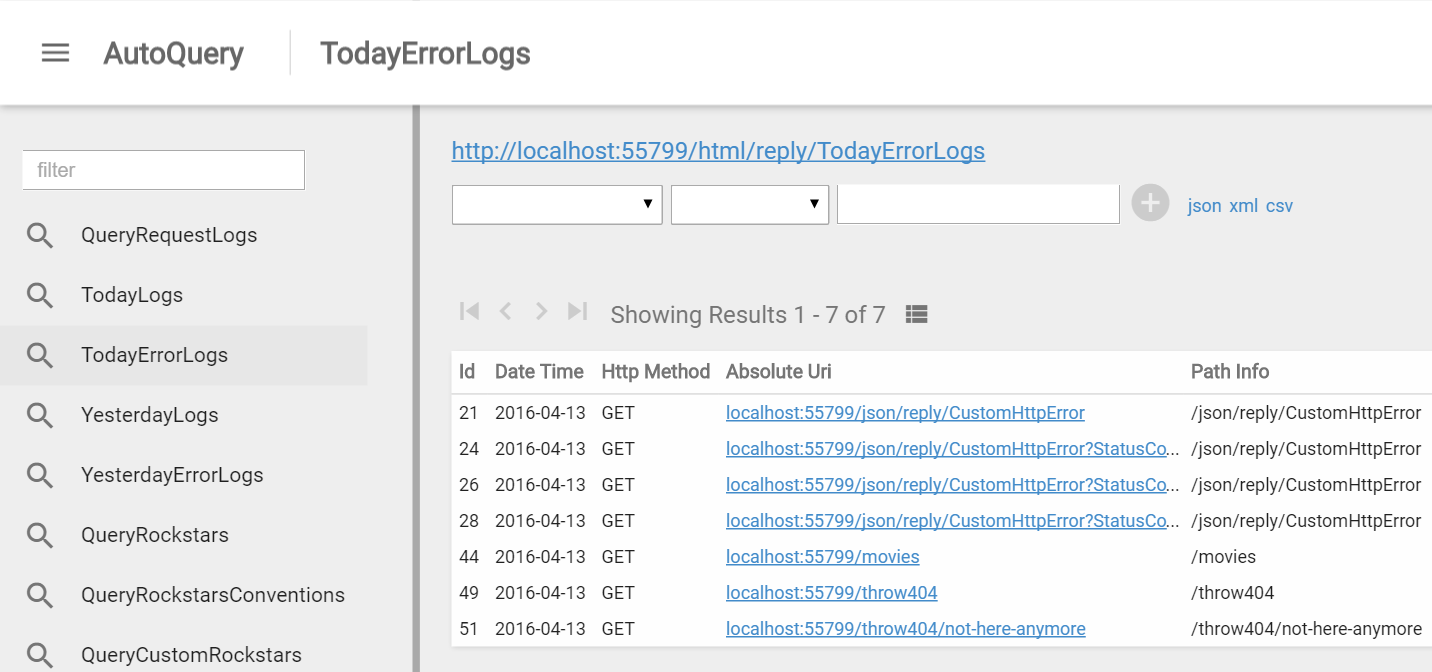
- Why ServiceStack?
- Important role of DTOs
- What is a message based web service?
- Advantages of message based web services
- Why remote services should use separate DTOs
-
Getting Started
-
Designing APIs
-
Reference
-
Clients
-
Formats
-
View Engines 4. Razor & Markdown Razor
-
Hosts
-
Security
-
Advanced
- Configuration options
- Access HTTP specific features in services
- Logging
- Serialization/deserialization
- Request/response filters
- Filter attributes
- Concurrency Model
- Built-in profiling
- Form Hijacking Prevention
- Auto-Mapping
- HTTP Utils
- Dump Utils
- Virtual File System
- Config API
- Physical Project Structure
- Modularizing Services
- MVC Integration
- ServiceStack Integration
- Embedded Native Desktop Apps
- Auto Batched Requests
- Versioning
- Multitenancy
-
Caching
-
HTTP Caching 1. CacheResponse Attribute 2. Cache Aware Clients
-
Auto Query
-
AutoQuery Data 1. AutoQuery Memory 2. AutoQuery Service 3. AutoQuery DynamoDB
-
Server Events
-
Service Gateway
-
Encrypted Messaging
-
Plugins
-
Tests
-
ServiceStackVS
-
Other Languages
-
Amazon Web Services
-
Deployment
-
Install 3rd Party Products
-
Use Cases
-
Performance
-
Other Products
-
Future