-
Notifications
You must be signed in to change notification settings - Fork 1
Getting started
The first step is to create a new project as demonstrated by the following screenshot:
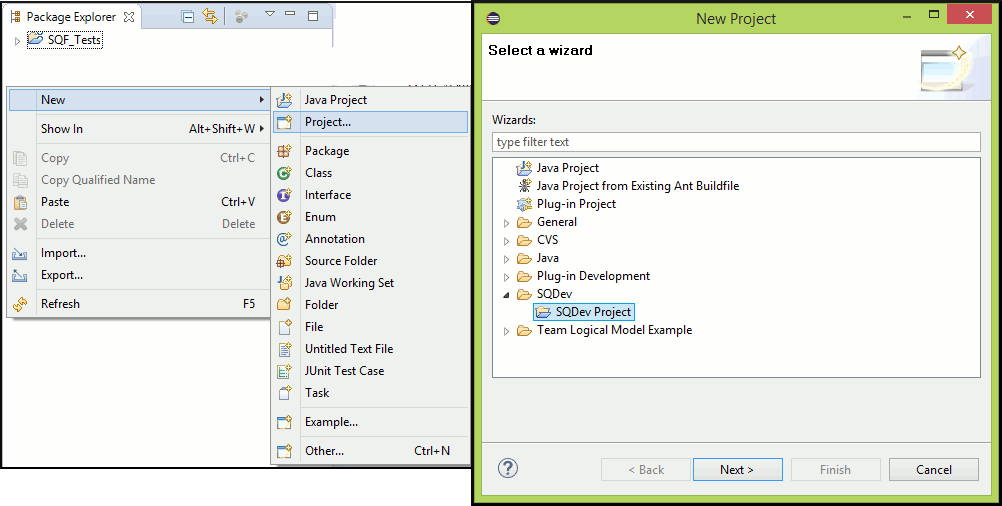 Give the project a proper name. (If you want to get to know more about the wizard see here)
Give the project a proper name. (If you want to get to know more about the wizard see here)
The project already ships with an init.sqf, that should get opened in the editor for you, and a subfolder named "scripts" which is meant to hold any other scripts within your project to keep the project well structured. (The project will contain additional files but for now they are not important)
If you want to create another script you can use the respective wizard for that:
- Rightclick on the project (or the respective subfolder) and select
New -> Other SQDev -> New SQF file

* Name it (you don't have to add the extension .sqf manually)
And that's it! The newly created file will be directly opened in the respective editor.
If you want to edit existing scripts you can do so as well. You have to locate them in your system file explorer, then rightclick on them, choose Open With, select the eclipse.exe and accept. Now the respective script will be opened in eclipse with SQDev support.