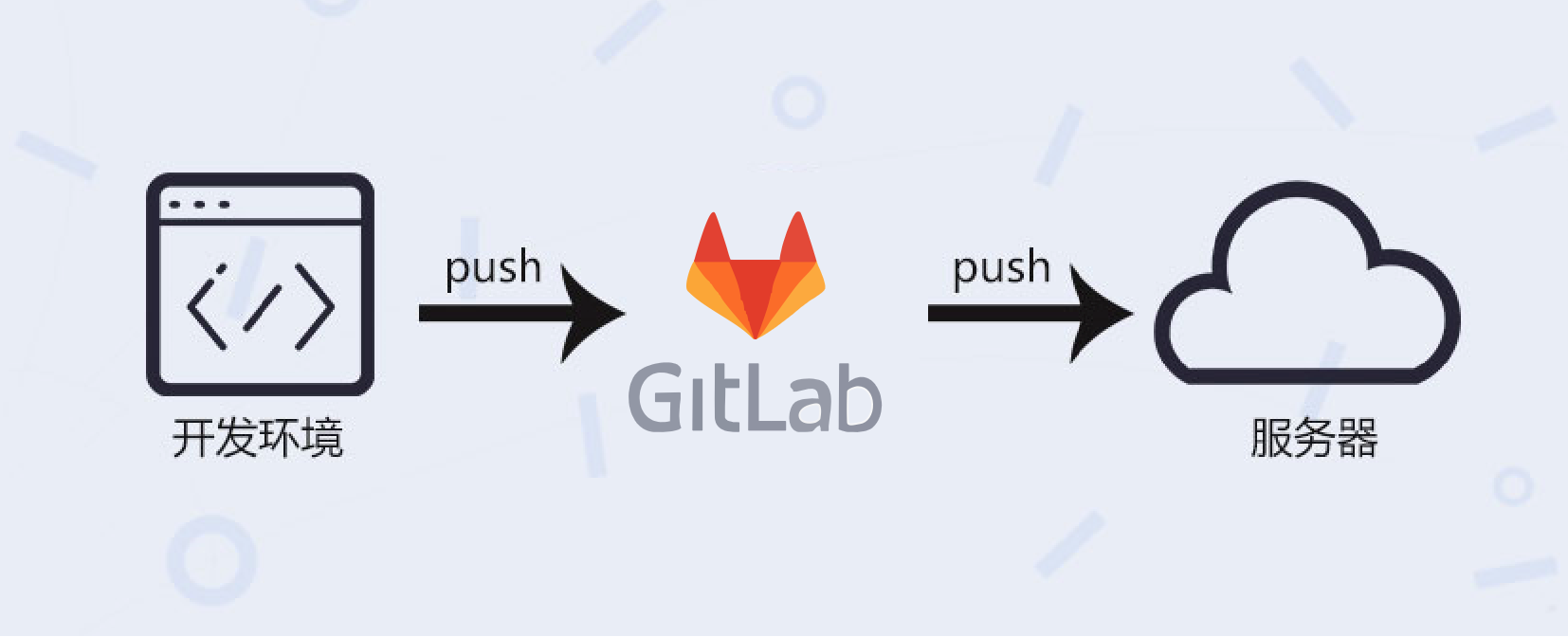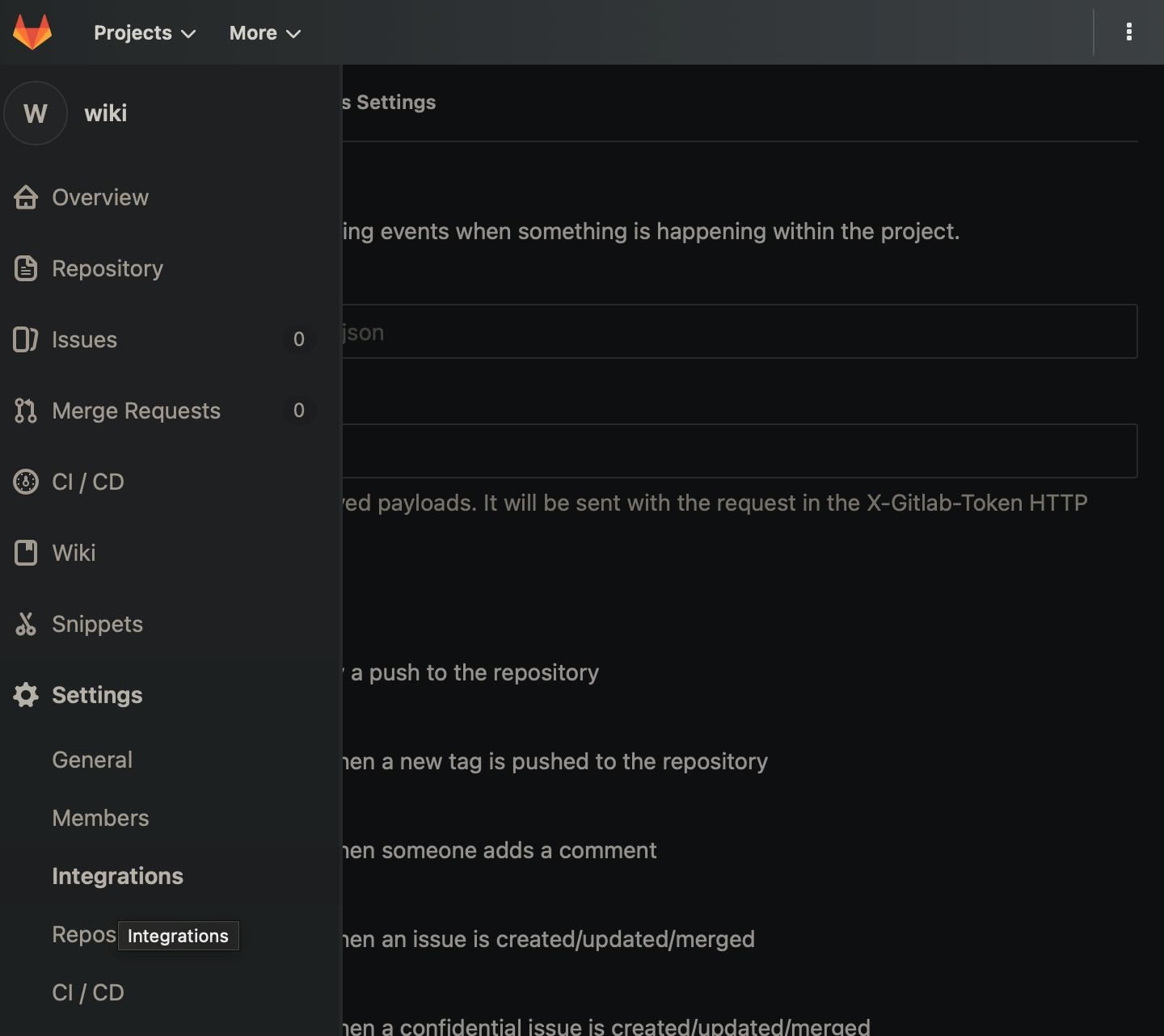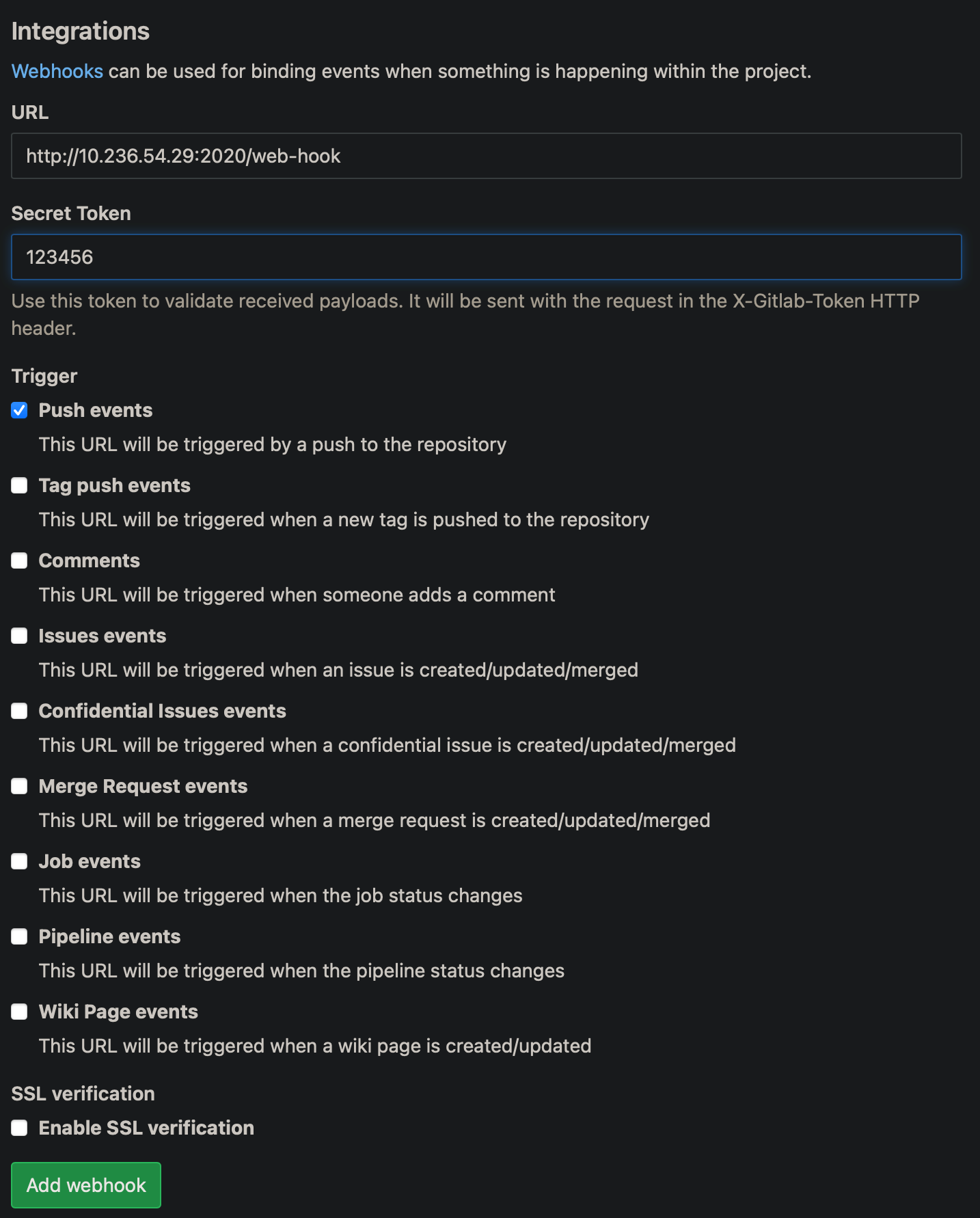- The Gitlab-webhook is a webhook tool on gitlab,
- That can trigger bash scripts after monitoring git's push behavior
- The a line command handles the automatic build
- Built-in queue for tasks, quick response to Gitlab Webhook, 100% response 200 guaranteed
- gitlab-webhook 是gitlab webhook自动构建工具.能监听git push行为,自动触发脚本.
- 一条命令搞定webhook自动构建,无需复杂的配置.
- 内置队列执行任务,迅速响应 gitlab webhook, 保证100% response 200
cd ~
wget https://github.com/xieyx/gitlab-webhook/releases/download/v1.6.0/gitlab-webhook1.6.0.linux-amd64.tar.gz
tar -zxvf gitlab-webhook1.6.0.linux-amd64.tar.gz
cp ~/gitlab-webhook /usr/local/sbin
chmod u+x /usr/local/sbin/gitlab-webhookrun script
/usr/local/sbin/gitlab-webhook --bash /home/sh/test.sh
- Daemonize run:
nohup gitlab-webhook --bash /home/my.sh --secret mysecret -q & - Monitor run:
gitlab-webhook --bash /home/my.sh --secret mysecret - Quiet mode run:
gitlab-webhook --bash /home/my.sh --secret mysecret --quiet - Custom port mode run:
gitlab-webhook --bash /home/my.sh --secret mysecret --port 6100 --quiet - Hidden secret mode run:
gitlab-webhook --bash /home/my.sh --quiet
add systemd service
/home/sh/hugo2www.sh is your script bash file
cat > /lib/systemd/system/webhook << EOF
[Unit]
Description=gitlab-webhook
Documentation=https://github.com/xieyx/gitlab-webhook
After=network.target
[Service]
Type=simple
ExecStart=/usr/bin/gitlab-webhook --bash /home/sh/hugo2www.sh --secret qweqwe
Restart=on-failure
RestartSec=42s
[Install]
WantedBy=multi-user.target
EOFsystemctl daemon-reload
systemctl start webhook
systemctl status webhook- Default port: 2020
- Http path: /web-hook
- Test URL:
http://ip:2020/ping - WebHook URL:
http://ip:2020/web-hook
- Just run the binaries file
- Custom your bash script
- Custom your enter secret
- Custom your port. 0 ~ 65535
- Quiet operation
中文
- 直接运行二进制文件
- 自定义脚本路径
- 自定义密码
- 自定义端口. 0 ~ 65535
- 安静模式
GLOBAL OPTIONS:
--bash value, -b value Execute the script path. eg: /home/hook.sh
--port value, -p value http port (default: 2020)
--secret value, -s value gitlab hook secret
--quiet, -q quiet operation (default: false)
--verbose, --vv print verbose (default: false)
--help, -h show help (default: false)
--version, -v print the version (default: false)
中文
GLOBAL OPTIONS:
--bash value, -b value Execute the script path. eg: /home/hook.sh 自定义脚本
--port value, -p value http port (default: 2020) 自定义端口,默认6666
--secret value, -s value gitlab hook secret 自定义密码, 不允许为空
--verbose, --vv print verbose (default: false) 打印更多详细信息
--quiet, -q quiet operation (default: false) 安静模式,默认关闭. -q 开启,不输出任何信息
--help, -h show help (default: false)
--version, -v print the version (default: false)
-
step 1:: Run your gitlab-webhook server
- notice: port default 2020, http-path: /web-hook
- 注意: 端口默认为 2020, 可以更改, http的路由: /web-hook
- 查看自己的外网Ip:
curp ip.sb
-
step 2: Add webhook
-
step 3: run shell script
-
notice: Make sure that the last line write: exit 0
-
shell脚本的最后一行一定要写上
exit 0代码
#!/bin/bash
echo "hello webhook"
exit 0
- See GitbookIO