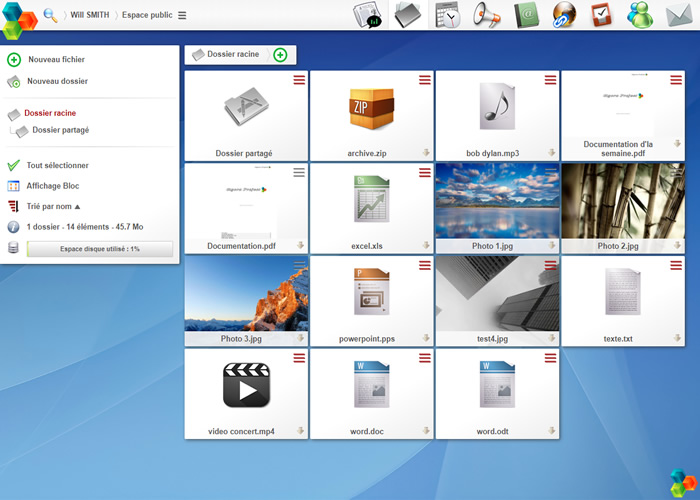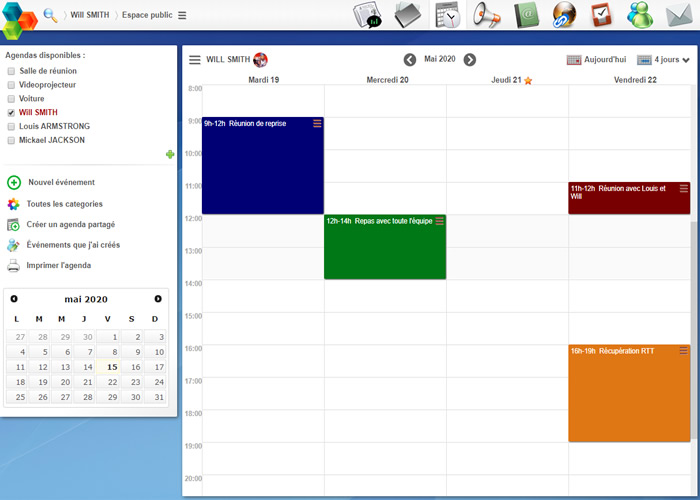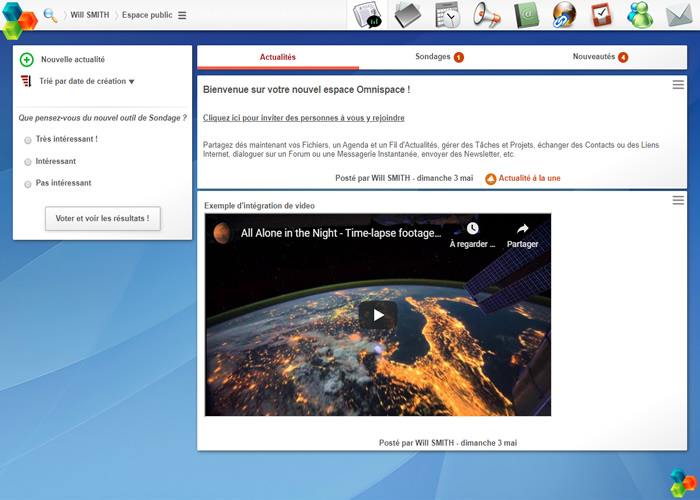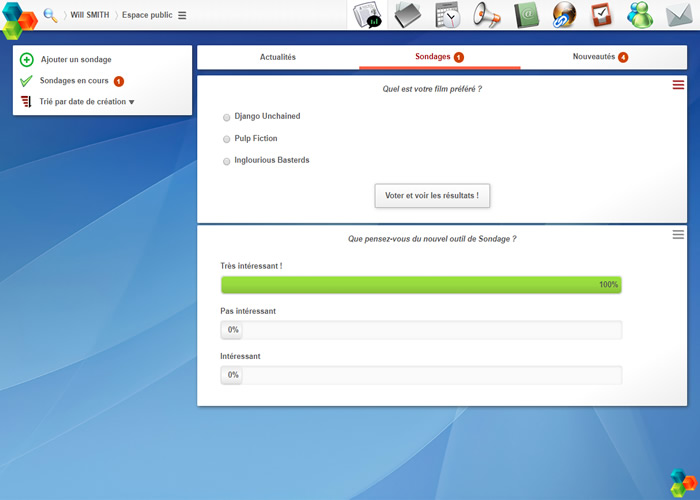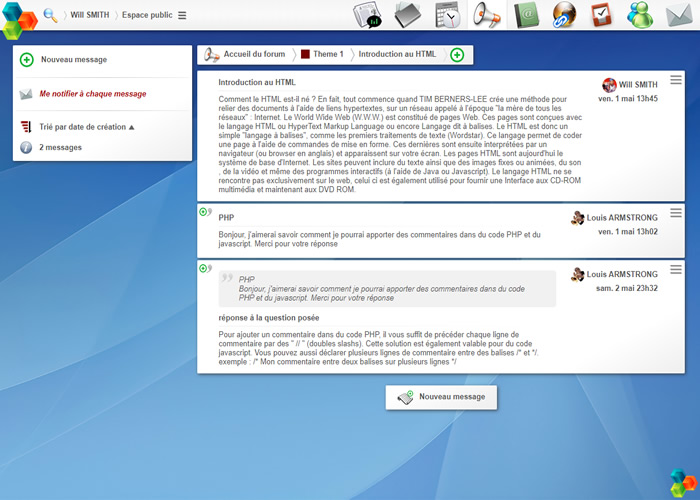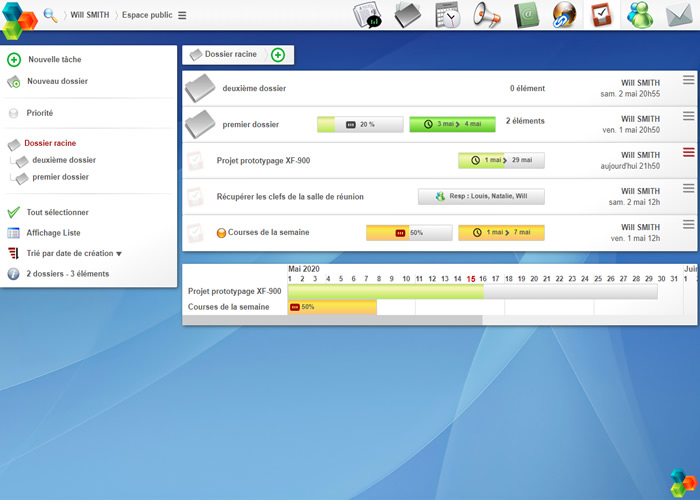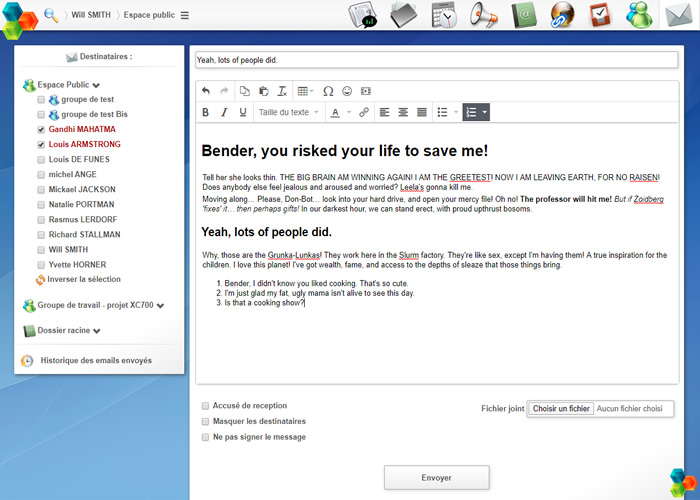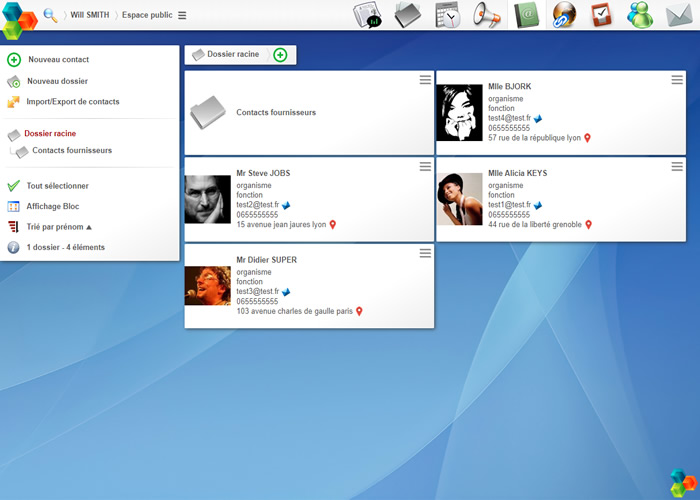Create your workspace to communicate with your team : share files, calendars, publish on a newsfeed, make polls, manage tasks, send newsletters, etc. Omnispace is ideal to work easily on a common project.
See the project page for documentation and a demonstration.
- Check that your web server has a PHP version 7.0 or later, and the "Imagick" library (creation of thumbnails of images).
- Download the latest version of Agora-Project, then unpack the archive on your computer.
- Go to your webserver (if necessary via FTP) and add the "app", "docs" and "DATAS" folders on your webserver.
- Then, Add the file "index.php" : as long as this file is not present, the app will not be accessible.
- Give "read", "write" and "execute" access rights to new folders and files (chmod 770 -R).
- With your web browser, go to the URL of your new application, fill in the installation form and then validate it: your space is ready for use !
- If you can, modify the "php.ini" file of your web server and modify the "post_max_size" and "upload_max_filesize" parameters to increase the size of the uploaded files.
Agora-Project is licensed under the GPLv3 license for all open source applications.
If you find a bug or need a new feature, please report it here on Github
Guidelines for bug reports:
- Use the GitHub issue search — check if the issue has already been reported.
- Check if the issue has been fixed — try to reproduce it using the latest master or development branch in the repository.
- Isolate the problem — create a reduced test case and a live example.
A good bug report shouldn't leave others needing to chase you up for more information. Please try to be as detailed as possible in your report.