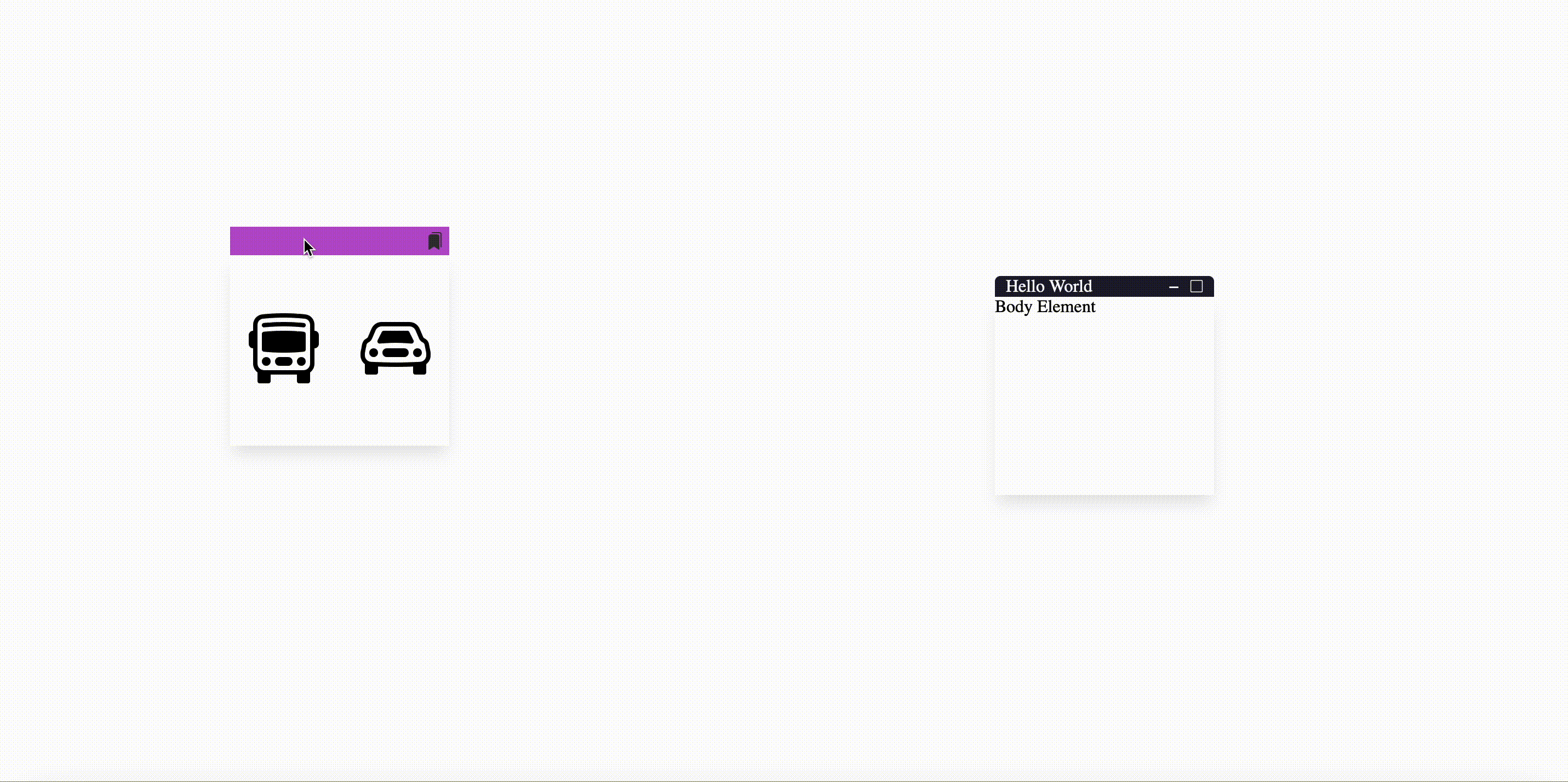npm i vuewindowmodal
Import Css
import 'vuewindowmodal/dist/vuewindowmodal.css';In Component
<template>
<div style="position: relative; ">
<WindowModal v-if="showWindow" v-model="page">
<div>
Body Element
</div>
</WindowModal>
</div>
</template>
<script>
import WindowModal from "vuewindowmodal";
import { ref } from 'vue';
export default {
components: {
WindowModal,
},
setup() {
const showWindow = ref(true);
const page = ref({
width: 200,
height: 200,
top: 0,
left: 0,
title: "Hello World",
onTop: false,
isMimized: false,
isExpanded: false,
});
return {
page,
showWindow
}
}
}
</script>
<style></style>Type: Array
Required: true
Default: null
Input object of page to windowModal component. It should not be used without v-model directive:
const page = ref({
width: 200, //Width Of the Modal (Required)
height: 200, //Height Of the Modal (Required)
top: 0, //Top Offset Of the Modal (Required)
left: 0, //Left Offset Of the Modal (Required)
title: "Hello World", //Title Of the Modal
onTop: false, // is On top of the stack (On multiple modal is used)
isMimized: false,
isExpanded: false,
});The leading slot is used to display html element in the header.
<WindowModal v-if="showWindow" v-model="page">
<template #leading>
<div>
Custom Leading Element
</div>
</template>
<div>
Body Element
</div>
</WindowModal>If you need to customize the header slot is used to display html element as header.
<WindowModal v-if="showWindow" v-model="page">
<template #header>
<div>
Custom Header Element
</div>
</template>
<div>
Body Element
</div>
</WindowModal>