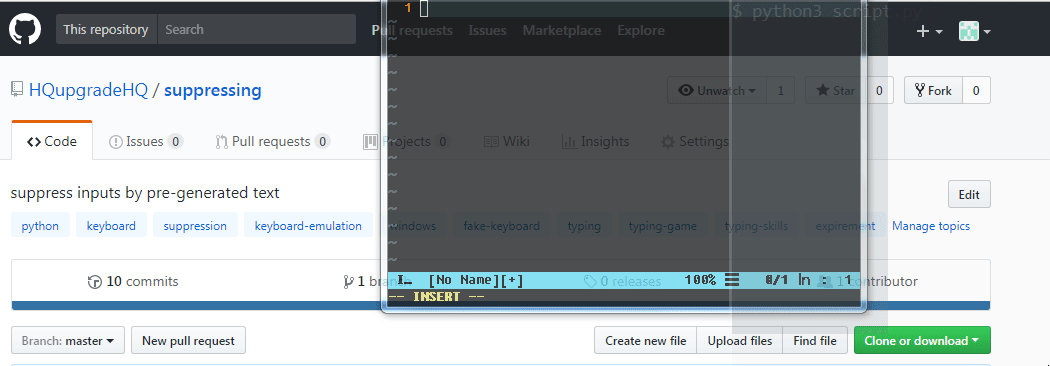This script uses text from data.txt and when you type random keystrokes, it will appear as one of chars from that file.
Clone or download this repo. Then run python setup.py install or
pip install git+git://github.com/HQupgradeHQ/suppressing.git --process-dependency-links
- Start suppressing Ctrl + 3
- Stop Ctrl + 4 (you can restart whenever you want )
- Copy data from clipboard Ctrl + 2
- Start suppressing with hotkeys ,
python3 script.py -hksyntax :<Shift + 4>becomes $ , and so on.
- Fork it: https://github.com/HQupgradeHQ/suppressing/fork
- Create your feature branch: git checkout -b my-new-feature
- Commit your changes: git commit -am 'Add some feature'
- Push to the branch: git push origin my-new-feature
- Submit a pull request!