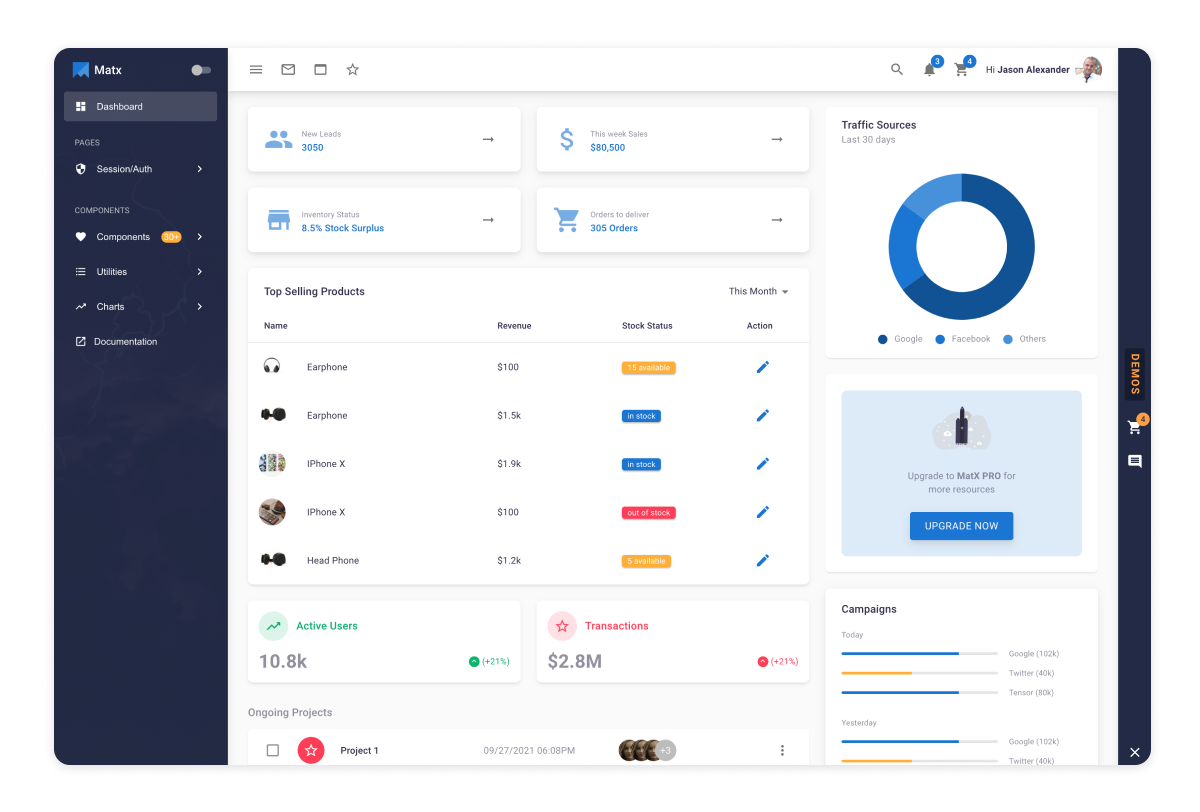
MatX is a full-featured React Material UI Admin Dashboard template. MatX is built with React, Redux & Material UI We implemented all the features you might need to start a new Web application. The free version includes all Material UI components, Form elements, and validation, JWT authentication, Sign in, sign up pages, Vertical navigation, Lazy loading, Code splitting.
| MatX Free | MatX Pro |
|---|---|
|
Live Preview Download MatX |
Live Preview Get MatX Pro |
|
|
- Used Vite instead of CRA
- Updated all packages
- Added Auth0 and Firebase authentication system
- Added Material UI – Styled api (v5)
- Added Material UI updated components from MUI@version 5
- Added React Apex Chart
- Updated JWT authentication
- Updated Charts
- Removed CSS Utilities (replaced by MUI)
- Removed SASS Integrigration (replaced by Styled API)
- Removed Victory chart (Replaced by React Apex Chart)
In the project directory, you can run:
Runs the app in the development mode.
The page will reload if you make edits.
You will also see any lint errors in the console.
Builds the app for production to the build folder.
It correctly bundles React in production mode and optimizes the build for the best performance.
The build is minified and the filenames include the hashes.
Your app is ready to be deployed!