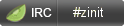Table of Contents generated with DocToc
- News
- Zinit
- Zinit Wiki
- Quick Start
- How to Use
- Completions
- Zinit Module
- Hints and Tips
- Supporting
- Getting Help and Community
Here are the new features and updates added to Zinit in the last 90 days.
-
16-07-2020
-
A new ice
nullwhich works exactly the same asas"null", i.e.: it makes the plugin a null-one ↔ without any scripts sourced (by default, unlesssrc''ormultisrc''are given) and compiled, and without any completions searched / installed. Example use case:zi null sbin"vims" for MilesCranmer/vim-streaminstead of:
zi as"null" sbin"vims" for MilesCranmer/vim-stream.
-
A new annex Unscope :) It's goal is: to allow the usage of the unscoped — i.e.: given without any GitHub user name — plugin IDs. Basically it allows to specify, e.g.: zinit load zsh-syntax-highlighting instead of zinit load zsh-users/zsh-syntax-highlighting. It'll automatically send a request to the GitHub API searching for the best candidate (max. # of stars and of forks). It also has an embedded, static database of short nicknames for some of the plugins out there (requests for addition are welcomed), e.g.: vi-reg for zsh-vi-more/evil-registers.
-
A fresh and elastic hook-based architecture has been implemented and deployed — the code is much cleaner and the development will be easier, i.e.: quicker :).
-
Set of small improvements: a)
silent''mutes theSnippet not loadederror message, b) much shorter lag/pause after a plugin installation or update, c) the 256 color palette is being now used for plugin IDs, if available, d) if possible (a UTF-8 locale is needed to be set), the Unicode three-dots…will be used instead of...in the messages, e) nicer snippet IDs in the installation and update messages, f) the annexes can be now loaded in any order without influencing their operation in any way (there have been some issues with Patch-Dl and As-Monitor annexes), g)compile''can now obtain multiple patterns separated via semicolon (;).
-
-
25-06-2020
-
Ability to call the autoloaded function at the moment of loading it by
autoload'#fun', i.e.: by prefixing it with the hash sigh (#). So that it's possible to invoke e.g.:zinit autoload'#manydots-magic' for knu/zsh-manydots-magic
instead of:
zinit autoload'manydots-magic' atload'manydots-magic' for \ knu/zsh-manydots-magic
-
-
20-06-2020
-
The Bin-Gem-Node annex now has an explicit Cygwin support — it creates additional, extra shim files — Windows batch scripts that allow to run the shielded applications from e.g.: Windows run dialog — if the
~/.zinit/polaris/bindirectory is being added to the WindowsPATHenvironment variable, for example (it is a good idea to do so, IMHO). The Windows shims (shims are command-wrapper scripts that are in general created with thesbin''ice of the annex) have the same name as the standard ones (which are also being created, normally) plus the.cmdextension. You can test the feature by e.g.: installing Firefox from the Zinit package via:zinit pack=bgn for firefox -
All cURL progress bars are now guaranteed to be single line — this is being done by a wrapper script.
-
I thought that I'll share an interesting function-type that I'm using within Zinit - a function that outputs messages with theming and colors easily available:
typeset -gA COLORS=( col-error $'\e[31m' col-file $'\e[38;5;110m' col-url $'\e[38;5;45m' col-meta $'\e[38;5;221m' col-meta2 $'\e[38;5;154m' col-data $'\e[38;5;82m' col-data2 $'\e[38;5;50m' col-rst $'\e[0m' col-can-be-empty "" ) m() { builtin emulate -LR zsh -o extendedglob if [[ $1 = -* ]] { local opt=$1; shift } else { local opt } local msg=${(j: :)${@//(#b)([\[\{]([^\]\}]##)[\]\}])/${COLORS[col-$match[2]]-$match[1]}}} builtin print -Pr ${opt:#--} -- $msg }
Usage is as follows:
m "{error}ERROR:{rst} The {meta}data{rst} has the value: {data}value{rst}"Effect:
The function is available in the
atinit'',atload'', etc. hooks.
-
-
17-06-2020
-
ziextractandextract''now support Windows installers — currently the installer of Firefox. Let me know if any of your installers doesn't work. You can test the installer with the Firefox Developer Edition Zinit package:zinit pack"bgn" for firefox-dev
The above command will work on Windows (at least on Cygwin), Linux and OS X.
-
-
13-06-2020
-
ziextracthas a new--move2option, which moves files two levels up after unpacking. For example, if there will be an archive file with directory structure:Pulumi/bin/{pulumi,pulumi2}, then afterziextract --move2 --autothere will be the two files moved to the top level dir:./{pulumi,pulumi2}. To obtain the same effect using theextract''ice, pass two exclamation marks, i.e.:extract'!!'. A real-world example — it uses z-a-as-monitor and z-a-bin-gem-node annexes to download a Zip package that has the files inside two-level nested directory tree:zi id-as`pulumi` as`monitor|null` mv`pulumi pulumi_` extract`!` \ dlink=`https://get.pulumi.com/releases/sdk/pulumi-%VERSION%-windows-x64.zip` \ sbin`pulumi*` for \ https://www.pulumi.com/docs/get-started/install/versions/
-
-
12-06-2020
-
New options to
update:-s/--snippetsand-l/--plugins— they're limiting theupdate --allto only plugins or snippets. Example:zinit update --plugins
Work also with
-p/--parallel.
-
-
15-05-2020
- The
autoload''ice can now rename the autoloaded functions, i.e.: load a function from a filefunc-Aas a functionfunc-Bvia:autoload'func-A -> func-B; …'. - Also, an alternate autoloading method - via:
eval "func-file() { $(<func-file); }"— has been exposed — in order to use it, precede the ice contents with an exclamation mark, i.e.:autoload'!func-file'. The rename mode uses this method by default.
- The
-
12-05-2020
-
A new feature — ability to substitute
stringA→stringBin plugin source body before executing bysubst'A -> B'. Works also for any nestedsourcecommands. Example — renaming thedl''ice into adload''ice in the Patch-Dl annex:zinit subst"dl'' -> dload''" for zinit-zsh/z-a-patch-dl
-
A new ice
autoload''which invokesautoload -Uz …on the given files/functions. Example — a plugin that convertscd ...intocd ../..that lacks proper setup in any*.plugin.zshfile:zinit as=null autoload=manydots-magic atload=manydots-magic for \ knu/zsh-manydots-magic
-
-
09-05-2020
-
The
from'gh-r'downloading of the binary files from GitHub releases can now download multiple files — if you specify multiplebpick''ices or separate the patterns with a semicolon (;). Example:zinit from"gh-r" as"program" mv"krew-* -> krew" bpick"*.yaml" bpick"*.tar.gz" for \ kubernetes-sigs/krew
-
A new ice
opts''which takes options to sticky-set during sourcing of the plugin. This means that thee options will be also set for all of the functions that the plugin defines — during their execution (only). The option list is space separated. Example:# Suppose the example test plugin has the following in test.plugin.zsh: # # print $options[kshglob] $options[shglob] # # Then: zinit opts"kshglob noshglob" for zdharma/test # Outputs: on off # Can mix with the standard emulation-ices: sh, bash, ksh, csh, zsh (the # default one) zinit sh opts"kshglob" for zdharma/test # Outputs `on' for the SH_GLOB, because sh-emulation sets this option on on
-
-
07-05-2020
-
A new
from''value is available —cygwin. It'll cause to download a package from the Cygwin repository — from a random mirror, and then unpack it. Example use:# Install gzip and expose it through Bin-Gem-Node annex's sbin'' ice zinit from"cygwin" sbin"usr/bin/gzip.exe -> gzip" for gzip
-
-
16-04-2020
- Turbo plugins will now get gracefully preinstalled first before the prompt
(i.e.: within
zshrcprocessing) and then loaded still as Turbo plugins.
- Turbo plugins will now get gracefully preinstalled first before the prompt
(i.e.: within
-
15-04-2020
-
The
…/name.plugin.zshand…/init.zshcan be now skipped from single-file (non-svn) snippet URLs utilizing theOMZ::…, etc. shorthands. Example:# Instead of: zinit for OMZP::ruby/ruby.plugin.zsh zinit for OMZP::ruby # Instead of: zinit for PZTM::rails/init.zsh zinit for PZTM::rails # Instead of: zinit for OMZT::gnzh.zsh-theme zinit for OMZT::gnzh
-
New prefixes
OMZP::=OMZ::/plugins/,OMZT::=OMZ::/themes/,OMZL::=OMZ::lib/,PZTM::=PZT::modules/, for both svn and single-file snippets. Example use:zinit for OMZP::ruby/ruby.plugin.zsh zinit svn for OMZP::ruby
(instead of:
zinit for OMZ::plugins/ruby/ruby.plugin.zsh zinit svn for OMZ::plugins/ruby
).
-
-
12-04-2020
- A new document on the Wiki is available — about the bindmap'' ice.
- If
id-as''will have no value, then it'll work as id-as'auto'.
-
07-04-2020
-
A new feature —
param''ice that defines params for the time of loading of the plugin or snippet. E.g.:# Equivalent of `local myparam=1 myparam2=1' right before loading of the plugin zinit param'myparam → 1; myparam2 -> 1' for zdharma/null # Equivalent of `local myparam myparam2' before loading of the plugin zinit param'myparam; myparam2' for zdharma/null
-
The
atinit''ice can now be investigated — if it'll be prepended with!, i.e.:atinit'!…'.
-
-
01-04-2020
- As a user noticed, Subversion isn't distributed with Xcode Command Line Tools anymore. Here's a helpful snippet that installs Subversion with use of Zinit.
-
27-02-2020
- An important fix has been pushed — due to a bug Turbo has been disabled
for non-for syntax invocations of Zinit. Issue
zinit self-updateto resolve the mistake.- If you haven't updated yesterday, please restrain from running
zinit updateimmediately afterself-update. Support for reloading Zinit afterself-updatehas been pushed yesterday and after pulling this feature, you'll be able to freely invokeself-updateandupdate.
- If you haven't updated yesterday, please restrain from running
- An important fix has been pushed — due to a bug Turbo has been disabled
for non-for syntax invocations of Zinit. Issue
-
26-02-2020
- From now on
zinit self-updatereloads Zinit for the current session (after updating the plugin manager), andzinit update --all/-p/--paralleldetects thatself-updatehas been run in another session and also reloads Zinit right before performing the update. This way the update code is always the newest and consistent.
- From now on
-
26-02-2020
- If the loaded object (plugin or snippet) is not already installed when
loading, then Turbo gets automatically disabled for this single loading of
the object — it'll be installed before prompt, not after it and also
immediately (without waiting the number of seconds given to
wait''), i.e.: during the normal processing ofzshrc, which intuitively is the expected behavior. - The additional disk accesses for the checks cost about 10 ms out of 150 ms
(i.e.: the Zsh startup time increases from 140 ms to 150 ms). If you want,
you may disable the feature by setting
$ZINIT[OPTIMIZE_OUT_DISK_ACCESSES]to1. - A bug in Turbo has been fixed that was delaying the objects' loadings, especially when there were no keystrokes issued.
- If the loaded object (plugin or snippet) is not already installed when
loading, then Turbo gets automatically disabled for this single loading of
the object — it'll be installed before prompt, not after it and also
immediately (without waiting the number of seconds given to
-
20-02-2020
-
A new feature - parallel updates of all plugins and snippets — Zinit runs series of spawned concurrent-job groups of size 15 to speed up the update process. To activate, pass
-p/--paralleltoupdate, e.g.:zinit update -p zinit update --parallel # Increase the number of jobs in a concurrent-set to 40 zinit update --parallel 40See demos: asciicast1, asciicast2.
-
A new article is available on the Wiki — about the
extractice.
-
-
19-02-2020
The project has a fresh, new subreddit r/zinit. You can also visit the old subreddit r/zplugin.
-
09-02-2020
Note that the ice
extractcan handle files with spaces — to encode such a name use the non-breaking space (Right Alt + Space) in place of the in-filename spaces :). -
07-02-2020
- A new ice
extractwhich extracts:- all files with recognized archive extensions like
zip,tar.gz, etc., - if no such files will be found, then: all files with recognized archive
types (examined with the
filecommand), - OR, IF GIVEN — the given files, e.g.:
extract'file1.zip file2.tgz', - the automatic searching for archives ignores files in sub-sub-directories and located deeper,
- all files with recognized archive extensions like
- It has a
!flag — i.e.:extract'!…'— it'll cause the files to be moved one directory-level up upon unpacking, - and also a
-flag — i.e.:extract'-…'— it'll prevent removal of the archive after unpacking; useful to allow comparing timestamps with the server in case of snippet-downloaded file, - the flags can be combined, e.g.:
extract'!-', - also, the function
ziextracthas a new option--auto, which causes the automatic behavior identical to the emptyextractice.
- A new ice
-
21-01-2020
- A few tips for the project rename following the field reports (the issues created
by users):
- the
ZPLGMhash is nowZINIT, - the annexes are moved under zinit-zsh organization.
- the
- A few tips for the project rename following the field reports (the issues created
by users):
-
19-01-2020
- The name has been changed to Zinit based on the results of the poll.
- In general, you don't have to do anything after the name change.
- Only a run of
zinit update --allmight be necessary. - You might also want to rename your
zplugincalls inzshrctozinit. - Zinit will reuse
~/.zplugindirectory if it exists, otherwise it'll create~/.zinit.
-
15-01-2020
- There's a new function,
ziextract, which unpacks the given file. It supports many formats (notably alsodmgimages) — if there's a format that's unsupported please don't hesitate to make a request for it to be added. A few facts:- the function is available only at the time of the plugin/snippet installation,
- it's to be used within
atcloneandatpullices, - it has an optional
--moveoption which moves all the files from a subdirectory up one level, - one other option
--normprevents the archive from being deleted upon unpacking.
- snippets now aren't re-downloaded unless they're newer on the HTTP server; use
this with the
--normoption ofziextractto prevent unnecessary updates; for example, the firefox-dev package uses this option for this purpose, - GitHub doesn't report proper
Last-ModifiedHTTP server for the files in the repositories so the feature doesn't yet work with such files.
- There's a new function,
-
13-12-2019
-
The packages have been disconnected from NPM registry and now live only on Zsh Packages organization. Publishing to NPM isn't needed.
-
There are two interesting packages, any-gem and any-node. They allow to install any Gem(s) or Node module(s) locally in a newly created plugin directory. For example:
zinit pack param='GEM -> rails' for any-gem zinit pack param='MOD -> doctoc' for any-node # To have the command in zshrc, add an id-as'' ice so that # Zinit knows that the package is already installed # (also: the Unicode arrow is allowed) zinit id-as=jekyll pack param='GEM → jekyll' for any-gem
The binaries will be exposed without altering the PATH via shims (Bin-Gem-Node annex is needed). Shims are correctly removed when deleting a plugin with
zinit delete ….
-
-
11-12-2019
- Zinit now supports installing special-Zsh NPM packages! Bye-bye the long and complex ice-lists! Check out the Wiki for an introductory document on the feature.
-
25-11-2019
-
A new subcommand
runthat executes a command in the given plugin's directory. It has an-loption that will reuse the previously provided plugin. So that it's possible to do:zplg run my/plugin ls zplg run -l cat \*.plugin.zsh zplg run -l pwd
-
-
07-11-2019
-
Added a prefix-char:
@that can be used before plugins if their name collides with one of the ice-names. For examplesharkdp/fdcollides with theshice (which causes the plugin to be loaded with the POSIXshemulation applied). To load it, do e.g.:zinit as"null" wait"2" lucid from"gh-r" for \ mv"exa* -> exa" sbin"exa" ogham/exa \ mv"fd* -> fd" sbin"fd/fd" @sharkdp/fd \ sbin"fzf" junegunn/fzf-bin
i.e.: precede the plugin name with
@. Note:sbin''is an ice added by the z-a-bin-gem-node annex, it provides the command to the command line without altering$PATH.See the Zinit Wiki for more information on the for-syntax.
-
-
06-11-2019
-
A new syntax, called for-syntax. Example:
zinit as"program" atload'print Hi!' for \ atinit'print First!' zdharma/null \ atinit'print Second!' svn OMZ::plugins/git
The output:
First! Hi! Second! Hi!And also:
% print -rl $path | egrep -i '(/git|null)' /root/.zinit/snippets/OMZ::plugins/git /root/.zinit/plugins/zdharma---null
To load in light mode, use a new
light-modeice. More examples and information can be found on the Zinit Wiki.
-
-
03-11-2019
- A new value for the
as''ice —null. Specifyingas"null"is like specifyingpick"/dev/null" nocompletions, i.e.: it disables the sourcing of the default script file of a plugin or snippet and also disables the installation of completions.
- A new value for the
-
30-10-2019
-
A new ice
trigger-load''— create a function that loads given plugin/snippet, with an option (to use it, precede the ice content with!) to automatically forward the call afterwards. Example use:# Invoking the command `crasis' will load the plugin that # provides the function `crasis', and it will be then # immediately invoked with the same arguments zinit ice trigger-load'!crasis' zinit load zdharma/zinit-crasis
-
-
22-10-2019
- A new ice
countdown— causes an interruptable (by Ctrl-C) countdown 5…4…3…2…1…0 to be displayed before running theatclone'',atpull''andmakeices.
- A new ice
-
21-10-2019
- The
timescommand has a new option-m— it shows the moments of the plugin load times — i.e.: how late after loading Zinit a plugin has been loaded.
- The
-
20-10-2019
- The
zinitcompletion now completes also snippets! The commandsnippet, but alsodelete,recall,edit,cd, etc. all receive such completing. - The
icesubcommand can now be skipped — just pass in the ices, e.g.:zinit atload"zicompinit; zicdreplay" blockf zinit light zsh-users/zsh-completions - The
compilecommand is able to compile snippets. - The plugins that add their subdirectories into
$fpathcan be nowblockf-ed — the functions located in the dirs will be correctly auto-loaded.
- The
-
12-10-2019
-
Special value for the
id-as''ice —auto. It sets the plugin/snippet ID automatically to the last component of its spec, e.g.:zinit ice id-as"auto" zinit load robobenklein/zincwill load the plugin as
id-as'zinc'.
-
-
14-09-2019
- There's a Vim plugin which extends syntax highlighting of zsh scripts with coloring of the Zinit commands. Project homepage.
-
13-09-2019
- New ice
aliaseswhich loads plugin with the aliases mechanism enabled. Use for plugins that define and use aliases in their scripts.
- New ice
-
11-09-2019
-
New ice-mods
sh,bash,ksh,cshthat load plugins (and snippets) with the sticky emulation feature of Zsh — all functions defined within the plugin will automatically switch to the desired emulation mode before executing and switch back thereafter. In other words it is now possible to load e.g. bash plugins with Zinit, provided that the emulation level done by Zsh is sufficient, e.g.:zinit ice bash pick"bash_it.sh" \ atinit"BASH_IT=${ZINIT[PLUGINS_DIR]}/Bash-it---bash-it" \ atclone"yes n | ./install.sh" zinit load Bash-it/bash-it
This script loads correctly thanks to the emulation, however it isn't functional because it uses
type -t …to check if a function exists.
-
-
10-09-2019
-
A new ice-mod
reset''that ivokesgit reset --hard(or the provided command) beforegit pullandatpull''ice. It can be used it to implement altering (i.e. patching) of the plugin's files inside theatpull''ice —gitwill report no conflicts when doingpull, and the changes can be then again introduced by theatpull''ice. -
Three new Zinit annexes (i.e. extensions):
-
Generates man pages and code-documentation man pages from plugin's README.md and source files (the code documentation is obtained from Zshelldoc).
-
Runs tests (if detected
testtarget in aMakefileor any*.zunitfiles) on plugin installation and non-empty update. -
Allows easy download and applying of patches, to e.g. aid building a binary program equipped in the plugin.
-
-
A new variable is being recognized by the installation script:
$ZPLG_BIN_DIR_NAME. It configures the directory within$ZPLG_HOMEto which Zinit should be cloned.
-
To see the full history check the changelog.
Zinit is a flexible and fast Zshell plugin manager that will allow you to install everything from GitHub and other sites. Its characteristics are:
-
Zinit is currently the only plugin manager out there that provides Turbo mode which yields 50-80% faster Zsh startup (i.e.: the shell will start up to 5 times faster!). Check out a speed comparison with other popular plugin managers here.
-
The plugin manager gives reports from plugin loadings describing what aliases, functions, bindkeys, Zle widgets, zstyles, completions, variables,
PATHandFPATHelements a plugin has set up. This allows to quickly familiarize oneself with a new plugin and provides rich and easy to digest information which might be helpful on various occasions. -
Supported is unloading of plugin and ability to list, (un)install and selectively disable, enable plugin's completions.
-
The plugin manager supports loading Oh My Zsh and Prezto plugins and libraries, however the implementation isn't framework specific and doesn't bloat the plugin manager with such code (more on this topic can be found on the Wiki, in the Introduction).
-
The system does not use
$FPATH, loading multiple plugins doesn't clutter$FPATHwith the same number of entries (e.g.10,15or more). Code is immune toKSH_ARRAYSand other options typically causing compatibility problems. -
Zinit supports special, dedicated packages that offload the user from providing long and complex commands. See the Zsh-Packages organization for a growing, complete list of Zinit packages and the Wiki page for an article about the feature.
-
Also, specialized Zinit extensions — called annexes — allow to extend the plugin manager with new commands, URL-preprocessors (used by e.g.: z-a-as-monitor annex), post-install and post-update hooks and much more. See the zinit-zsh organization for a growing, complete list of available Zinit extensions and refer to the Wiki article for an introduction on creating your own annex.
The information in this README is complemented by the Zinit Wiki. The README is an introductory overview of Zinit while the Wiki gives a complete information with examples. Make sure to read it to get the most out of Zinit.
The easiest way to install Zinit is to execute:
sh -c "$(curl -fsSL https://raw.githubusercontent.com/zdharma/zinit/master/doc/install.sh)"This will install Zinit in ~/.zinit/bin.
.zshrc will be updated with three lines of code that will be added to the bottom.
The lines will be sourcing zinit.zsh and setting up completion for command zinit.
After installing and reloading the shell compile Zinit with zinit self-update.
To manually install Zinit clone the repo to e.g. ~/.zinit/bin:
mkdir ~/.zinit
git clone https://github.com/zdharma/zinit.git ~/.zinit/binand source it from .zshrc (above compinit):
source ~/.zinit/bin/zinit.zshIf you place the source below compinit, then add those two lines after the source:
autoload -Uz _zinit
(( ${+_comps} )) && _comps[zinit]=_zinitVarious paths can be customized, see section Customizing Paths.
After installing and reloading the shell compile Zinit with zinit self-update.
Click here to read the introduction to Zinit. It explains basic usage and some of the more unique features of Zinit such as the Turbo mode. If you're new to Zinit we highly recommend you read it at least once.
Plugins can be loaded using load or light.
zinit load <repo/plugin> # Load with reporting/investigating.
zinit light <repo/plugin> # Load without reporting/investigating.If you want to source local or remote files (using direct URL), you can do so with snippet.
zinit snippet <URL>Such lines should be added to .zshrc. Snippets are cached locally, use -f option to download
a fresh version of a snippet, or zinit update {URL}. Can also use zinit update --all to
update all snippets (and plugins).
Example
# Plugin history-search-multi-word loaded with investigating.
zinit load zdharma/history-search-multi-word
# Two regular plugins loaded without investigating.
zinit light zsh-users/zsh-autosuggestions
zinit light zdharma/fast-syntax-highlighting
# Snippet
zinit snippet https://gist.githubusercontent.com/hightemp/5071909/raw/Prompt(Theme) Example
This is powerlevel10k, pure, starship sample:
# Load powerlevel10k theme
zinit ice depth"1" # git clone depth
zinit light romkatv/powerlevel10k
# Load pure theme
zinit ice pick"async.zsh" src"pure.zsh" # with zsh-async library that's bundled with it.
zinit light sindresorhus/pure
# Load starship theme
zinit ice as"command" from"gh-r" \ # `starship` binary as command, from github release
atclone"./starship init zsh > init.zsh; ./starship completions zsh > _starship" \ # starship setup at clone(create init.zsh, completion)
atpull"%atclone" src"init.zsh" # pull behavior same as clone, source init.zsh
zinit light starship/starshipZinit can be updated to self-update and plugins to update.
# Self update
zinit self-update
# Plugin update
zinit update
# Plugin parallel update
zinit update --parallel
# Increase the number of jobs in a concurrent-set to 40
zinit update --parallel 40Turbo and lucid are the most used options.
Turbo Mode
Turbo mode is the key to performance. It can be loaded asynchronously, which makes a huge difference when the amount of plugins increases.Usually used as zinit ice wait"<SECONDS>", let's use the previous example:
zinit ice wait # wait is same wait"0"
zinit load zdharma/history-search-multi-word
zinit ice wait"2" # load after 2 seconds
zinit load zdharma/history-search-multi-word
zinit ice wait # also be used in `light` and `snippet`
zinit snippet https://gist.githubusercontent.com/hightemp/5071909/raw/Lucid
Turbo mode is verbose, so you need an option for quiet.
You can use with lucid:
zinit ice wait lucid
zinit load zdharma/history-search-multi-wordF&A: What is ice?
ice is zinit's option command. The option melts like ice and is used only once.
(more: Ice Modifiers)
Migration from Oh-My-ZSH
Basic
zinit snippet <URL> # Raw Syntax with URL
zinit snippet OMZ::<PATH> # Shorthand OMZ/ (http://github.com/ohmyzsh/ohmyzsh/raw/master/)
zinit snippet OMZL::<PATH> # Shorthand OMZ/lib/
zinit snippet OMZT::<PATH> # Shorthand OMZ/themes/
zinit snippet OMZP::<PATH> # Shorthand OMZ/plugins/Library
Importing the clipboard and termsupport Oh-My-Zsh Library Sample:
# Raw Syntax
zinit snippet https://github.com/ohmyzsh/ohmyzsh/blob/master/lib/clipboard.zsh
zinit snippet https://github.com/ohmyzsh/ohmyzsh/blob/master/lib/termsupport.zsh
# OMZ Shorthand Syntax
zinit snippet OMZ::lib/clipboard.zsh
zinit snippet OMZ::lib/termsupport.zsh
# OMZL Shorthand Syntax
zinit snippet OMZL::clipboard.zsh
zinit snippet OMZL::termsupport.zshTheme
To use themes created for Oh My Zsh you might want to first source the git library there.
Then you can use the themes as snippets (zinit snippet <file path or GitHub URL>).
Some themes require not only Oh My Zsh's Git library, but also Git plugin (error
about current_branch may appear). Load this Git-plugin as single-file
snippet directly from OMZ.
Most themes require promptsubst option (setopt promptsubst in zshrc), if it isn't set, then
prompt will appear as something like: ... $(build_prompt) ....
You might want to suppress completions provided by the git plugin by issuing zinit cdclear -q
(-q is for quiet) – see below Ignoring Compdefs.
To summarize:
## Oh My Zsh Setting
ZSH_THEME="robbyrussell"
## Zinit Setting
# Must Load OMZ Git library
zinit snippet OMZL::git.zsh
# Load Git plugin from OMZ
zinit snippet OMZP::git
zinit cdclear -q # <- forget completions provided up to this moment
setopt promptsubst
# Load Prompt
zinit snippet OMZT::robbyrussellExternal Theme Sample: NicoSantangelo/Alpharized
## Oh My Zsh Setting
ZSH_THEME="alpharized"
## Zinit Setting
# Must Load OMZ Git library
zinit snippet OMZL::git.zsh
# Load Git plugin from OMZ
zinit snippet OMZP::git
zinit cdclear -q # <- forget completions provided up to this moment
setopt promptsubst
# Load Prompt
zinit light NicoSantangelo/AlpharizedF&A: Error occurs when loading OMZ's theme.
If the git library will not be loaded, then similar to following errors will be appearing:
........:1: command not found: git_prompt_status
........:1: command not found: git_prompt_short_shaPlugin
If it consists of a single file, you can just load it.
## Oh-My-Zsh Setting
plugins=(
git
dotenv
rake
rbenv
ruby
)
## Zinit Setting
zinit snippet OMZP::git
zinit snippet OMZP::dotenv
zinit snippet OMZP::rake
zinit snippet OMZP::rbenv
zinit snippet OMZP::rubyUse zinit ice svn if multiple files require an entire subdirectory.
Like gitfast, osx:
zinit ice svn
zinit snippet OMZP::gitfast
zinit ice svn
zinit snippet OMZP::osxUse zinit ice as"completion" to directly add single file completion snippets.
Like docker, fd:
zinit ice as"completion"
zinit snippet OMZP::docker/_docker
zinit ice as"completion"
zinit snippet OMZP::fd/_fdYou can see an extended explanation of Oh-My-Zsh setup in the Wiki
Migration from Prezto
Basic
zinit snippet <URL> # Raw Syntax with URL
zinit snippet PZT::<PATH> # Shorthand PZT/ (https://github.com/sorin-ionescu/prezto/tree/master/)
zinit snippet PZTM::<PATH> # Shorthand PZT/modules/Modules
Importing the environment and terminal Prezto Modules Sample:
## Prezto Setting
zstyle ':prezto:load' pmodule 'environment' 'terminal'
## Zinit Setting
# Raw Syntax
zinit snippet https://github.com/sorin-ionescu/prezto/blob/master/modules/environment/init.zsh
zinit snippet https://github.com/sorin-ionescu/prezto/blob/master/modules/terminal/init.zsh
# PZT Shorthand Syntax
zinit snippet PZT::modules/environment
zinit snippet PZT::modules/terminal
# PZTM Shorthand Syntax
zinit snippet PZTM::environment
zinit snippet PZTM::terminalUse zinit ice svn if multiple files require an entire subdirectory.
Like docker, git:
zinit ice svn
zinit snippet PZTM::docker
zinit ice svn
zinit snippet PZTM::gitUse zinit ice as"null" if don't exist *.plugin.zsh, init.zsh, *.zsh-theme* files in module.
Like archive:
zinit ice svn as"null"
zinit snippet PZTM::archiveUse zinit ice atclone"git clone <repo> <location>" if module have external module.
Like completion:
zplugin ice svn blockf \ # use blockf to prevent any unnecessary additions to fpath, as zinit manages fpath
atclone"git clone --recursive https://github.com/zsh-users/zsh-completions.git external"
zplugin snippet PZTM::completionF&A: What is zstyle?
Read zstyle doc (more: What does zstyle do?).
Migration from Zgen
Oh My Zsh
More reference: check Migration from Oh-My-ZSH
# Load ohmyzsh base
zgen oh-my-zsh
zinit snippet OMZL::<ALL OF THEM>
# Load ohmyzsh plugins
zgen oh-my-zsh <PATH>
zinit snippet OMZ::<PATH>Prezto
More reference: check Migration from Prezto
# Load Prezto
zgen prezto
zinit snippet PZTM::<COMMENT's List> # environment terminal editor history directory spectrum utility completion prompt
# Load prezto plugins
zgen prezto <modulename>
zinit snippet PZTM::<modulename>
# Load a repo as Prezto plugins
zgen pmodule <reponame> <branch>
zinit ice ver"<branch>"
zinit load <repo/plugin>
# Set prezto options
zgen prezto <modulename> <option> <value(s)>
zstyle ':prezto:<modulename>:' <option> <values(s)> # Set original prezto styleGeneral
location: refer Selection of Files
zgen load <repo> [location] [branch]
zinit ice ver"[branch]"
zinit load <repo>Migration from Zplug
Basic
zplug <repo/plugin>, tag1:<option1>, tag2:<option2>
zinit ice tag1"<option1>" tag2"<option2>"
zinit load <repo/plugin>Tag comparison
as=>asuse=>pick,src,multisrcignore=> Nonefrom=>fromat=>verrename-to=>mv,cpdir=> Selection(pick, ...) with renameif=>ifhook-build=>atclone,atpullhook-load=>atloadfrozen=> Noneon=> Nonedefer=>waitlazy=>autoloaddepth=>depth
After installing Zinit you can start adding some actions (load some plugins) to ~/.zshrc, at bottom. Some examples:
# Load the pure theme, with zsh-async library that's bundled with it.
zinit ice pick"async.zsh" src"pure.zsh"
zinit light sindresorhus/pure
# A glance at the new for-syntax – load all of the above
# plugins with a single command. For more information see:
# https://zdharma.github.io/zinit/wiki/For-Syntax/
zinit for \
light-mode zsh-users/zsh-autosuggestions \
light-mode zdharma/fast-syntax-highlighting \
zdharma/history-search-multi-word \
light-mode pick"async.zsh" src"pure.zsh" \
sindresorhus/pure
# Binary release in archive, from GitHub-releases page.
# After automatic unpacking it provides program "fzf".
zinit ice from"gh-r" as"program"
zinit light junegunn/fzf
# One other binary release, it needs renaming from `docker-compose-Linux-x86_64`.
# This is done by ice-mod `mv'{from} -> {to}'. There are multiple packages per
# single version, for OS X, Linux and Windows – so ice-mod `bpick' is used to
# select Linux package – in this case this is actually not needed, Zinit will
# grep operating system name and architecture automatically when there's no `bpick'.
zinit ice from"gh-r" as"program" mv"docker* -> docker-compose" bpick"*linux*"
zinit load docker/compose
# Vim repository on GitHub – a typical source code that needs compilation – Zinit
# can manage it for you if you like, run `./configure` and other `make`, etc. stuff.
# Ice-mod `pick` selects a binary program to add to $PATH. You could also install the
# package under the path $ZPFX, see: http://zdharma.github.io/zinit/wiki/Compiling-programs
zinit ice as"program" atclone"rm -f src/auto/config.cache; ./configure" \
atpull"%atclone" make pick"src/vim"
zinit light vim/vim
# Scripts that are built at install (there's single default make target, "install",
# and it constructs scripts by `cat'ing a few files). The make'' ice could also be:
# `make"install PREFIX=$ZPFX"`, if "install" wouldn't be the only, default target.
zinit ice as"program" pick"$ZPFX/bin/git-*" make"PREFIX=$ZPFX"
zinit light tj/git-extras
# Handle completions without loading any plugin, see "clist" command.
# This one is to be ran just once, in interactive session.
zinit creinstall %HOME/my_completions# For GNU ls (the binaries can be gls, gdircolors, e.g. on OS X when installing the
# coreutils package from Homebrew; you can also use https://github.com/ogham/exa)
zinit ice atclone"dircolors -b LS_COLORS > c.zsh" atpull'%atclone' pick"c.zsh" nocompile'!'
zinit light trapd00r/LS_COLORSYou can see an extended explanation of LS_COLORS in the Wiki.
# make'!...' -> run make before atclone & atpull
zinit ice as"program" make'!' atclone'./direnv hook zsh > zhook.zsh' atpull'%atclone' src"zhook.zsh"
zinit light direnv/direnvYou can see an extended explanation of direnv in the Wiki.
If you're interested in more examples then check out the zinit-configs
repository where users have uploaded their
~/.zshrc and Zinit configurations. Feel free to
submit
your ~/.zshrc there if it contains Zinit commands.
You can also check out the Gallery of Zinit Invocations for some additional examples.
Also, two articles on the Wiki present an example setup here and here.
Following ice modifiers are to be
passed to zinit ice ... to
obtain described effects. The word ice means something that's added (like ice to a
drink) – and in Zinit it means adding modifier to a next zinit command, and also
something that's temporary because it melts – and this means that the modification will
last only for a single next zinit command.
Some Ice-modifiers are highlighted and clicking on them will take you to the appropriate Wiki page for an extended explanation.
You may safely assume a given ice works with both plugins and snippets unless explicitly stated otherwise.
| Modifier | Description |
|---|---|
proto |
Change protocol to git,ftp,ftps,ssh, rsync, etc. Default is https. Does not work with snippets. |
from |
Clone plugin from given site. Supported are from"github" (default), ..."github-rel", ..."gitlab", ..."bitbucket", ..."notabug" (short names: gh, gh-r, gl, bb, nb). Can also be a full domain name (e.g. for GitHub enterprise). Does not work with snippets. |
ver |
Used with from"gh-r" (i.e. downloading a binary release, e.g. for use with as"program") – selects which version to download. Default is latest, can also be explicitly ver"latest". Works also with regular plugins, checkouts e.g. ver"abranch", i.e. a specific version. Does not work with snippets. |
bpick |
Used to select which release from GitHub Releases to download, e.g. zini ice from"gh-r" as"program" bpick"*Darwin*"; zini load docker/compose. Does not work with snippets. |
depth |
Pass --depth to git, i.e. limit how much of history to download. Does not work with snippets. |
cloneopts |
Pass the contents of cloneopts to git clone. Defaults to --recursive. I.e.: change cloning options. Pass empty ice to disable recursive cloning. Does not work with snippets. |
pullopts |
Pass the contents of pullopts to git pull used when updating plugins. Does not work with snippets. |
svn |
Use Subversion for downloading snippet. GitHub supports SVN protocol, this allows to clone subdirectories as snippets, e.g. zinit ice svn; zinit snippet OMZP::git. Other ice pick can be used to select file to source (default are: *.plugin.zsh, init.zsh, *.zsh-theme). Does not work with plugins. |
| Modifier | Description |
|---|---|
pick |
Select the file to source, or the file to set as command (when using snippet --command or the ice as"program"); it is a pattern, alphabetically first matched file is being chosen; e.g. zinit ice pick"*.plugin.zsh"; zinit load …. |
src |
Specify additional file to source after sourcing main file or after setting up command (via as"program"). It is not a pattern but a plain file name. |
multisrc |
Allows to specify multiple files for sourcing, enumerated with spaces as the separators (e.g. multisrc'misc.zsh grep.zsh') and also using brace-expansion syntax (e.g. multisrc'{misc,grep}.zsh'). Supports patterns. |
| Modifier | Description |
|---|---|
wait |
Postpone loading a plugin or snippet. For wait'1', loading is done 1 second after prompt. For wait'[[ ... ]]', wait'(( ... ))', loading is done when given condition is meet. For wait'!...', prompt is reset after load. Zsh can start 80% (i.e.: 5x) faster thanks to postponed loading. Fact: when wait is used without value, it works as wait'0'. |
load |
A condition to check which should cause plugin to load. It will load once, the condition can be still true, but will not trigger second load (unless plugin is unloaded earlier, see unload below). E.g.: load'[[ $PWD = */github* ]]'. |
unload |
A condition to check causing plugin to unload. It will unload once, then only if loaded again. E.g.: unload'[[ $PWD != */github* ]]'. |
cloneonly |
Don't load the plugin / snippet, only download it |
if |
Load plugin or snippet only when given condition is fulfilled, for example: zinit ice if'[[ -n "$commands[otool]" ]]'; zinit load .... |
has |
Load plugin or snippet only when given command is available (in $PATH), e.g. zinit ice has'git' ... |
subscribe / on-update-of |
Postpone loading of a plugin or snippet until the given file(s) get updated, e.g. subscribe'{~/files-*,/tmp/files-*}' |
trigger-load |
Creates a function that loads the associated plugin/snippet, with an option (to use it, precede the ice content with !) to automatically forward the call afterwards, to a command of the same name as the function. Can obtain multiple functions to create – sparate with ;. |
| Modifier | Description |
|---|---|
silent |
Mute plugin's or snippet's stderr & stdout. Also skip Loaded ... message under prompt for wait, etc. loaded plugins, and completion-installation messages. |
lucid |
Skip Loaded ... message under prompt for wait, etc. loaded plugins (a subset of silent). |
notify |
Output given message under-prompt after successfully loading a plugin/snippet. In case of problems with the loading, output a warning message and the return code. If starts with ! it will then always output the given message. Hint: if the message is empty, then it will just notify about problems. |
| Modifier | Description |
|---|---|
blockf |
Disallow plugin to modify fpath. Useful when a plugin wants to provide completions in traditional way. Zinit can manage completions and plugin can be blocked from exposing them. |
nocompletions |
Don't detect, install and manage completions for this plugin. Completions can be installed later with zinit creinstall {plugin-spec}. |
| Modifier | Description |
|---|---|
mv |
Move file after cloning or after update (then, only if new commits were downloaded). Example: mv "fzf-* -> fzf". It uses -> as separator for old and new file names. Works also with snippets. |
cp |
Copy file after cloning or after update (then, only if new commits were downloaded). Example: cp "docker-c* -> dcompose". Ran after mv. |
atclone |
Run command after cloning, within plugin's directory, e.g. zinit ice atclone"echo Cloned". Ran also after downloading snippet. |
atpull |
Run command after updating (only if new commits are waiting for download), within plugin's directory. If starts with "!" then command will be ran before mv & cp ices and before git pull or svn update. Otherwise it is ran after them. Can be atpull'%atclone', to repeat atclone Ice-mod. |
atinit |
Run command after directory setup (cloning, checking it, etc.) of plugin/snippet but before loading. |
atload |
Run command after loading, within plugin's directory. Can be also used with snippets. Passed code can be preceded with !, it will then be investigated (if using load, not light). |
run-atpull |
Always run the atpull hook (when updating), not only when there are new commits to be downloaded. |
nocd |
Don't switch the current directory into the plugin's directory when evaluating the above ice-mods atinit'',atload'', etc. |
make |
Run make command after cloning/updating and executing mv, cp, atpull, atclone Ice mods. Can obtain argument, e.g. make"install PREFIX=/opt". If the value starts with ! then make is ran before atclone/atpull, e.g. make'!'. |
countdown |
Causes an interruptable (by Ctrl-C) countdown 5…4…3…2…1…0 to be displayed before executing atclone'',atpull'' and make ices |
reset |
Invokes git reset --hard HEAD for plugins or svn revert for SVN snippets before pulling any new changes. This way git or svn will not report conflicts if some changes were done in e.g.: atclone'' ice. For file snippets and gh-r plugins it invokes rm -rf *. |
| Modifier | Description |
|---|---|
sh, !sh |
Source the plugin's (or snippet's) script with sh emulation so that also all functions declared within the file will get a sticky emulation assigned – when invoked they'll execute also with the sh emulation set-up. The !sh version switches additional options that are rather not important from the portability perspective. |
bash, !bash |
The same as sh, but with the SH_GLOB option disabled, so that Bash regular expressions work. |
ksh, !ksh |
The same as sh, but emulating ksh shell. |
csh, !csh |
The same as sh, but emulating csh shell. |
| Modifier | Description |
|---|---|
as |
Can be as"program" (also the alias: as"command"), and will cause to add script/program to $PATH instead of sourcing (see pick). Can also be as"completion" – use with plugins or snippets in whose only underscore-starting _* files you are interested in. The third possible value is as"null" – a shorthand for pick"/dev/null" nocompletions – i.e.: it disables the default script-file sourcing and also the installation of completions. |
id-as |
Nickname a plugin or snippet, to e.g. create a short handler for long-url snippet. |
compile |
Pattern (+ possible {...} expansion, like {a/*,b*}) to select additional files to compile, e.g. compile"(pure|async).zsh" for sindresorhus/pure. |
nocompile |
Don't try to compile pick-pointed files. If passed the exclamation mark (i.e. nocompile'!'), then do compile, but after make'' and atclone'' (useful if Makefile installs some scripts, to point pick'' at the location of their installation). |
service |
Make following plugin or snippet a service, which will be ran in background, and only in single Zshell instance. See zservices-organization page. |
reset-prompt |
Reset the prompt after loading the plugin/snippet (by issuing zle .reset-prompt). Note: normally it's sufficient to precede the value of wait'' ice with !. |
bindmap |
To hold ;-separated strings like Key(s)A -> Key(s)B, e.g. ^R -> ^T; ^A -> ^B. In general, bindmap''changes bindings (done with the bindkey builtin) the plugin does. The example would cause the plugin to map Ctrl-T instead of Ctrl-R, and Ctrl-B instead of Ctrl-A. Does not work with snippets. |
trackbinds |
Shadow but only bindkey calls even with zinit light ..., i.e. even with investigating disabled (fast loading), to allow bindmap to remap the key-binds. The same effect has zinit light -b ..., i.e. additional -b option to the light-subcommand. Does not work with snippets. |
wrap-track |
Takes a ;-separated list of function names that are to be investigated (meaning gathering report and unload data) once during execution. It works by wrapping the functions with a investigating-enabling and disabling snippet of code. In summary, wrap-track allows to extend the investigating beyond the moment of loading of a plugin. Example use is to wrap-track a precmd function of a prompt (like _p9k_precmd() of powerlevel10k) or other plugin that postpones its initialization till the first prompt (like e.g.: zsh-autosuggestions). Does not work with snippets. |
aliases |
Load the plugin with the aliases mechanism enabled. Use with plugins that define and use aliases in their scripts. |
light-mode |
Load the plugin without the investigating, i.e.: as if it would be loaded with the light command. Useful for the for-syntax, where there is no load nor light subcommand |
extract |
Performs archive extraction supporting multiple formats like zip, tar.gz, etc. and also notably OS X dmg images. If it has no value, then it works in the auto mode – it automatically extracts all files of known archive extensions IF they aren't located deeper than in a sub-directory (this is to prevent extraction of some helper archive files, typically located somewhere deeper in the tree). If no such files will be found, then it extracts all found files of known type – the type is being read by the file Unix command. If not empty, then takes names of the files to extract. Refer to the Wiki page for further information. |
subst |
Substitute the given string into another string when sourcing the plugin script, e.g.: zinit subst'autoload → autoload -Uz' …. |
autoload |
Autoload the given functions (from their files). Equvalent to calling atinit'autoload the-function'. Supports renaming of the function – pass '… → new-name' or '… -> new-name', e.g.: zinit autoload'fun → my-fun; fun2 → my-fun2'. |
Order of execution of related Ice-mods: atinit -> atpull! -> make'!!' -> mv -> cp -> make! -> atclone/atpull -> make -> (plugin script loading) -> src -> multisrc -> atload.
Following commands are passed to zinit ... to obtain described effects.
| Command | Description |
|---|---|
-h, --help, help |
Usage information. |
man |
Manual. |
| Command | Description |
|---|---|
load {plg-spec} |
Load plugin, can also receive absolute local path. |
light [-b] {plg-spec} |
Light plugin load, without reporting/investigating. -b – investigate bindkey-calls only. There's also light-mode ice which can be used to induce the no-investigating (i.e.: light) loading, regardless of the command used. |
unload [-q] {plg-spec} |
Unload plugin loaded with zinit load .... -q – quiet. |
snippet [-f] {url} |
Source local or remote file (by direct URL). -f – don't use cache (force redownload). The URL can use the following shorthands: PZT:: (Prezto), PZTM:: (Prezto module), OMZ:: (Oh My Zsh), OMZP:: (OMZ plugin), OMZL:: (OMZ library), OMZT:: (OMZ theme), e.g.: PZTM::environment, OMZP::git, etc. |
| Command | Description |
|---|---|
clist [columns], completions [columns] |
List completions in use, with columns completions per line. zpl clist 5 will for example print 5 completions per line. Default is 3. |
cdisable {cname} |
Disable completion cname. |
cenable {cname} |
Enable completion cname. |
creinstall [-q] [-Q] {plg-spec} |
Install completions for plugin, can also receive absolute local path. -q – quiet. -Q - quiet all. |
cuninstall {plg-spec} |
Uninstall completions for plugin. |
csearch |
Search for available completions from any plugin. |
compinit |
Refresh installed completions. |
cclear |
Clear stray and improper completions. |
cdlist |
Show compdef replay list. |
cdreplay [-q] |
Replay compdefs (to be done after compinit). -q – quiet. |
cdclear [-q] |
Clear compdef replay list. -q – quiet. |
| Command | Description |
|---|---|
dtrace, dstart |
Start investigating what's going on in session. |
dstop |
Stop investigating what's going on in session. |
dunload |
Revert changes recorded between dstart and dstop. |
dreport |
Report what was going on in session. |
dclear |
Clear report of what was going on in session. |
| Command | Description |
|---|---|
times [-s] [-m] |
Statistics on plugin load times, sorted in order of loading. -s – use seconds instead of milliseconds. -m – show plugin loading moments. |
zstatus |
Overall Zinit status. |
report {plg-spec}|--all |
Show plugin report. --all – do it for all plugins. |
loaded [keyword], list [keyword] |
Show what plugins are loaded (filter with 'keyword'). |
ls |
List snippets in formatted and colorized manner. Requires tree program. |
status {plg-spec}|URL|--all |
Git status for plugin or svn status for snippet. --all – do it for all plugins and snippets. |
recently [time-spec] |
Show plugins that changed recently, argument is e.g. 1 month 2 days. |
bindkeys |
Lists bindkeys set up by each plugin. |
| Command | Description |
|---|---|
compile {plg-spec}|--all |
Compile plugin. --all – compile all plugins. |
uncompile {plg-spec}|--all |
Remove compiled version of plugin. --all – do it for all plugins. |
compiled |
List plugins that are compiled. |
| Command | Description |
|---|---|
self-update |
Updates and compiles Zinit. |
update [-q] [-r] {plg-spec}|URL|--all |
Git update plugin or snippet. --all – update all plugins and snippets.-q – quiet.-r | --reset – run git reset --hard / svn revert before pulling changes. |
ice <ice specification> |
Add ice to next command, argument is e.g. from"gitlab". |
delete {plg-spec}|URL|--clean|--all |
Remove plugin or snippet from disk (good to forget wrongly passed ice-mods). --all – purge.--clean – delete plugins and snippets that are not loaded. |
cd {plg-spec} |
Cd into plugin's directory. Also support snippets if fed with URL. |
edit {plg-spec} |
Edit plugin's file with $EDITOR. |
glance {plg-spec} |
Look at plugin's source (pygmentize, {,source-}highlight). |
stress {plg-spec} |
Test plugin for compatibility with set of options. |
changes {plg-spec} |
View plugin's git log. |
create {plg-spec} |
Create plugin (also together with GitHub repository). |
srv {service-id} [cmd] |
Control a service, command can be: stop,start,restart,next,quit; next moves the service to another Zshell. |
recall {plg-spec}|URL |
Fetch saved ice modifiers and construct zinit ice ... command. |
env-whitelist [-v] [-h] {env..} |
Allows to specify names (also patterns) of variables left unchanged during an unload. -v – verbose. |
module |
Manage binary Zsh module shipped with Zinit, see zinit module help. |
add-fpath|fpath [-f|--front] {plg-spec} [subdirectory] |
Adds given plugin (not yet snippet) directory to $fpath. If the second argument is given, it is appended to the directory path. If the option -f/--front is given, the directory path is prepended instead of appended to $fpath. The {plg-spec} can be absolute path, i.e.: it's possible to also add regular directories. |
run [-l] [plugin] {command} |
Runs the given command in the given plugin's directory. If the option -l will be given then the plugin should be skipped – the option will cause the previous plugin to be reused. |
To update Zinit issue zinit self-update in the command line.
To update all plugins and snippets, issue zinit update. If you wish to update only
a single plugin/snippet instead issue zinit update NAME_OF_PLUGIN. A list of
commits will be shown:
Some plugins require performing an action each time they're updated. One way you can do
this is by using the atpull ice modifier. For example, writing zinit ice atpull'./configure' before loading a plugin will execute ./configure after a successful update. Refer to Ice Modifiers for more information.
The ice modifiers for any plugin or snippet are stored in their directory in a
._zinit subdirectory, hence the plugin doesn't have to be loaded to be correctly
updated. There's one other file created there, .zinit_lstupd – it holds the log of
the new commits pulled-in in the last update.
With no Turbo mode in use, compinit can be called normally, i.e.: as autoload compinit; compinit. This should be done after loading of all plugins and before possibly calling
zinit cdreplay.
The cdreplay subcommand is provided to re-play all catched compdef calls. The
compdef calls are used to define a completion for a command. For example, compdef _git git defines that the git command should be completed by a _git function.
The compdef function is provided by compinit call. As it should be called later,
after loading all of the plugins, Zinit provides its own compdef function that
catches (i.e.: records in an array) the arguments of the call, so that the loaded
plugins can freely call compdef. Then, the cdreplay (compdef-replay) can be used,
after compinit will be called (and the original compdef function will become
available), to execute all detected compdef calls. To summarize:
source ~/.zinit/bin/zinit.zsh
zinit load "some/plugin"
...
compdef _gnu_generic fd # this will be intercepted by Zinit, because as the compinit
# isn't yet loaded, thus there's no such function `compdef'; yet
# Zinit provides its own `compdef' function which saves the
# completion-definition for later possible re-run with `zinit
# cdreplay' or `zicdreplay' (the second one can be used in hooks
# like atload'', atinit'', etc.)
...
zinit load "other/plugin"
autoload -Uz compinit
compinit
zinit cdreplay -q # -q is for quiet; actually run all the `compdef's saved before
#`compinit` call (`compinit' declares the `compdef' function, so
# it cannot be used until `compinit' is ran; Zinit solves this
# via intercepting the `compdef'-calls and storing them for later
# use with `zinit cdreplay')This allows to call compinit once.
Performance gains are huge, example shell startup time with double compinit: 0.980 sec, with
cdreplay and single compinit: 0.156 sec.
If you load completions using wait'' Turbo mode then you can add
atinit'zicompinit' to syntax-highlighting plugin (which should be the last
one loaded, as their (2 projects, z-sy-h &
f-sy-h)
documentation state), or atload'zicompinit' to last
completion-related plugin. zicompinit is a function that just runs autoload compinit; compinit, created for convenience. There's also zicdreplay which
will replay any caught compdefs so you can also do: atinit'zicompinit; zicdreplay', etc. Basically, the whole topic is the same as normal compinit call,
but it is done in atinit or atload hook of the last related plugin with use of the
helper functions (zicompinit,zicdreplay & zicdclear – see below for explanation
of the last one). To summarize:
source ~/.zinit/bin/zinit.zsh
# Load using the for-syntax
zinit wait lucid for \
"some/plugin"
zinit wait lucid for \
"other/plugin"
zinit wait lucid atload"zicompinit; zicdreplay" blockf for \
zsh-users/zsh-completionsIf you want to ignore compdefs provided by some plugins or snippets, place their load commands
before commands loading other plugins or snippets, and issue zinit cdclear (or
zicdclear, designed to be used in hooks like atload''):
source ~/.zinit/bin/zinit.zsh
zinit snippet OMZP::git
zinit cdclear -q # <- forget completions provided by Git plugin
zinit load "some/plugin"
...
zinit load "other/plugin"
autoload -Uz compinit
compinit
zinit cdreplay -q # <- execute compdefs provided by rest of plugins
zinit cdlist # look at gathered compdefsThe cdreplay is important if you use plugins like
OMZP::kubectl or asdf-vm/asdf, because these plugins call
compdef.
On Ubuntu users might get surprised that e.g. their completions work while they didn't
call compinit in their .zshrc. That's because the function is being called in
/etc/zshrc. To disable this call – what is needed to avoid the slowdown and if user
loads any completion-equipped plugins, i.e. almost on 100% – add the following lines to
~/.zshenv:
# Skip the not really helping Ubuntu global compinit
skip_global_compinit=1The module is a binary Zsh module (think about zmodload Zsh command, it's that topic) which transparently and
automatically compiles sourced scripts. Many plugin managers do not offer compilation of plugins, the module is
a solution to this. Even if a plugin manager does compile plugin's main script (like Zinit does), the script can
source smaller helper scripts or dependency libraries (for example, the prompt geometry-zsh/geometry does that)
and there are very few solutions to that, which are demanding (e.g. specifying all helper files in plugin load
command and investigating updates to the plugin – in Zinit case: by using compile ice-mod).
To install just the binary Zinit module standalone (Zinit is not needed, the module can be used with any other plugin manager), execute:
sh -c "$(curl -fsSL https://raw.githubusercontent.com/zdharma/zinit/master/doc/mod-install.sh)"This script will display what to add to ~/.zshrc (2 lines) and show usage instructions.
Zinit users can build the module by issuing following command instead of running above mod-install.sh script
(the script is for e.g. zgen users or users of any other plugin manager):
zinit module buildThis command will compile the module and display instructions on what to add to ~/.zshrc.
Besides the compilation-feature, the module also measures duration of each script sourcing. Issue zpmod source-study after loading the module at top of ~/.zshrc to see a list of all sourced files with the time the
sourcing took in milliseconds on the left. This feature allows to profile the shell startup. Also, no script can
pass-through that check and you will obtain a complete list of all loaded scripts, like if Zshell itself was
investigating this. The list can be surprising.
To enable debug messages from the module set:
typeset -g ZPLG_MOD_DEBUG=1Following variables can be set to custom values, before sourcing Zinit. The
previous global variables like $ZPLG_HOME have been removed to not pollute
the namespace – there's single $ZINIT hash instead of 8 string
variables. Please update your dotfiles.
declare -A ZINIT # initial Zinit's hash definition, if configuring before loading Zinit, and then:
| Hash Field | Description |
|---|---|
| ZINIT[BIN_DIR] | Where Zinit code resides, e.g.: "~/.zinit/bin" |
| ZINIT[HOME_DIR] | Where Zinit should create all working directories, e.g.: "~/.zinit" |
| ZINIT[PLUGINS_DIR] | Override single working directory – for plugins, e.g. "/opt/zsh/zinit/plugins" |
| ZINIT[COMPLETIONS_DIR] | As above, but for completion files, e.g. "/opt/zsh/zinit/root_completions" |
| ZINIT[SNIPPETS_DIR] | As above, but for snippets |
| ZINIT[ZCOMPDUMP_PATH] | Path to .zcompdump file, with the file included (i.e. its name can be different) |
| ZINIT[COMPINIT_OPTS] | Options for compinit call (i.e. done by zicompinit), use to pass -C to speed up loading |
| ZINIT[MUTE_WARNINGS] | If set to 1, then mutes some of the Zinit warnings, specifically the plugin already registered warning |
| ZINIT[OPTIMIZE_OUT_DISK_ACCESSES] | If set to 1, then Zinit will skip checking if a Turbo-loaded object exists on the disk. By default Zinit skips Turbo for non-existing objects (plugins or snippets) to install them before the first prompt – without any delays, during the normal processing of zshrc. This option can give a performance gain of about 10 ms out of 150 ms (i.e.: Zsh will start up in 140 ms instead of 150 ms). |
There is also $ZPFX, set by default to ~/.zinit/polaris – a directory
where software with Makefile, etc. can be pointed to, by e.g. atclone'./configure --prefix=$ZPFX'.
Use create subcommand with user name _local (the default) to create plugin's
skeleton in $ZINIT[PLUGINS_DIR]. It will be not connected with GitHub repository
(because of user name being _local). To enter the plugin's directory use cd command
with just plugin's name (without _local, it's optional).
If user name will not be _local, then Zinit will create repository also on GitHub
and setup correct repository origin.
There are several projects that provide git extensions. Installing them with Zinit has many benefits:
- all files are under
$HOME– no administrator rights needed, - declarative setup (like Chef or Puppet) – copying
.zshrcto different account brings also git-related setup, - easy update by e.g.
zinit update --all.
Below is a configuration that adds multiple git extensions, loaded in Turbo mode, 1 second after prompt, with use of the Bin-Gem-Node annex:
zinit as"null" wait"1" lucid for \
sbin Fakerr/git-recall \
sbin cloneopts paulirish/git-open \
sbin paulirish/git-recent \
sbin davidosomething/git-my \
sbin atload"export _MENU_THEME=legacy" \
arzzen/git-quick-stats \
sbin iwata/git-now \
make"PREFIX=$ZPFX install" \
tj/git-extras \
sbin"bin/git-dsf;bin/diff-so-fancy" \
zdharma/zsh-diff-so-fancy \
sbin"git-url;git-guclone" make"GITURL_NO_CGITURL=1" \
zdharma/git-urlTarget directory for installed files is $ZPFX (~/.zinit/polaris by default).
Zinit is a personal, free-time project with no funding and a huge feature request backlog. If you love it, consider supporting its development via GitHub Sponsors or Patreon. Any help counts!
Do you need help or wish to get in touch with other Zinit users?
-
Visit our subreddit r/zinit.
-
Chat with us in our IRC channel. Connect to chat.freenode.net:6697 (SSL) or chat.freenode.net:6667 and join #zinit. Following is a quick access via Webchat