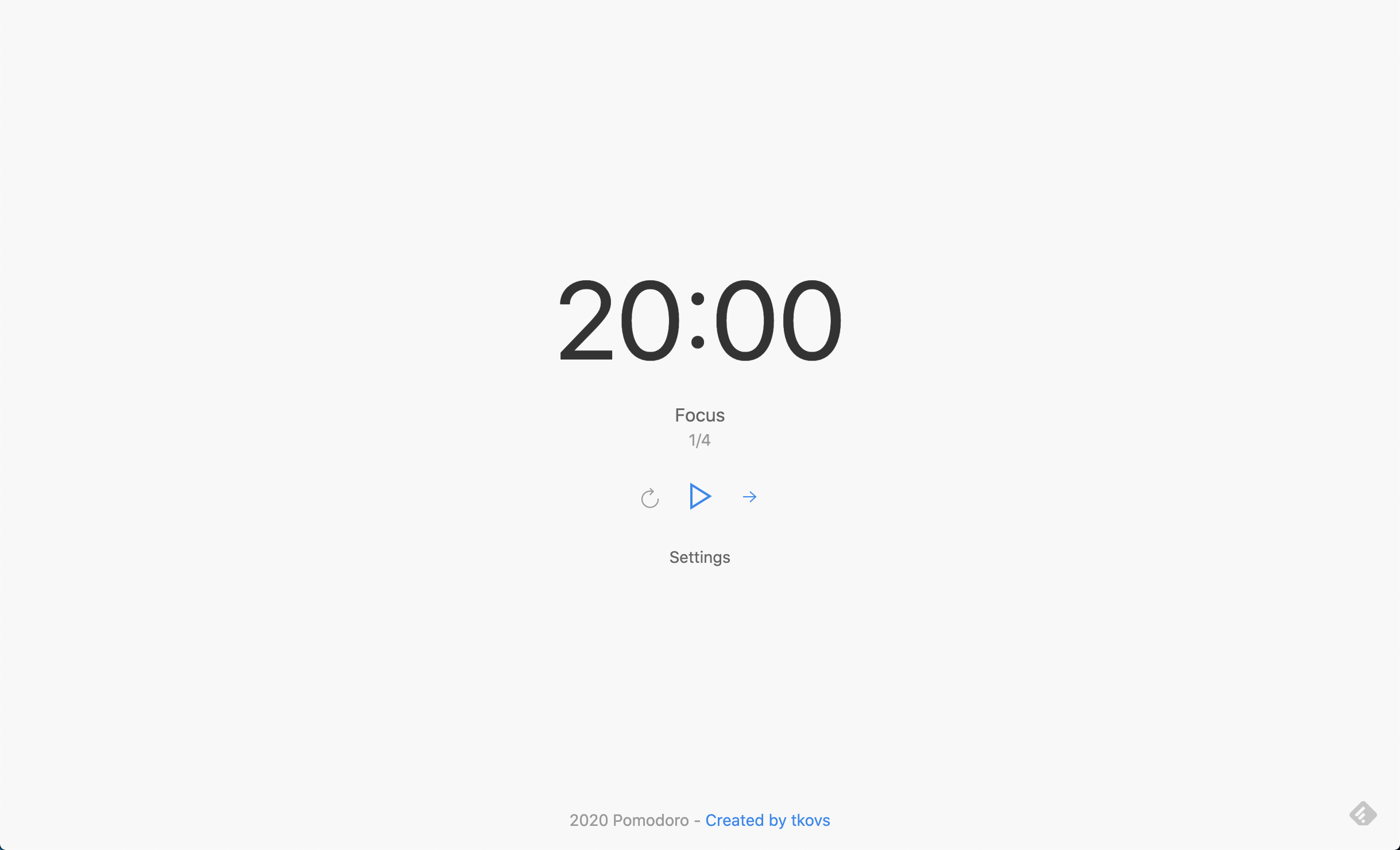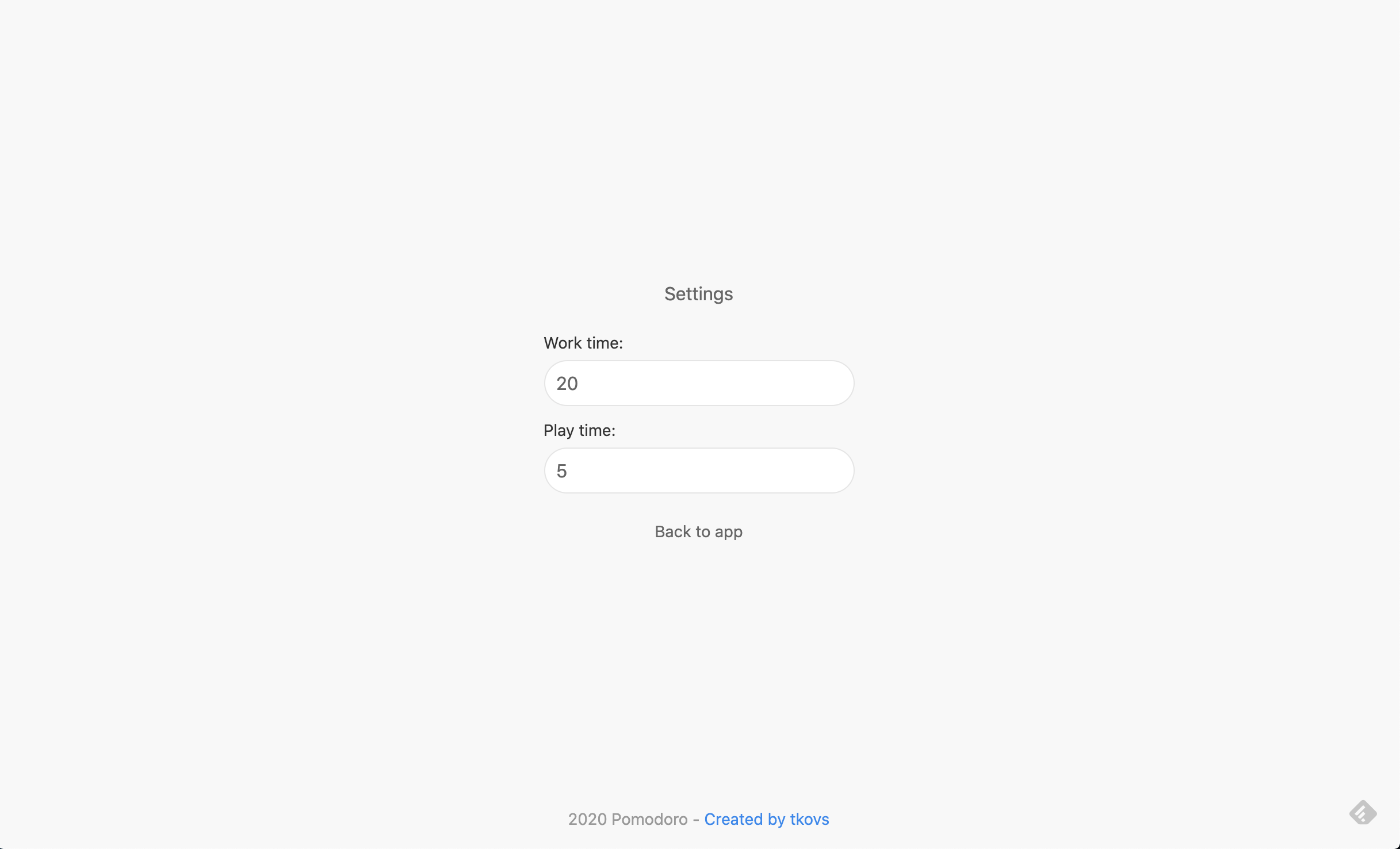Technologies | How To Run | Next Steps | Screenshots | License
This project was developed with the following technologies:
To clone and run this application, you'll need Git, Node.js + Yarn (you can use npm instead) installed on your computer. From your command line:
# Clone this repository
$ git clone https://github.com/tkovs/reason-pomodoro
# Or
$ gh repo clone tkovs/reason-pomodoro
# Go into the repository
$ cd reason-pomodoro
# Install dependencies
$ yarn
# Run the app on two terminals
$ yarn start
$ yarn server
# Run the tests
$ yarn test
# Update snapshots
$ yarn test -u- Create Reason React project
- Config webpack and babel
- Create state and reducer
- Implement layout desktop
- Implement layout mobile
- Handle state
- Add unit tests for timer feature
- Add unit tests for reset feature
- Add unit tests for play feature
- Add unit tests for pause feature
- Add unit tests for jump feature
- Add unit tests for session feature
- Add unit tests for settings feature
- Add unit tests for reducer
- Add error monitoring by using Sentry
- Add cypress tests and configure GH Actions for pull requests
- Deploy
- Migrate html to Reason UIKit
This project is under the MIT license. See the LICENSE for more information.
Made with ♥ by tkovs 👋 Get in touch!