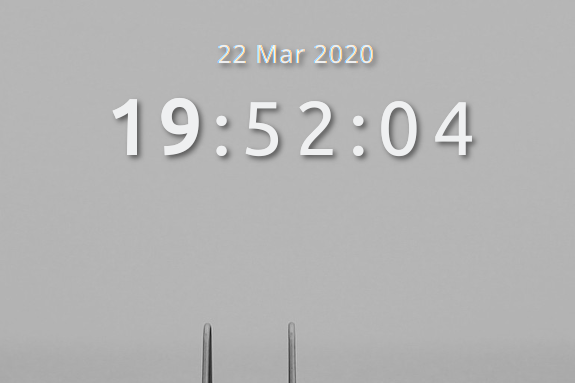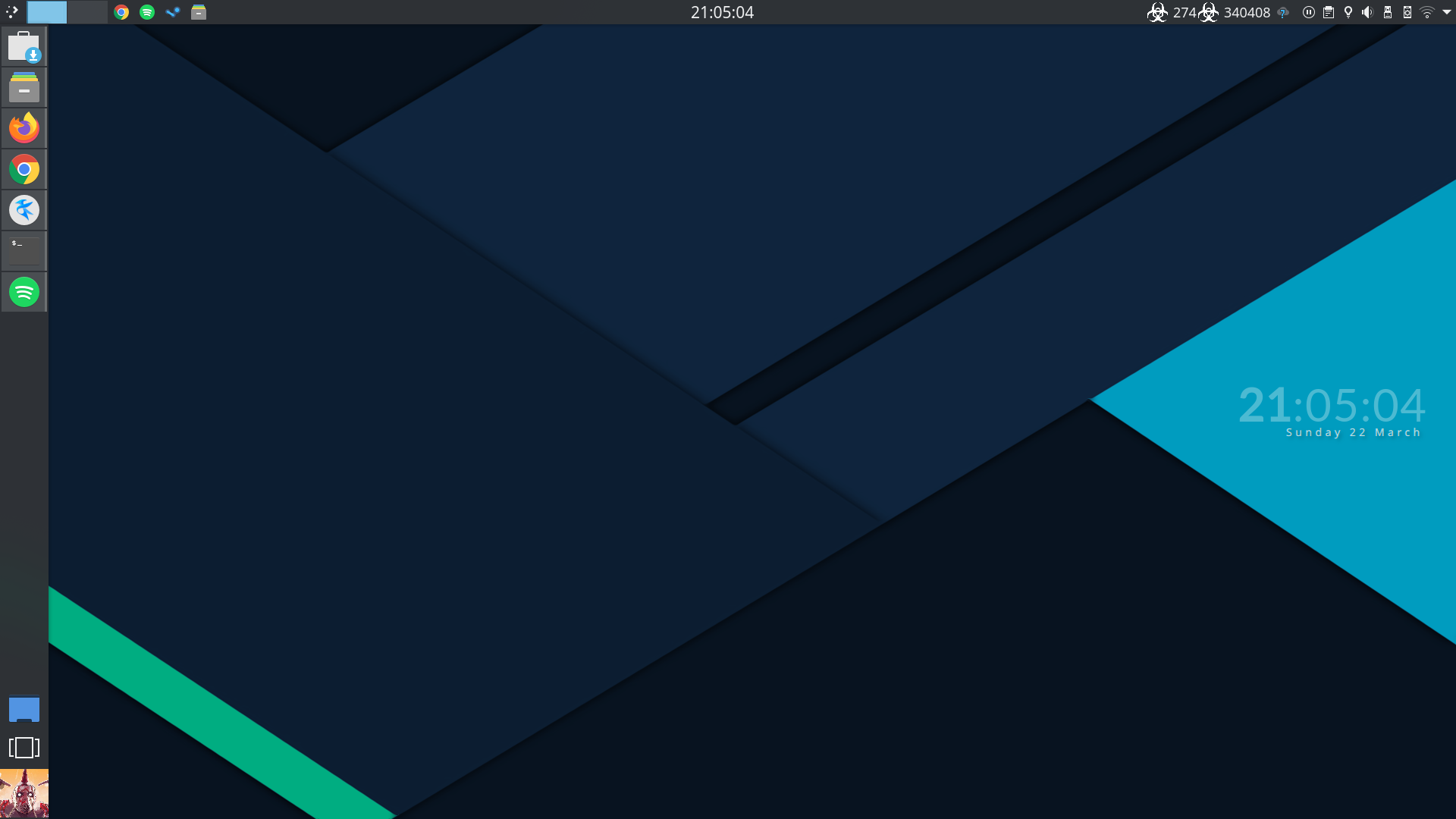A clock widget without a widget background with some drop shadow so that it can display on both light and dark backgrounds with customizable fonts.
Now on the KDE Store!!! https://store.kde.org/p/1174881/
The recommended installation method is via the KDE store.
You can also use install widgets from local archive in KDE plasma, by downloading a release from the release page of this repo.
It is recommended that you only use either the date or the time display, and disable the other. You can create more than one widget, and use the other one for your date.
This allows for more flexibility in your layouts!
Contributions are welcome provided the following protocol is followed.
- Open an issue with your desired request for change.
- Create a PR against my master branch with your forked changes.
- Describe in detail in the PR description what has been changed.
You can run the widget using the run.sh script in the root directory of the repo.
If you want to install it in your local plasma, run upgrade.sh from your the root of the repo.