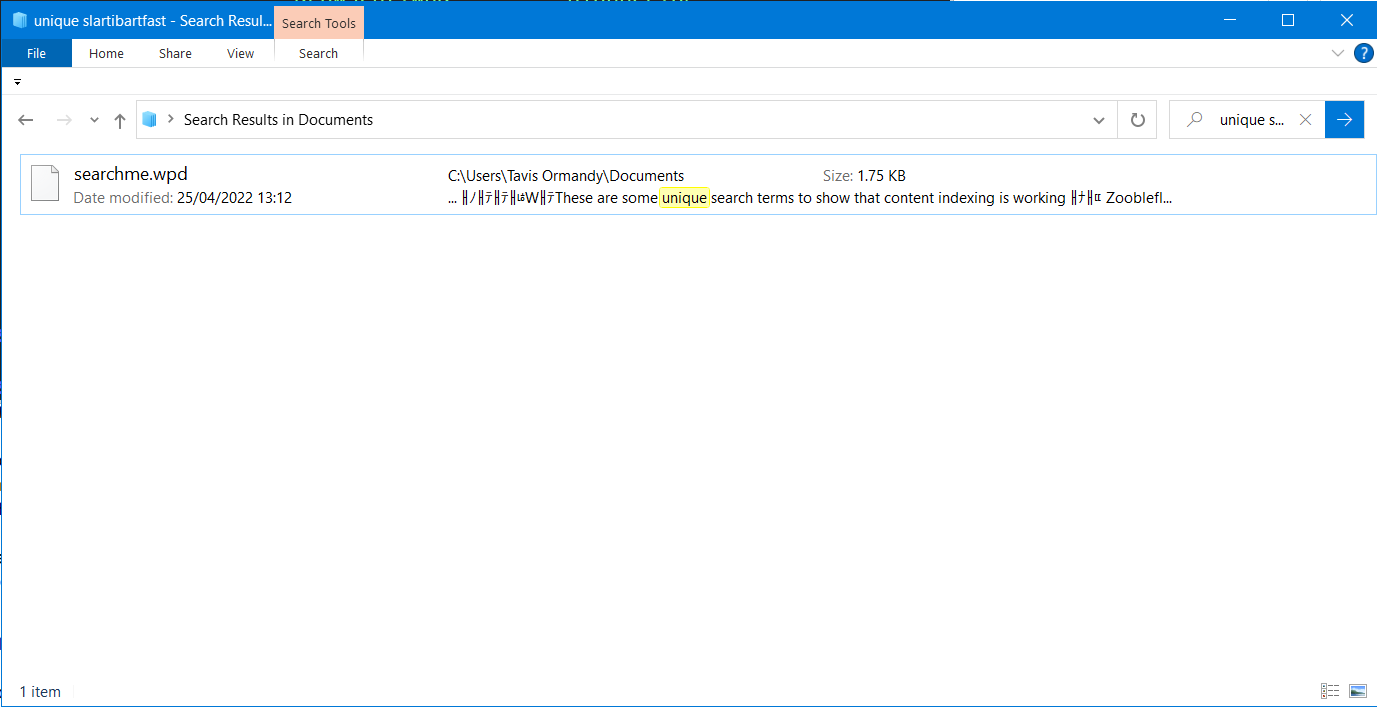This is a simple filter to let Windows Search index WordPerfect files.
If you use WordPerfect for UNIX or DOS on a modern Windows machine, then this will let you find your documents when you search for them in Windows Explorer or the Start Menu.
Using libwpd, the same library LibreOffice uses to open WordPerfect files.
I use WordPerfect for UNIX it because it is the most complete terminal-based word processor.
- Isn't there an official WordPerfect search filter?
Yes, but it doesn't read WordPerfect 5.x/6.x files (even though they claim it does).
https://www.wordperfect.com/en/pages/items/8800095.html
Put the DLL into C:\Windows\System32, then register it. Open a command prompt
as Administrator, and then type:
regsvr32 c:\Windows\System32\wpdfilt64.dll
You should get a message that registration was successful.
You probably need to restart the Windows Search service, or just reboot. If
that worked, go to your Documents folder and try searching for something in
explorer. It should now be able to see the contents of your .wp files.
If you don't like it, open a command prompt as Administrator:
regsvr32 /u c:\Windows\System32\wpdfilt64.dll
Then delete the DLL file. You might need to reboot.