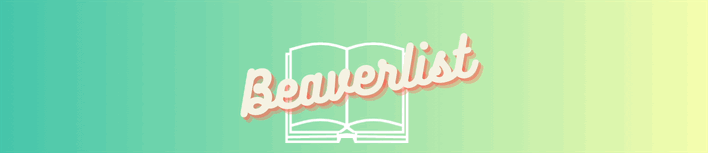Built with SwiftUI, Beaverlist is a tool for performing data input manual testing of iOS apps. When tapping will only copy what is helpful to test, and you can create your own list by editing it here.
git clone [email protected]:stavares843/beaverlist.gitcd beaverlist- In Xcode, go to
Signing and Capabilitiesand add yourself in the team field - Change the bundle identifier to something else
- In your iPhone, go to
General>Device Managementand trust in your own team, added in the previous step - Compile
- Ready to use, now you can copy and paste various data inputs in other iOS apps for testing purposes 🔨
- Open the app that you want to test
- Open Beaverlist app
- Tap in any input and will automatically copy-paste the relevant input
- Slide to the app you want to paste
- Done