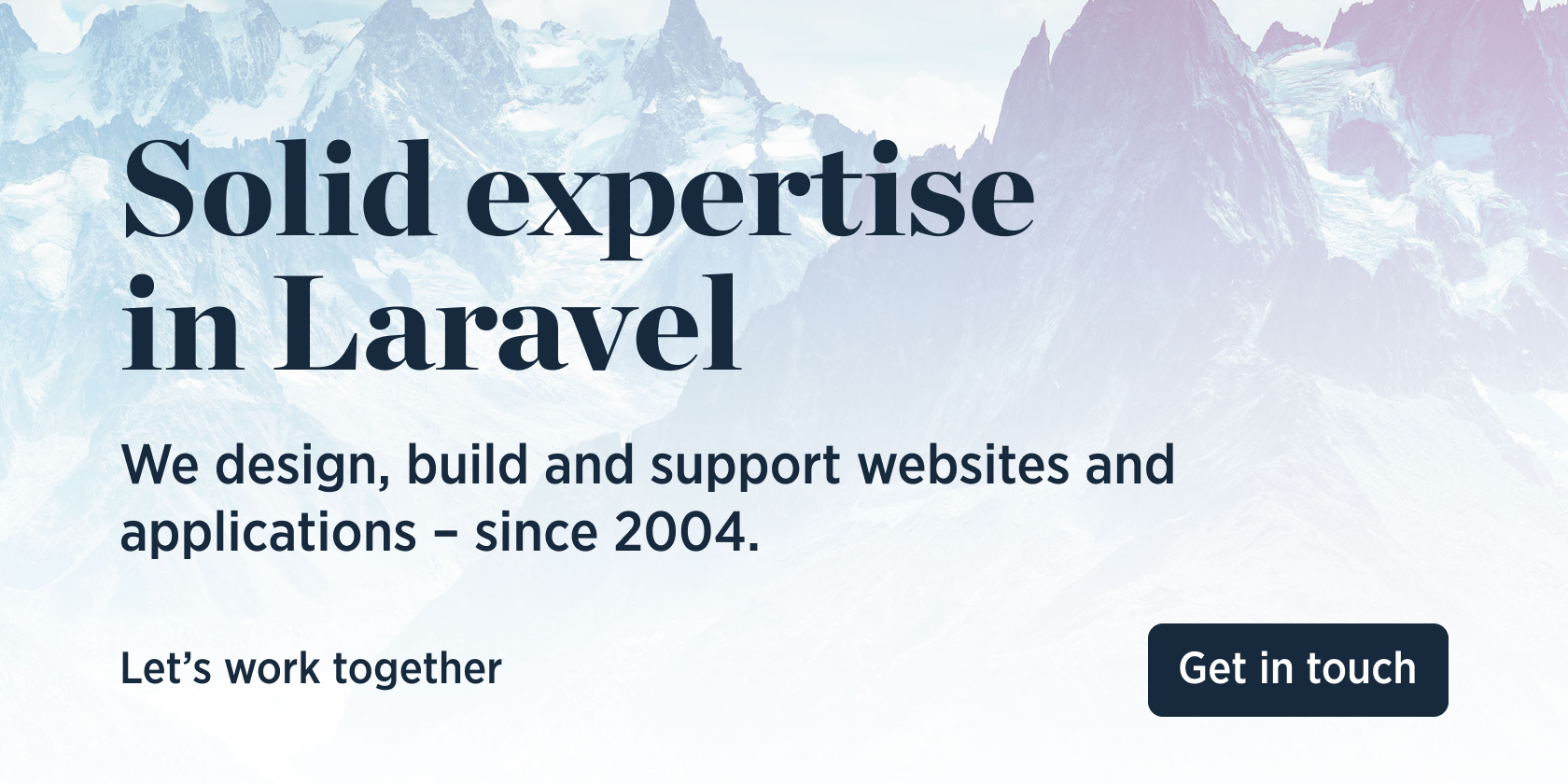Cross domain analytics is hard. This package helps you to keep track of the visitor's original UTM parameters, referer header and other analytics parameters. You can then submit these parameters along with a form submission or add them to a link to another domain you track.
We invest a lot of resources into creating best in class open source packages. You can support us by buying one of our paid products.
We highly appreciate you sending us a postcard from your hometown, mentioning which of our package(s) you are using. You'll find our address on our contact page. We publish all received postcards on our virtual postcard wall.
You can install the package via composer:
composer require spatie/laravel-analytics-trackerThe package works via a middleware that needs to be added to the web stack in your kernel.php file. Make sure to register this middleware after the StartSession middleware.
// app/Http/Kernel.php
protected $middlewareGroups = [
'web' => [
// ...
\Illuminate\Session\Middleware\StartSession::class,
// ...
\Spatie\AnalyticsTracker\Middleware\TrackAnalyticsParametersMiddleware::class,
],
];To configure the tracked parameters or how they're mapped on the URL parameters, you can publish the config file using:
php artisan vendor:publish --provider="Spatie\AnalyticsTracker\AnalyticsTrackerServiceProvider"This is the contents of the published config file:
return [
/*
* These are the analytics parameters that will be tracked when a user first visits
* the application. The configuration consists of the parameter's key and the
* source to extract this key from.
*
* Available sources can be found in the `\Spatie\AnalyticsTracker\Sources` namespace.
*/
'tracked_parameters' => [
[
'key' => 'utm_source',
'source' => Spatie\AnalyticsTracker\Sources\RequestParameter::class,
],
[
'key' => 'utm_medium',
'source' => Spatie\AnalyticsTracker\Sources\RequestParameter::class,
],
[
'key' => 'utm_campaign',
'source' => Spatie\AnalyticsTracker\Sources\RequestParameter::class,
],
[
'key' => 'utm_term',
'source' => Spatie\AnalyticsTracker\Sources\RequestParameter::class,
],
[
'key' => 'utm_content',
'source' => Spatie\AnalyticsTracker\Sources\RequestParameter::class,
],
[
'key' => 'referer',
'source' => Spatie\AnalyticsTracker\Sources\CrossOriginRequestHeader::class,
],
],
/**
* We'll put the tracked parameters in the session using this key.
*/
'session_key' => 'tracked_analytics_parameters',
/*
* When formatting an URL to add the tracked parameters we'll use the following
* mapping to put tracked parameters in URL parameters.
*
* This is useful when using an analytics solution that ignores the utm_* parameters.
*/
'parameter_url_mapping' => [
'utm_source' => 'utm_source',
'utm_medium' => 'utm_medium',
'utm_campaign' => 'utm_campaign',
'utm_term' => 'utm_term',
'utm_content' => 'utm_content',
'referer' => 'referer',
],
];The easiest way to retrieve the tracked parameters is by resolving the TrackedAnalyticsParameters class:
use Spatie\AnalyticsTracker\AnalyticsBag;
app(AnalyticsBag::class)->get(); // returns an array of tracked parametersYou can also decorate an existing URL with the tracked parameters. This is useful to forward analytics to another domain you're running analytics on.
<a href="{{ app(\Spatie\AnalyticsTracker\AnalyticsTracker::class)->decorateUrl('https://mywebshop.com/') }}">
Buy this product on our webshop
</a>
Will link to https://mywebshop.com?utm_source=facebook&utm_campaign=blogpostcomposer testPlease see CHANGELOG for more information on what has changed recently.
Please see CONTRIBUTING for details.
Please review our security policy on how to report security vulnerabilities.
The MIT License (MIT). Please see License File for more information.