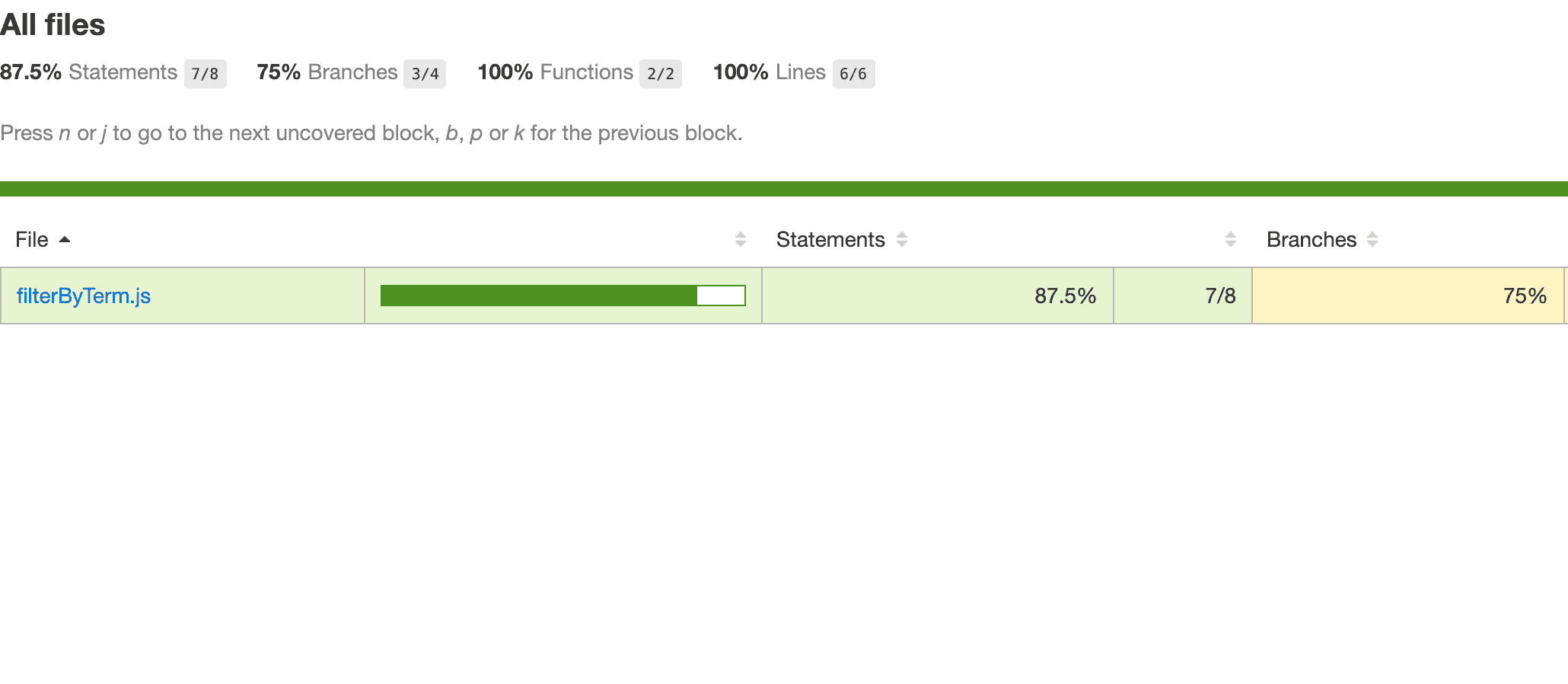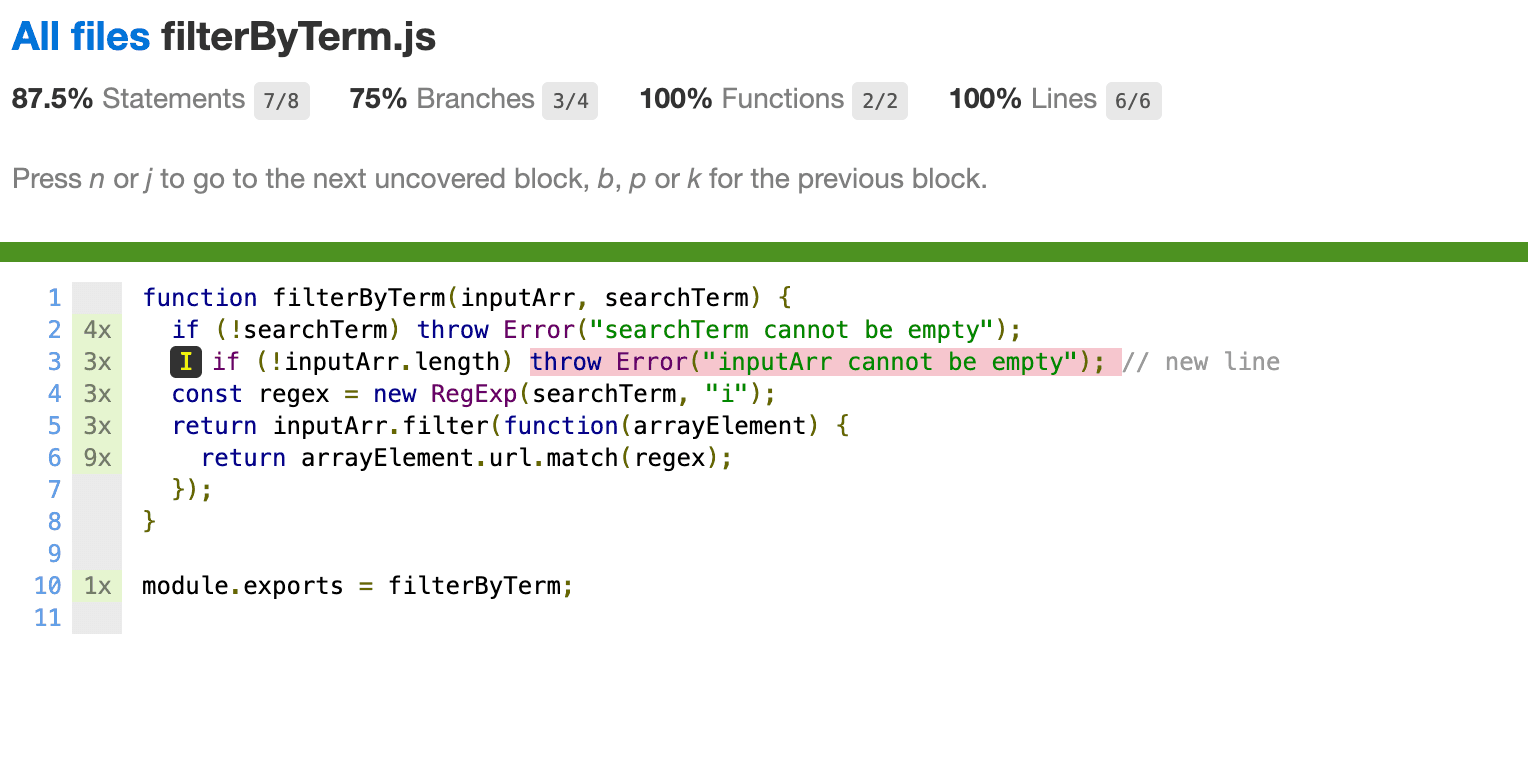Jest 是 JavaScript 测试运行程序,即用于创建,运行和构建测试的 JavaScript 库。Jest 是作为 NPM 软件包分发的,您可以将其安装在任何 JavaScript 项目中。 Jest 是目前最受欢迎的测试运行程序之一,也是 Create React App 的默认选择。
mkdir jest & cd jest
npm init -y
yarn add -D jset修改 package.json
"scripts": {
"test": "jest"
},创建测试目录
mkdir __tests__ && cd __tests__
touch filterByTerm.spec.jsfilterByTerm.spec.js 的内容吗
describe("Filter function", () => {
test("it should filter by a search term (link)", () => {
const input = [
{ id: 1, url: "https://www.url1.dev" },
{ id: 2, url: "https://www.url2.dev" },
{ id: 3, url: "https://www.link3.dev" }
];
const output = [{ id: 3, url: "https://www.link3.dev" }];
expect(filterByTerm(input, "link")).toEqual(output);
});
});npm run test
你会看到,测试失败了:
FAIL __tests__/filterByTerm.spec.js
Filter function
✕ it should filter by a search term (2ms)
● Filter function › it should filter by a search term (link)
ReferenceError: filterByTerm is not defined
9 | const output = [{ id: 3, url: "https://www.link3.dev" }];
10 |
> 11 | expect(filterByTerm(input, "link")).toEqual(output);
| ^
12 | });
13 | });
14 |
因为我们没有创建 filterByTerm 方法
function filterByTerm(inputArr, searchTerm) {
return inputArr.filter(function(arrayElement) {
return arrayElement.url.match(searchTerm);
});
}
describe("Filter function", () => {
test("it should filter by a search term (link)", () => {
const input = [
{ id: 1, url: "https://www.url1.dev" },
{ id: 2, url: "https://www.url2.dev" },
{ id: 3, url: "https://www.link3.dev" }
];
const output = [{ id: 3, url: "https://www.link3.dev" }];
expect(filterByTerm(input, "link")).toEqual(output);
});
});再次 npm run test 就能看到测试通过了
PASS __tests__/filterByTerm.spec.js
Filter function
✓ it should filter by a search term (link) (4ms)
Test Suites: 1 passed, 1 total
Tests: 1 passed, 1 total
Snapshots: 0 total
Time: 0.836s, estimated 1s什么是代码覆盖率?在谈论它之前,让我们快速调整我们的代码。在项目根目录 src 中创建一个新文件夹,并创建一个名为 filterByTerm.js 的文件,我们将在其中放置和导出函数:
mkdir src && cd _$
touch filterByTerm.js
function filterByTerm(inputArr, searchTerm) {
if (!searchTerm) throw Error("searchTerm cannot be empty");
if (!inputArr.length) throw Error("inputArr cannot be empty"); // new line
const regex = new RegExp(searchTerm, "i");
return inputArr.filter(function(arrayElement) {
return arrayElement.url.match(regex);
});
}
module.exports = filterByTerm;在进行覆盖测试之前,请确保将 filterByTerm 导入 tests / filterByTerm.spec.js:
const filterByTerm = require("../src/filterByTerm");保存文件并进行覆盖测试:
npm test -- --coverage你会看到下面的输出:
PASS __tests__/filterByTerm.spec.js
Filter function
✓ it should filter by a search term (link) (3ms)
✓ it should filter by a search term (uRl) (1ms)
✓ it should throw when searchTerm is empty string (2ms)
-----------------|----------|----------|----------|----------|-------------------|
File | % Stmts | % Branch | % Funcs | % Lines | Uncovered Line #s |
-----------------|----------|----------|----------|----------|-------------------|
All files | 87.5 | 75 | 100 | 100 | |
filterByTerm.js | 87.5 | 75 | 100 | 100 | 3 |
-----------------|----------|----------|----------|----------|-------------------|
Test Suites: 1 passed, 1 total
Tests: 3 passed, 3 total
如果要保持代码覆盖率始终处于开启状态,请在 package.json 中配置 Jest,如下所示:
"scripts": {
"test": "jest"
},
"jest": {
"collectCoverage": true
}
或者
"scripts": {
"test": "jest --coverage"
},如果您是一个有视觉素养的人,那么也可以使用一种 HTML 报告来覆盖代码,这就像配置 Jest 一样简单:
"scripts": {
"test": "jest"
},
"jest": {
"collectCoverage": true,
"coverageReporters": ["html"]
},
现在,每次运行 npm test 时,您都可以在项目文件夹中访问一个名为 coverage 的新文件夹:jest / jest / coverage /。在该文件夹中,您会发现一堆文件,其中/coverage/index.html 是代码覆盖率的完整 HTML 摘要:
如果单击函数名称,你还将看到确切的未经测试的代码行: