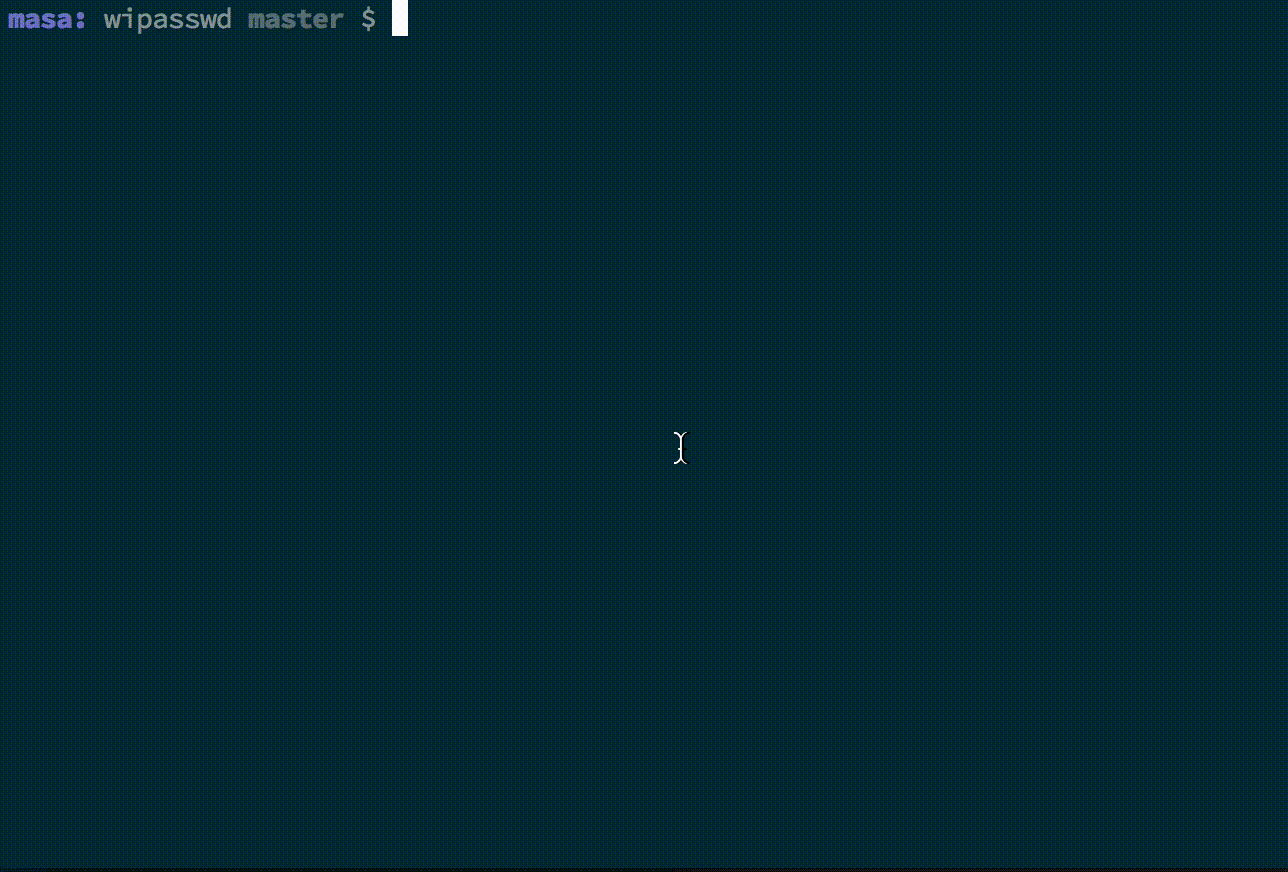Mac OS X tool to show Wifi Passwords in Keychain
$ wipasswd
SSID: NETGEAR99
PASS: Tr0ub4dor&3
It does use current SSID with no arguments.
You can specify SSID as an agument too.
$ wipasswd NETGEAR99
SSID: NETGEAR99
PASS: Tr0ub4dor&3
And you'll see a prompt to use "System" keychain. Enter your Username and Password.
First, clone this repo
$ git clone https://github.com/sekimura/wipasswd.git
$ cd wipasswod
To build binary, run make to build wipasswd binary
$ make
$ ./wipasswd
You can also use wipasswd.swift as a script file
$ chmod 755 ./wipasswd.swift
$ ./wipasswd.swift
If you don't have Xcode, you can still do th same with bash script.
$ ./wipasswd.sh
Enjoy!
MIT © Masayoshi Sekimura