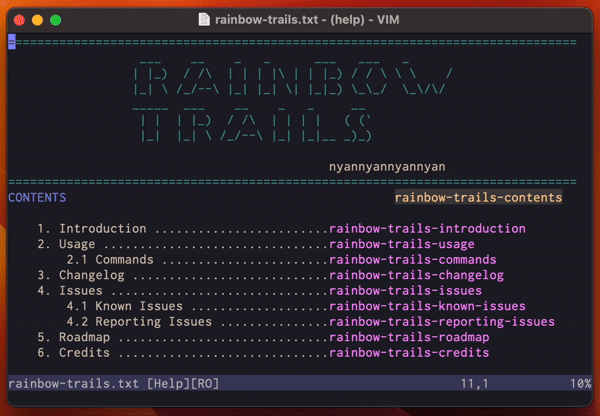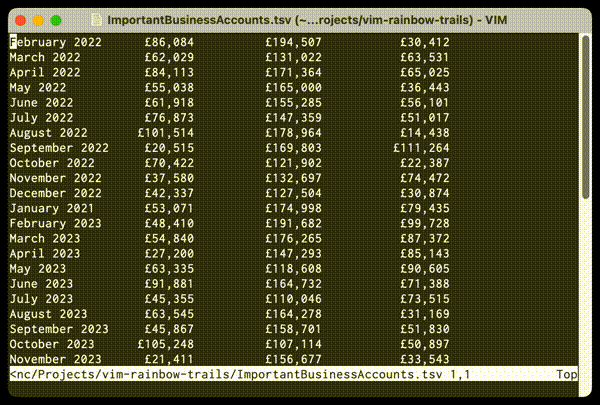TRANSFORM your BORING, regular Vim cursor into a delightful UNICORN that scatters RAINBOW dust as it GALLOPS around the buffer.1
Install in Vim or Neovim with your normal package manager, or just use the built in packages feature:
mkdir -p ~/.vim/pack/plugins/start
git clone https://github.com/sedm0784/vim-rainbow-trails.git ~/.vim/pack/plugins/startThen run :helptags ALL in Vim to generate the documentation, and :RainbowTrails to start the FUN.
No problem! Create a file at ~/.vim/after/plugin/rainbow_trails.vim with the contents:
RainbowTrailsNow Vim will enable the rainbows immediately after loading the plugin.
I am a BUSINESSMAN and I want to use Rainbow Trails in a BUSINESS meeting at my BUSINESS where we make sprockets.
Rainbow Trails is ENTERPRISE-READY. But maybe the Rainbows are too FANCY for your workplace. Never fear! The level of fanciness is entirely configurable. For instance:
For BUSINESS-certified rainbows, file a request to your IT department to install these :highlight commands in your vimrc.
highlight RainbowRed guibg=#808080 ctermbg=244
highlight RainbowOrange guibg=#6c6c6c ctermbg=242
highlight RainbowYellow guibg=#585858 ctermbg=240
highlight RainbowGreen guibg=#444444 ctermbg=238
highlight RainbowBlue guibg=#303030 ctermbg=236
highlight RainbowIndigo guibg=#1c1c1c ctermbg=234
highlight RainbowViolet guibg=#080808 ctermbg=232Of course! Rainbow Trails works NATIVELY in terminals where 'termguicolors' is enabled, and I have METICULOUSLY selected an appropriate set of colours for use in 256-colour terminals. If you have fewer than 256 colours available, you may wish to configure the highlighting further. (See above.)
Rainbow Trails suits all needs. Fast rainbows? Slow rainbows? Double rainbows? All the way? Consult the :help. There's a rainbow for everyone!
Footnotes
-
Unicorn not included. ↩