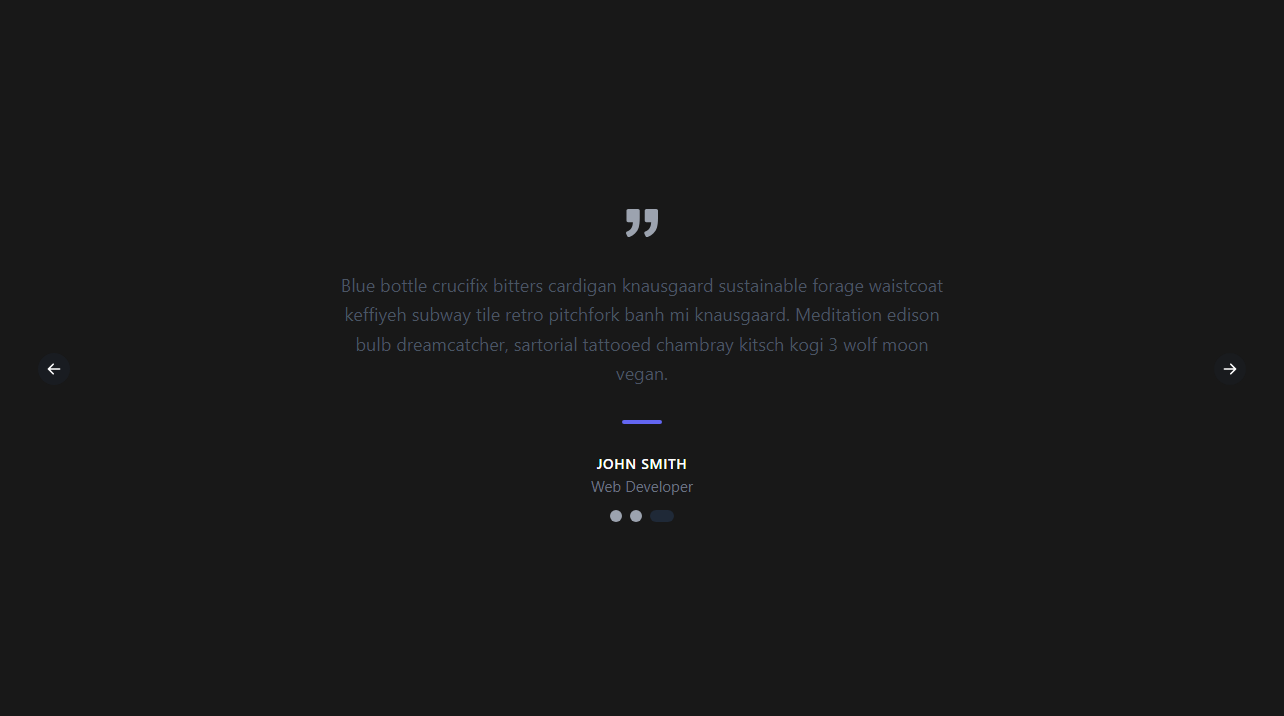This template should help get you started developing with Vue3 in Vite or laravel or any supported platform for vue.
npm install @search4asraful/vue-carouselimport VueCarousel from '@search4asraful/vue-carousel';npm run devnpm run buildTweek them according your need.
| Property | Type | Default | Description |
|---|---|---|---|
| autoplay | Boolean | false | make true or just autoplay to start autoplay of slides. |
| autoplaydelay | Number | 2500 | Time elapsed before advancing slide in autoplay. |
| dragging | Boolean | true | Enabled left & right dragging. |
| navigation | Boolean | true | Enabled next & previous clicks to slide. |
| indicators | Boolean | true | Enabled indicators in bottom also cistening clicks to select slide. |
Example:
autoplay :autoplaydelay="5000" :dragging="false" :navigation="false" :indicators="false"In this demo, I'm using the Tailwind CSS framework. You can use your preferred framework like Bootstrap or raw CSS. Regardless of your choice, it won't affect the components.
<template>
<VueCarousel :slidesData="sliders" autoplay autoplaydelay="6000">
<template #slide="{ slide }">
<div class="px-14 flex justify-center flex-col items-center pb-10">
<p class="leading-relaxed text-lg text-blue-400">
{{ slide.text }}
</p>
<h2
class="text-gray-900 dark:text-white font-medium title-font tracking-wider text-sm"
>
{{ slide.author }}
</h2>
<!-- :slidesData="dyamicData" pass is mandatory -->
</div>
</template>
</VueCarousel>
</template>
<script setup>
import VueCarousel from "@search4asraful/vue-carousel";
const sliders = [
{
key: 1,
text: "Item 1",
author: "HOLDEN CAULFIELD",
},
{
key: 2,
text: "Item 2",
author: "JANE DOE",
},
{
key: 3,
text: "Item 3",
author: "JOHN SMITH",
},
];
</script>
<style scoped>
/* Add your preferd styles here */
</style>
<template>
<VueCarousel :slidesData="sliders" autoplay autoplaydelay="6000">
<template #slide="{ slide }">
<div class="px-14 flex justify-center flex-col items-center pb-10">
<p class="leading-relaxed text-lg text-blue-400">
{{ slide.text }}
</p>
<h2
class="text-gray-900 dark:text-white font-medium title-font tracking-wider text-sm"
>
{{ slide.author }}
</h2>
<!-- :slidesData="dyamicData" pass is mandatory -->
</div>
</template>
</VueCarousel>
</template>
<script>
import VueCarousel from "@search4asraful/vue-carousel";
export default {
components: {
VueCarousel,
},
data() {
return {
sliders: [
{
key: 1,
text: "Item 1",
author: "HOLDEN CAULFIELD",
},
{
key: 2,
text: "Item 2",
author: "JANE DOE",
},
{
key: 3,
text: "Item 3",
author: "JOHN SMITH",
},
],
};
},
};
</script>
<style scoped>
/* Add your preferd styles here */
</style>