-
Notifications
You must be signed in to change notification settings - Fork 3
parameters
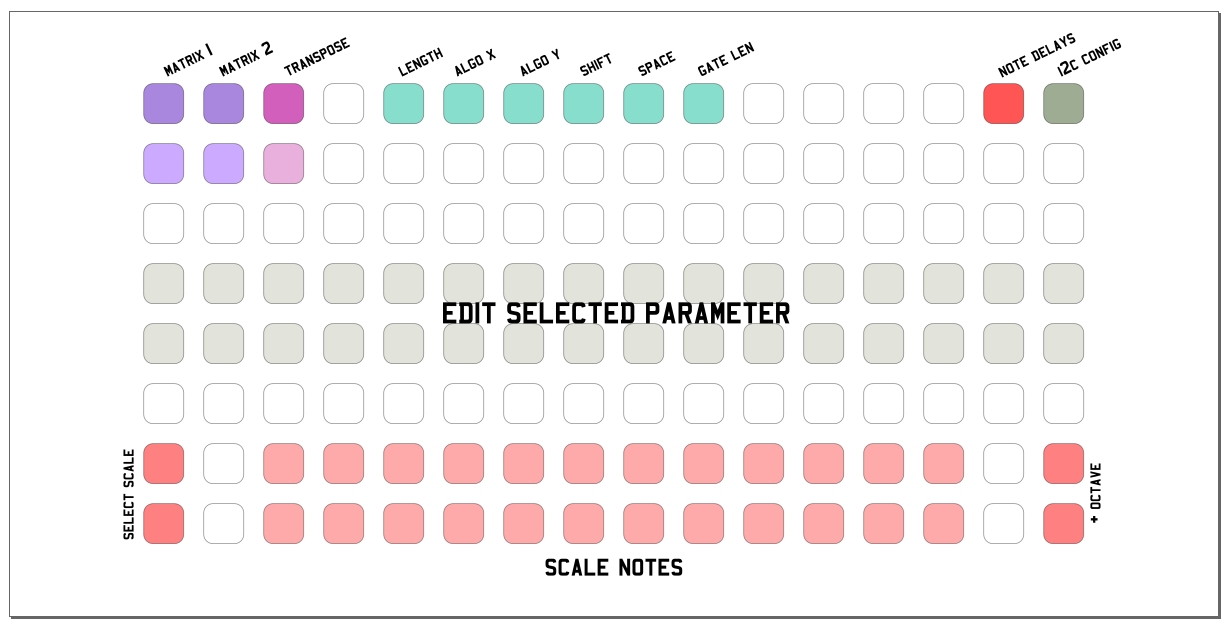
orca's heart is an algorithmic sequence generator, not a typical sequencer, so instead of defining a sequence you control various algorithm parameters. while you can't directly define a sequence you can try and steer it a certain way. here is how different parameters and features affect a sequence:
length
determines a sequence length. longer sequences will have more variation, while shorter sequences can be great for 303 style sequencing. to make sequences sound less rigid you can try modulating length with mod matrixes.
algo x
this parameter will have the most effect on the sequence itself - it changes the order of how scale notes are selected. you have 2 rows available for editing this parameter, each row will have a slightly different effect. use this parameter to completely change a sequence.
algo y
this parameter changes how gates are generated and which notes are used for each output. it doesn't change the sequence itself (use algo x for that) but it can sound that way too. use it if you want to change the rhythmic feel of a sequence.
shift
this parameter "shifts" sequences within the selected scale. it's similar to transposition, but it uses only the selected scale notes. changing this parameter can be very musical, especially when you modulate it with mod matrixes.
space
increasing this parameter will introduce more gaps into the sequence - this is a good way to make a sequence more sparse. the effect can be a bit weird - but can also make for some interesting variations.
gate length
this should change the gate length for all of the voices simultaneously. this might not work properly right now - will fix in a future version.
transpose
you can use transposition sequencer to create longer sequences.
mod matrixes
the main key for making more complex sequences is modulating various parameters with mod matrixes. the effects are hard to predict, and often adding even a single modulation can create interesting variations.
scales
switch between scales manually - or use mod matrixes to control that (5th column from the right). you can also transpose either scale up by an octave (see scales) or use mod matrixes for that (3rd and 4th columns from the right).