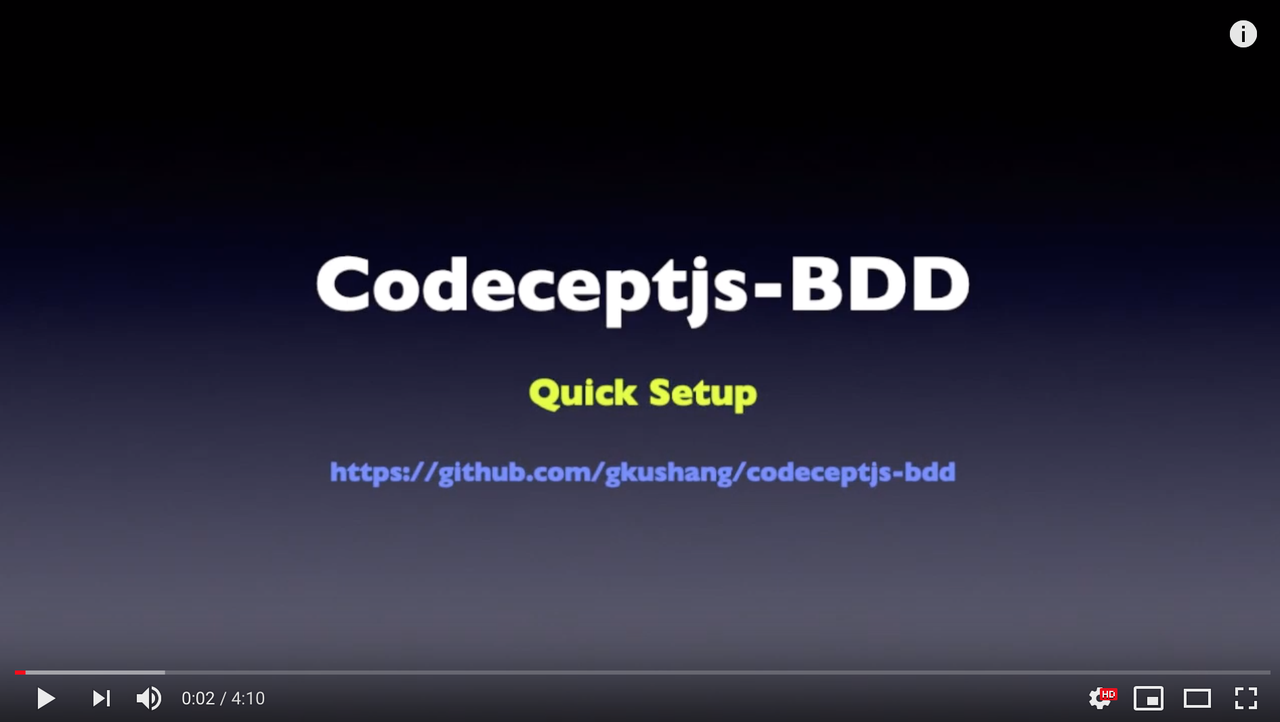UI/API Test Automation Framework: WebdriverIO & Playwright with Cucumber & Mocha-stylig features/scenarios
- Webdriver and Playwright parity: Write one test, Run on both drivers
- BDD Cucumber and traditional Mocha-styled
- SauceLabs and Selenoid integrations
- Applitools, Appium integrations
- Ease of Automating Salesforce Apps
- Exclusive Shadow DOM support for LWC/LWR applications, WebComponents
- WebdriverIO parity with Playwright to work with Shadow Elements
- and many more features
One line Setup,
npx create-codeceptjs-bdd-tests
Node 16 is required!
This Interactive CLI walks you through the step-step setup. It will setup,
- Executions on both Webdriver & Playwright.
- Create the framework structure with page objects, helpers, plugins, test env files etc.
- Integrate Sauce Labs with framework
- Provides default BDD & Mocha-style example scenarios to start with
- Setup Parallel executions, and many more
Above command will also add Webdriver parity with Playwright to work with Shadow elements.
Take a look at here
yarn acceptance --profile webdriver:chrome
yarn acceptance --profile playwright:chrome
yarn acceptance --profile playwright:safari
yarn acceptance --profile playwright:firefox
yarn acceptance --profile playwright:google:chrome
yarn acceptance --profile device:'iPhone 11':safari
yarn acceptance --profile sauce:chrome
yarn acceptance --profile sauce:"macOS 11.00":firefox:80
yarn acceptance:parallel --profile playwright:chrome
HEADLESS=true yarn acceptance:parallel --profile playwright:chrome
For more info about the framework visit CodeceptJS BDD Docs & https://codecept.io/
Assuming you've enabled the Shadow DOM Support thru the CLI framework setup.
Let's say you want to fill-field on the Shadow element on this Lighting Web Components page: https://recipes.lwc.dev/. You aren't required to provide the DOM Hierarchy in this framework and still, it will find the elements thru Webdriver (Playwright has default support). Meaning, it provides the Playwright parity with Webdriver.
Means, same tests can run on both: Webdriver & Playwright.
So, all you need to provide unique CSS as shown below,
I.fillField('ui-input input','codeceptjs-bdd')
There may be cases that doesn't require you to deal with Shadow Element, e.g. plain login page, you can disable the Shadow Locators finder by providing CSS objects, e.g.
I.fillField({css: 'div.username'},'myusername');
I.fillField({css: 'div.password'},'******');
Slack Chat and join channel #codeceptjs-bdd for any specific questions about this framework
Thanks goes to these wonderful people who are and will have contributing to this awesome project!