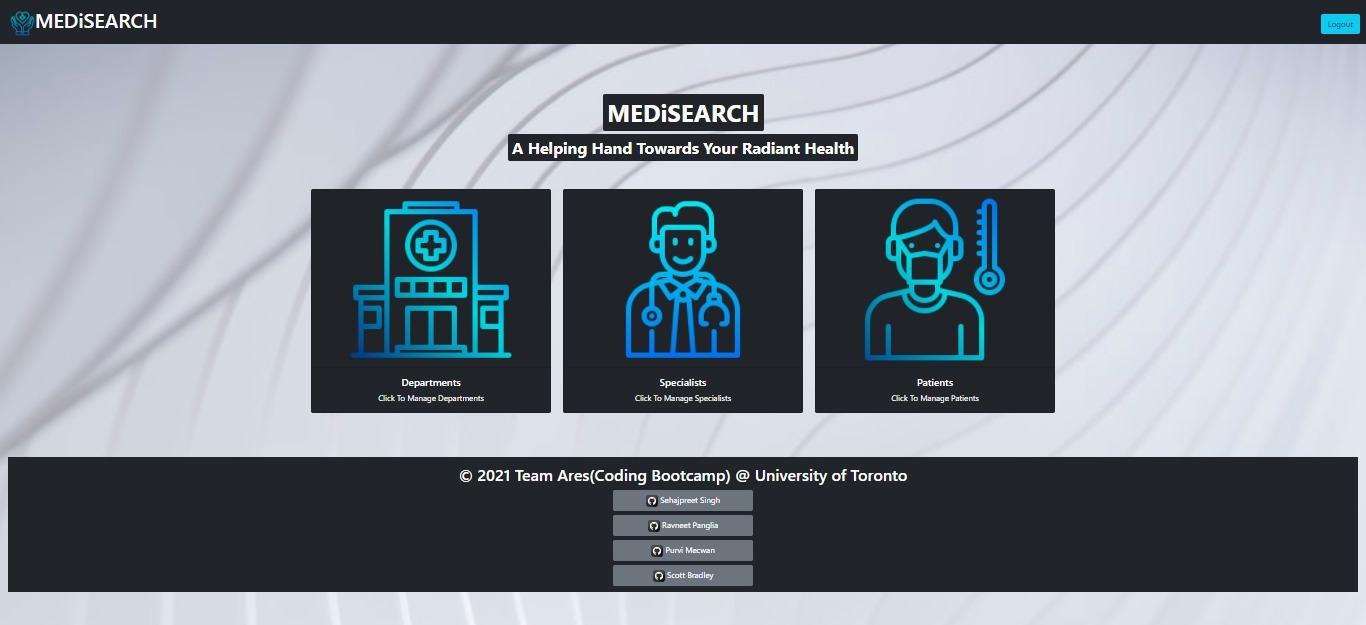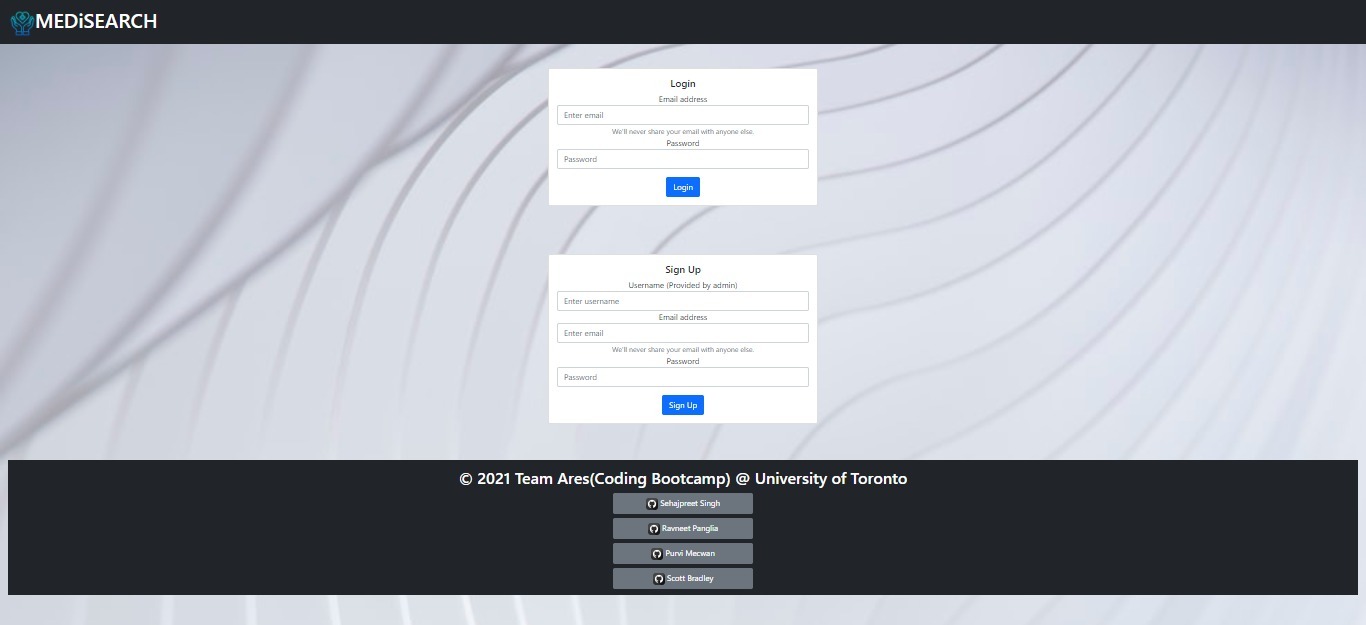MEDiSEARCH is a dynamic hospital management tool that provides an efficient way to manage organization-related and medical-related information within ONE app. This application is for internal use only.
- see test section in this file for login details
Deployed Application on Heroku: https://med-i-search.herokuapp.com/
- New library used: Argon2
- VSCode
- GitHub
- Heroku
- Javascript
- Node.js
- Express.js
- Sequelize
- mySql
- Bootstrap
- Animate.CSS
- Validation for all the front-end form fields.
- Add more form fields to all the individual classes.
- Add manytomany relationships to generate medical reports.
- Add another full stack development for Surgery.
- Clone repository to your local machine.
- Run 'npm install' in your command line.
- Ensure you have the node_modules folder.
- Run 'npm start'.
- Go to the deployed link in description
- Sign up using your credentials.
- Login using your credentials.
- From the homepage, choose from one of the 3 options: Departments, Specialists and Patients.
- When you click on Departments, you can view a list of existing departments and have the option to add new departments.
- Within the Specialists, users can view a list of specialists, add new specialists and edit existing ones.
- Within Patients, users can view a list of patients, add new patients and edit existings ones.
To test the app:
If you do not wish to sign up please use the following credentials :
username: testuser password: test1234
To test apis:
- Install Insomnia Core or Postman (testing software)
- Using the above installed software test the following URLs to test the APIs
- GET Request for all users
https://med-i-search.herokuapp.com/api/users
- POST Request to add one user
https://med-i-search.herokuapp.com/api/users
Use the api with following json body as example:
{
"username": "admin2",
"email": "[email protected]",
"password": "12345678"
}
- GET Request for one User
https://med-i-search.herokuapp.com/api/users/{id of existing user}
- DELETE Request for one User
https://med-i-search.herokuapp.com/api/users/{id of existing user}
Use the following as example DELETE AND GET FOR ONE USER:
https://med-i-search.herokuapp.com/api/users/1
- GET Request for all Departments
https://med-i-search.herokuapp.com/api/departments
- GET Request for one Departments
https://med-i-search.herokuapp.com/api/departments/{id of existing department}
Use the following as example :
https://med-i-search.herokuapp.com/api/departments/1
- POST Request for one Department
https://med-i-search.herokuapp.com/api/departments
Add the follwing json body to test post request
{
"DepartmentName" : "Oncology"
}
- GET Request for all Specialist
https://med-i-search.herokuapp.com/api/specialists
- GET Request for one Specialist
https://med-i-search.herokuapp.com/api/specialists/{id of existing specialist}
- DELETE Request for one Specialist
https://med-i-search.herokuapp.com/api/specialists/{id of existing specialist}
- PUT Request for one Specialist
https://med-i-search.herokuapp.com/api/specialists/{id of existing specialist}
Use the following as example for GET, PUT & DELETE :
https://med-i-search.herokuapp.com/api/specialists/1
Add the following json body as example for only PUT request:
{
“SpecialistName”: “Carla G”,
“Speciality”: “Oncologist”
}
- POST Request for one Specialist
https://med-i-search.herokuapp.com/api/specialists
Add the following json body as example for post request:
{
“SpecialistName”: “Carla G”,
“Speciality”: “Oncologist”
}
- GET Request for all patients
https://med-i-search.herokuapp.com/api/patients
- GET Request for one Patient
https://med-i-search.herokuapp.com/api/patients/{id of existing patient}
- PUT Request for one Patient
https://med-i-search.herokuapp.com/api/patients/{id of existing patient}
Use the following as example for GET & PUT :
https://med-i-search.herokuapp.com/api/patients/1
Add the following json body as example for only PUT request:
{
"PatientName": "barbara",
"PatientStatus": "Active",
"PatientType": "Inpatient",
"prescription": "T2",
"diagnosis": "OA, asthama",
"reports": "in progress",
"isVaccinated": "true"
}
- POST Request for one Patient
https://med-i-search.herokuapp.com/api/patients
Add the following json body as example for post request
{
"PatientName": "barbara",
"PatientStatus": "Active",
"PatientType": "Inpatient",
"prescription": "T2",
"diagnosis": "OA, asthama",
"reports": "in progress",
"isVaccinated": "true"
}
- Install Insomnia Core or Postman (testing software)
- Using the above installed software test, replace the above mentioned URLs heroku address before '/' with localhost:3001.
- Ravneet Panglia | Contact email: [email protected] | GitHub: rpanglia
- Purvi Mecwan | Contact email: [email protected] | GitHub: PurviMec
- Scott Bradley | Contact email: [email protected] | GitHub: ScalexanderB
- Sehajpreet Singh | Contact email: [email protected] | GitHub: Sehaj97
This project is unlicensed.