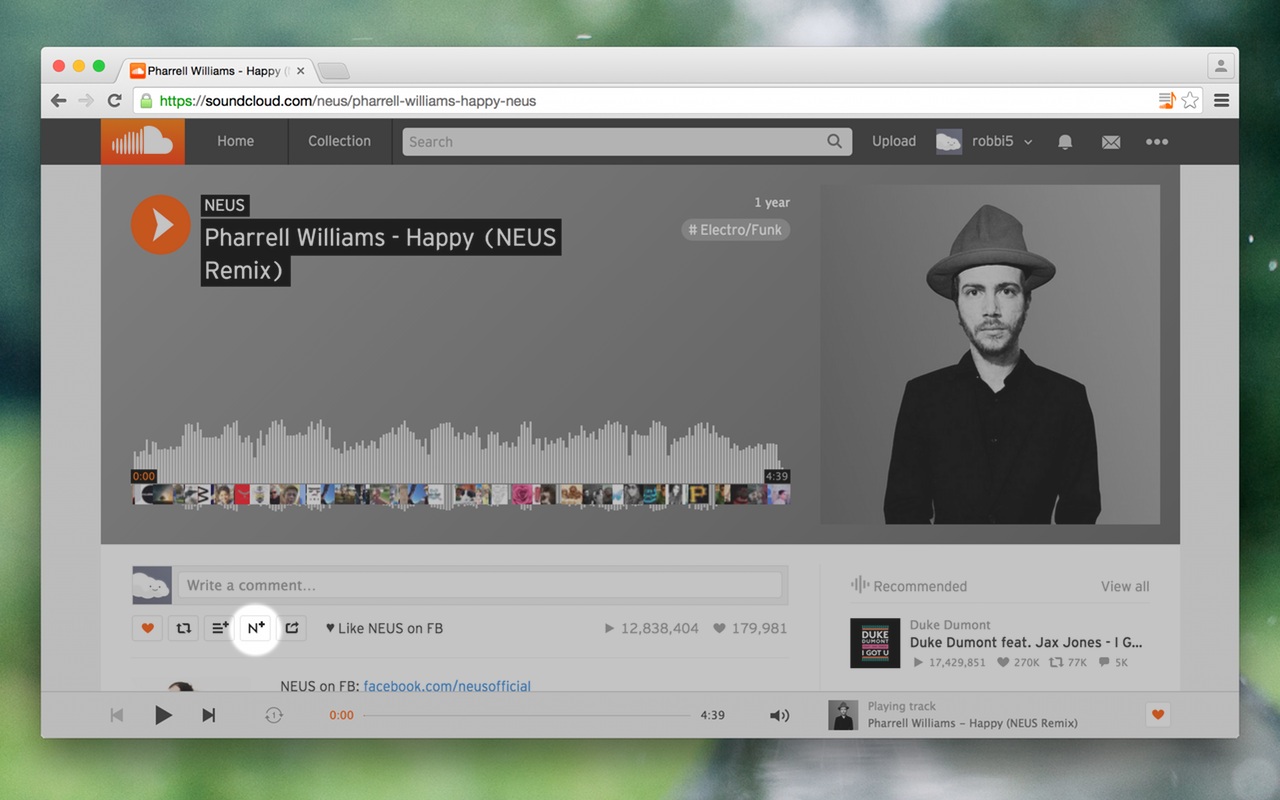Chrome Extension that adds the ability to add tracks and playlists from SoundCloud and hearthis.at straight to your Sonos queue.
Get it from the Chrome Web Store:
https://api.soundcloud.com/*- connection to the soundcloud api to get track informationhttps://api-v2.hearthis.at/*- connection to the hearthis.at api to get track informationhttp://*/MediaRenderer/AVTransport/Control- needed for sending the track to your sonoshttp://*/xml/device_description.xml- needed to test if the entered player ip is a sonos devicedeclarativeContent- triggers the visibility of the button only on soundcloud.comactiveTab- reads the track url if the button was clicked
- Add support for different rooms/zones
- Autodiscovery (chrome.sockets.udp must be first available to extensions)
Install node.js.
Install Grunt and plugins with npm install.
Change things in src, use grunt to compile and copy to dist/.
Use the Chrome Extension Settings at chrome://extensions to load dist/ as unpacked extension.
node-sonos, Browserify, browser-request, chrome-bootstrap, zepto.js, mutation-summary
MIT