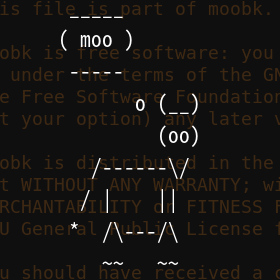moobk is a CoW filesystem backup tool. Currently only btrfs/zfs are supported.
moobk is still under developing and need more tests. It will not be considered as stable before v0.1.0.
go get github.com/raohwork/moobkif you have golang tools installed. Or- Download from release page on GitHub.
Make sure that fs-tools like btrfs or zfs are accessible. See "moobk driver" for detail.
Run "moobk help", "moobk help driver", "moobk help repo" to see online docs.
# show usage
moobk help
# show usage of a command (like snap)
moobk help snap
# take a snapshot of /.droot/@root at localhost, save it to /.droot/snapshot/@root-timestamp at localhost
moobk snap local:///.droot/snapshot /.droot/@root
# take a snapshot of /.droot/@root at remote using ssh, save it to /.droot/snapshot/@root-timestamp at remote
# you might have to install moobk on remote host and allow root login with pubkey
moobk c ssh:///.droot/snapshot /.droot/@root
# list all recognized snapshots in /.droot/snapshot at localhost
moobk list local:///.droot/snapshot
# list all recognized snapshots in /data/backup at remote host using ssh
moobk l ssh://user@ip:port/data/backup
# list all recognized snapshots in /data/backup at remote host using ssh
# you might have to install moobk on remote host and allow passwordless sudo
moobk ls ssh+sudo://user@ip:port/data/backup
# delete synchronized snapshots in /.droot/snapshot at localhost, according to what exists at remote host
moobk purge local:///.droot/snapshot ssh+sudo://user@ip:port/data/backup
# same as above, but reserves up to 2 more snapshot (which means 3 total)
moobk d local:///.droot/snapshot ssh+sudo://user@ip:port/data/backup 2
# same as above, but reserves up to 2 days ago from now (also supports h/w/m for hour/week/month)
moobk purge local:///.droot/snapshot ssh+sudo://user@ip:port/data/backup 2d
# transfer snapshots from localhost to remote
moobk transfer local:///.droot/snapshot ssh+sudo://user@ip:port/data/backup
# transfer matching snapshots from localhost to remote
moobk t local:///.droot/snapshot -name rootfs ssh+sudo://user@ip:port/data/backup
# transfer snapshots from remote to localhost
moobk t ssh+sudo://user@ip:port/data/backup local:///.droot/snapshot
# transfer snapshot from one remote machine to another, with ssh options
# A and B are not directly connected, so it doubles network usage on local machine.
moobk t ssh+sudo://[email protected]:port/data/backup?ssh_4 ssh+sudo://[email protected]:port/data/backup?ssh_4- It does not know source path from snapshot, you have to remember it by yourself. Write simple shell script for automation is suggested.
- Snapshot naming scheme is fixed.
- It compares snapshots only by their name and timestamp.
GPLv2+
Copyright
- 2021- Ronmi Ren [email protected]