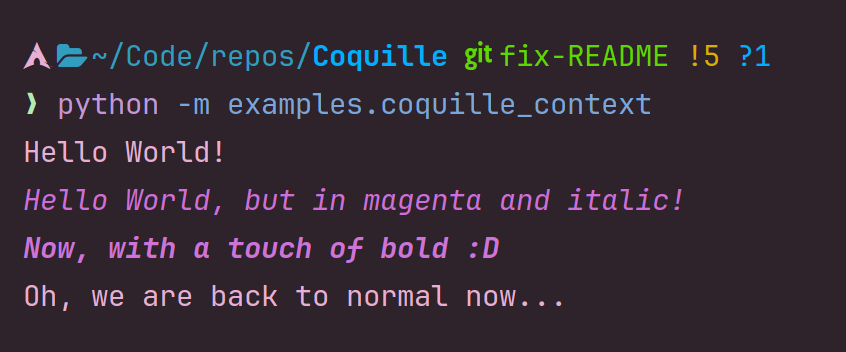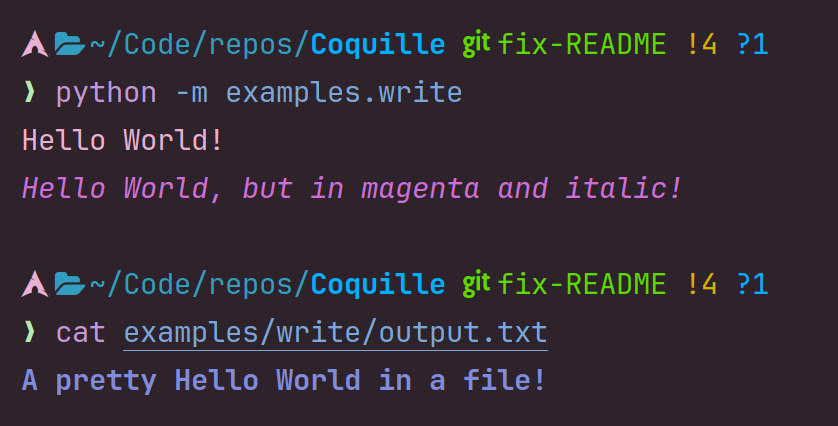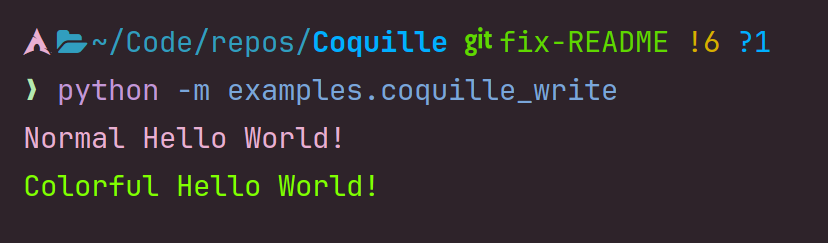Coquille (IPA: /kɔ.kij/, english: 'shell' or 'typo') is a library that wraps terminal escape sequences to easily apply them to a stream.
Requires Python 3.9 or higher.
This library attempts to cover as many escape sequences as possible ; but it is not an exhaustive list, some might be missing. Also, you might find that few have no effect on your terminal emulator.
This library is based on the following resources:
- The Wikipedia page: https://en.m.wikipedia.org/wiki/ANSI_escape_code
- Some Microsoft documentation about console virtual terminal sequences: https://learn.microsoft.com/en-us/windows/console/console-virtual-terminal-sequences
Babble is a pretty visual noise generator TUI application. Its custom rendering engine is designed on top of Coquille!
Even though the examples are mostly showcasing SGR escape sequences (because they are pretty visible), Coquille can do more! See the documentation.
from coquille import Coquille
print("Hello World!")
# By default, the coquille wraps the standard output
with Coquille.new("fg_magenta", "italic") as coquille:
print("Hello World, but in magenta and italic!")
coquille.apply("bold")
print("Now, with a touch of bold :D")
print("Oh, we are back to normal now...")Source code: examples/coquille_context/
from coquille import write
print("Hello World!")
write("Hello World, but in magenta and italic!", "fg_magenta", "italic")
with open("examples/write/output.txt", "w") as my_file:
write("A pretty Hello World in a file!", "fg_blue", "bold", file=my_file)Source code: examples/write/
from coquille import Coquille
from coquille.sequences import fg_truecolor
print("Normal Hello World!")
coquille = Coquille.new(fg_truecolor(128, 255, 0))
coquille.write("Colorful Hello World!")Source code: examples/coquille_write/
pip install coquillepip install coquille[dev]This allows you to run the tests:
coverage run -m pytestThen check the coverage:
coverage report -mComing soon! 🚧
If you like Coquille, you might want to check these projects as well:
- Colorama: a simple cross-platform colored terminal text in Python, by Jonathan Hartley
- Rich_: a Python library for rich text and beautiful formatting in the terminal, by Will McGugan
- Dahlia: a simple text formatting package, inspired by the game Minecraft, by trag1c