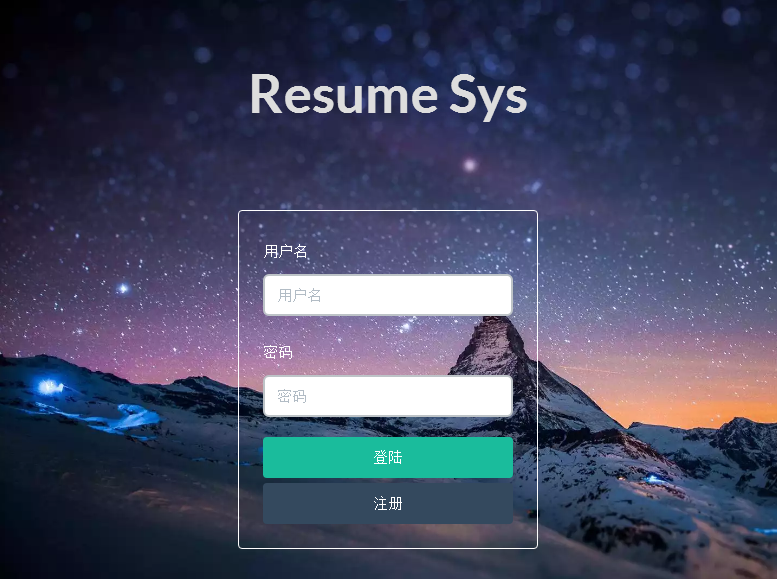A powerful Resume System, easily dispaly and edit and export pdf for resume.
// install all dependence
npm install
// configurate config/server.config.js
// make sure you have run the database mongodb and redis
npm run start
Front-End (webpack)
- React
- Redux
- React-Router
- Flat-UI
Back-End
- Koa2
Database
- MongoDB
- Redis
When you register a new account it will automatically create a new resume binding the new account.
Only when you login successfully can you edit your resume.
- Click down the button named 'Publish Resume' when you finish your resume
- Visit the url {host}:{port}/{uid} in browser, for example
localhost:8080/pwcong
When you visit your public resume you can see a button that can output PDF file of your resume.
- Add/Edit Resume
- Display Resume
- Output PDF File