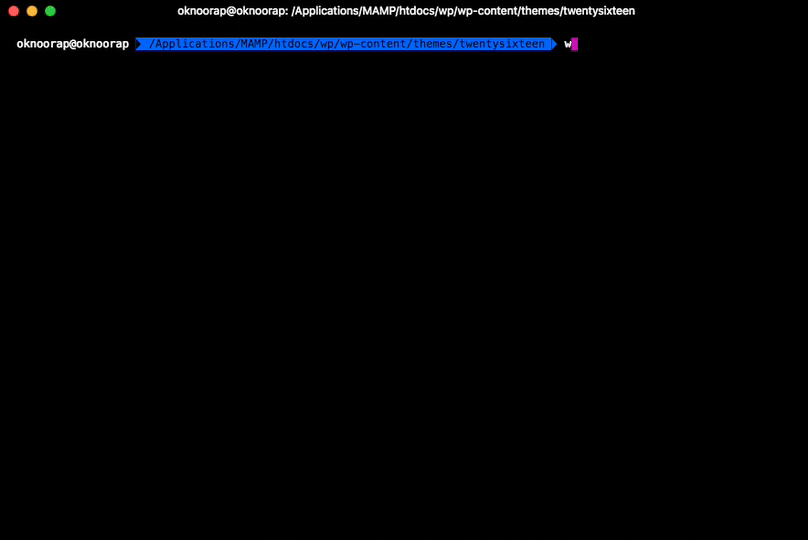Check WordPress Coding Standards quickly with Node.js without installing any PHP dependencies.
Using NPM
$ npm install wpcs --saveUsing Yarn
$ yarn add wpcsIf you want to use CLI version, please install it globally.
# NPM
$ npm install wpcs -g
# Yarn
$ yarn global add wpcsThis module depends on these scripts below, using git subtree method under scripts directory.
const WPCS = require('wpcs')
const wpcs = new WPCS(path, rule)
wpcs.on('start', () => {
// Your script here
})
wpcs.on('scan', filename => {
// Filename
})
wpcs.on('error', (filename, info) => {
// Filename, {line: Number, column: Number, message: Number}
})
wpcs.on('warning', (filename, info) => {
// Filename, {line: Number, column: Number, message: Number}
})
wpcs.on('done', totals => {
// {errors: Number, warnings: Numbers, files: Numbers}
})
// Get error process
wpcs.process.on('error', err => {
console.log(err)
})wpcs - Check WordPress Coding Standard
USAGE
wpcs [path]
ARGUMENTS
[path] Script path could be a directory or filename. optional
OPTIONS
--rule <rulename> Default rule is WordPress-Extra + WordPress-Docs. WordPress | WordPress-Core | WordPress-Docs | WordPress-Extra | WordPress-VIP. optional
--autofix Auto fix errors. optional
--skip-warning Skip Warning. optional
--excludes Excludes Path. optionalMIT © oknoorap