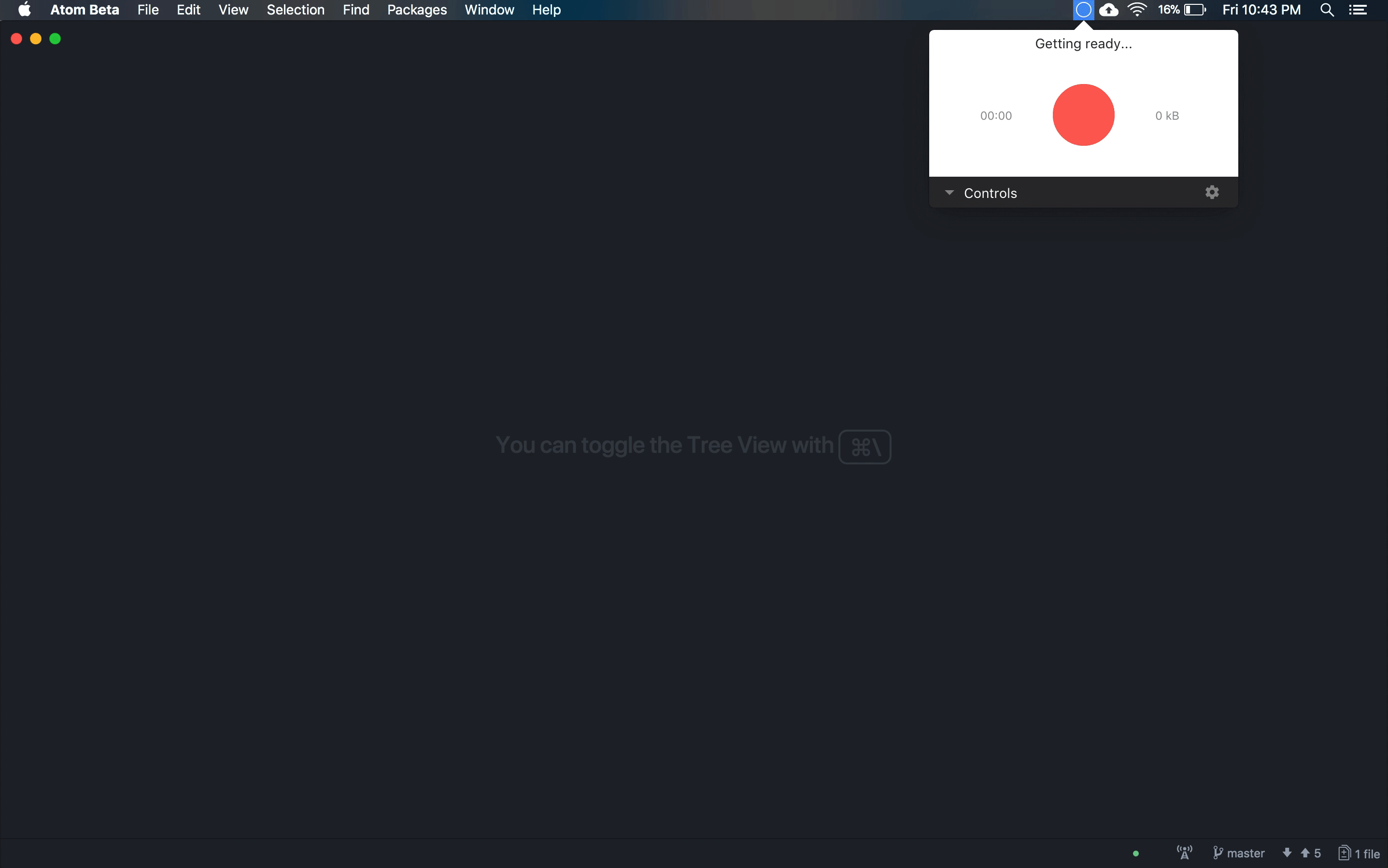Archipelago for Atom is an extension of the Archipelago desktop app for Atom.
Get Archipelago for the desktop here
Navigate to the packages menu -> Archipelago -> Toggle Terminal or the corresponding keybinding (alt-space). Once a terminal has been opened you can split the focused terminal in half, vertically or horizontally. To split on macOS you can press cmd-s(horizontally) or cmd-shift-s(vertically) or ctrl-s(horizontally) or ctrl-shift-s(vertically) on Windows and Linux.
On Linux, you will need to have g++ or a C++ compiler installed.
There are a couple default keybindings declared for the terminal that correspond to unicode escape sequences like jump to the beginning or end of line. These can be found inside Atom's config where you can modify or remove any keybindings.
Bug reports and pull requests are welcome on GitHub.
apm develop archipelago
This will clone the archipelago package into $HOME/github/archipelago. Open this directory in Atom's dev mode and hack away.
Archipelago for Atom is available as open source under the terms of the MIT License.