An arctic, north-bluish clean and elegant PuTTY color theme.
Designed for a fluent and clear workflow based on the Nord color palette.
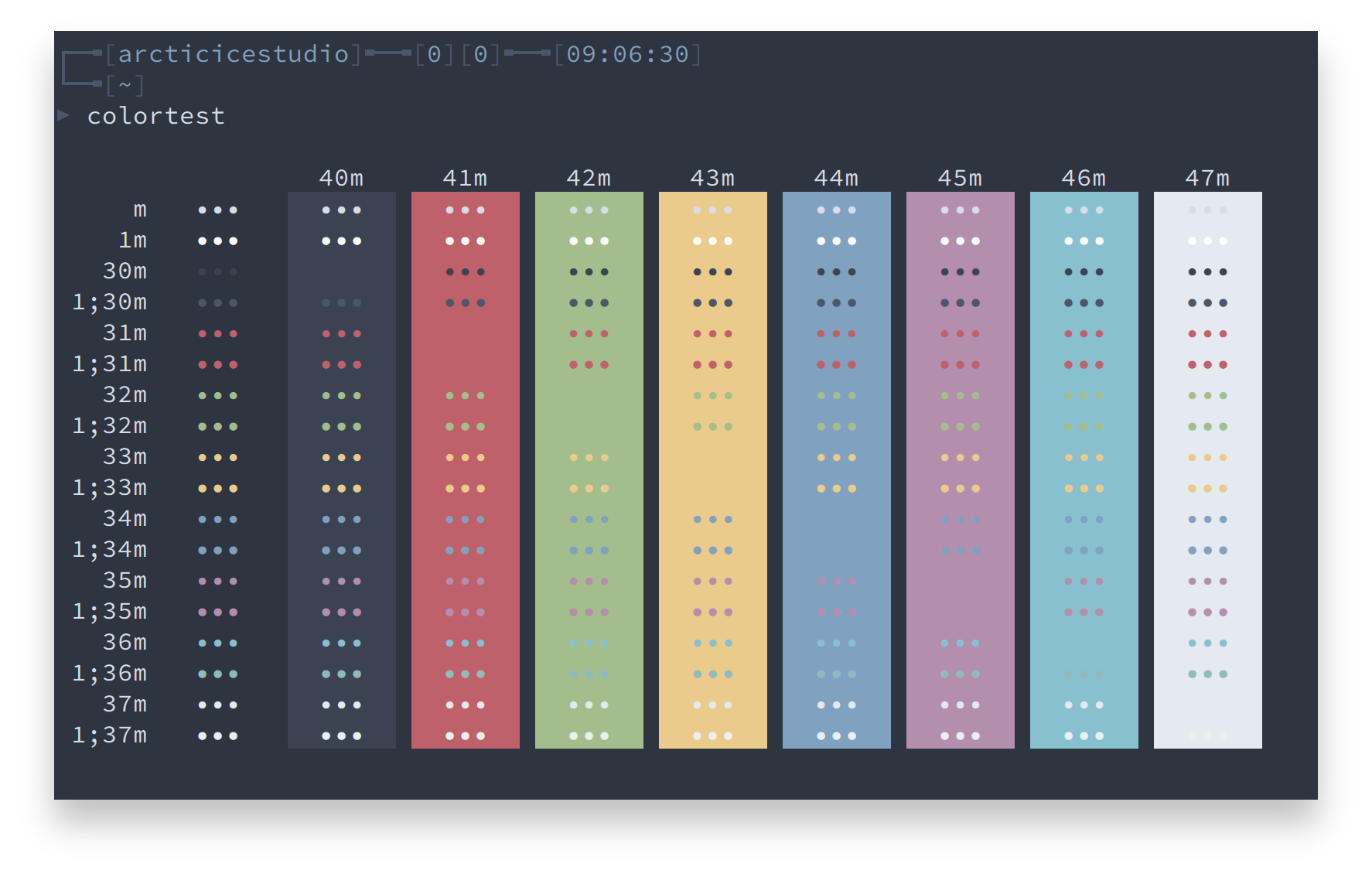
Execute the nord.reg file.
- Open the PuTTY configuration
- Switch to the Session node in the tree
- Select
Nordfrom the Saved Sessions list and load the session
htop
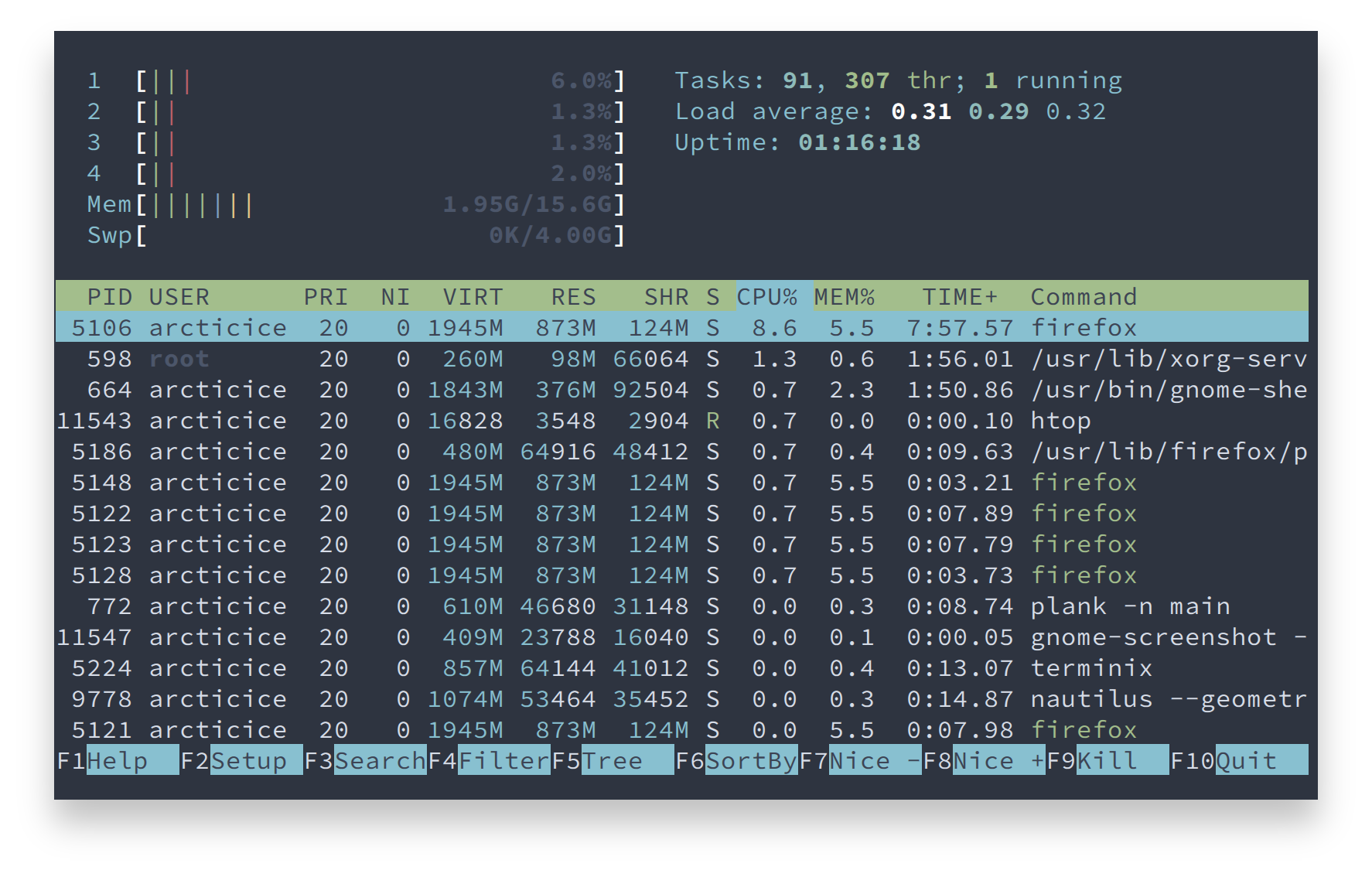
Please report issues/bugs, feature requests and suggestions for improvements to the issue tracker.

Copyright © 2016-present Sven Greb








