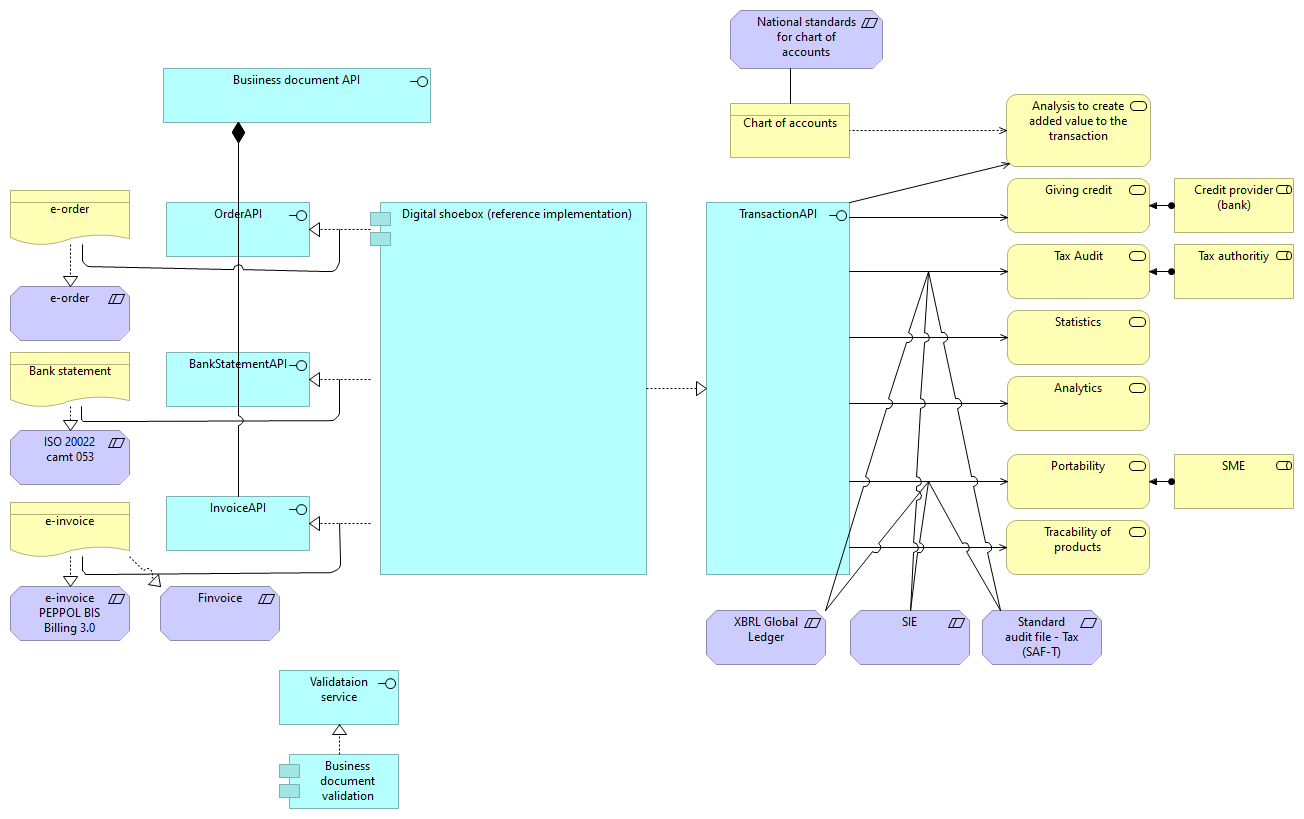As part of the project Nordic Smart Government, this reference implementation has been made to demonstrate and define the proposed standard APIs for adding and retrieving information about business transactions in a business systems.
For instance, by POST-ing a Peppol BIS 3 invoice, a transaction is created based on the invoice, and the details about the transaction can then be retreived as XBRL GL.
The Reference Implementation transforms all the different document formats to XBRL GL as an internal storage format for documentation of each transaction. When requesting information about transactions, you can specify application/xbrl-instance+xml as the accept-header to get the XBRL GL representation. It is also possible to specify application/vnd.saf-t+xml to get information about the transactions in accordance with the SAF-T-standard. This is achieved through transformation of the XBRL GL-data to SAF-T-data, XBRL GL --> SAF-T.
AccountFlow has made a Proof Of Concept that supports the same API-operations for accessing transactions, but where the internal storage format is SAF-T, and the data is transformed from SAF-T to XBRL GL before the response is sent, SAF-T --> XBRL GL. See source code on Gitlab and Swagger-UI.
Be aware that there are NO GUARANTEES for stability and availability of the Reference Implementation or it's data! Please let us know in advance if you are planning to do some extensive testing of the reference implementation in a specific period, so that we can try to avoid re-setting the data while you are testing.
The API can be explored using Swagger UI that is based on our Open API Specification of the API.
Example Curl-request that will return a list of transactionIds for the company with companyId 20202020
curl -X GET "https://nsg.apps.ocp-ppe.regsys.brreg.no/transactions/20202020?invoiceType=all" -H "accept: application/json"Example Curl-request that will return details about a specific transaction in XBRL GL:
curl -X GET "nsg.apps.ocp-ppe.regsys.brreg.no/transactions/20202020/0164ee71-1334-4e7e-9002-8830db6d61ab" -H "accept: application/xbrl-instance+xml"The Reference Implementation comes with some test data that will be reset whenever the reference-implementation is re-deployed (part of the code).
These data are purchase and sales invoices and bank statements for a company with companyId 20202020 (used in the examples above), and purchase and sales invoices for a company with companyId 1252525-9. More details
By POST-ing invoices and other supported business transaction documents, you will add data to the reference implementation that can later be accessed either as the original documents (see document-API or as standardised transaction information (see transactions-API.
The NSG-project has created a more detailed introduction to the purpose and the functionality of the NSG Reference Implementation.
All feedback is welcome, whether it is related to technical issues, ideas for improvements of the APIs or questions about the available documentation. Please give feedback as issues or by e-mail.
sudo apt update
sudo apt-get update
sudo apt-get upgrade
sudo apt-get install default-jdk git maven
Git for Windows - https://gitforwindows.org/
Apache Maven - http://maven.apache.org/download.cgi
These are needed to connect to the local database
NSG_POSTGRES_DB="nsg_db"
NSG_POSTGRES_DBO_PASSWORD="Passw0rd"
NSG_POSTGRES_DBO_USER="nsg_dbo"
NSG_POSTGRES_HOST="postgres:5432"
NSG_POSTGRES_PASSWORD="Passw0rd"
NSG_POSTGRES_USER="nsg"
Open ~/.bashrc and add the lines
export NSG_POSTGRES_DB="nsg_db"
export NSG_POSTGRES_DBO_PASSWORD="Passw0rd"
export NSG_POSTGRES_DBO_USER="nsg_dbo"
export NSG_POSTGRES_HOST="postgres:5432"
export NSG_POSTGRES_PASSWORD="Passw0rd"
export NSG_POSTGRES_USER="nsg"
Update from ~/.bashrc with
source ~/.bashrc
Check that they have been added with "printenv"
“Advanced system settings” → “Environment Variables”
git clone {repo}
mvn clean install
java -jar target/referenceimplementation-1.0.5-SNAPSHOT.jar
-d enables "detached mode"
"/src/main/resources/openAPI/examples/NordicSmartGovernment.postman_collection.json"
Import this collection in Postman and test the app locally.